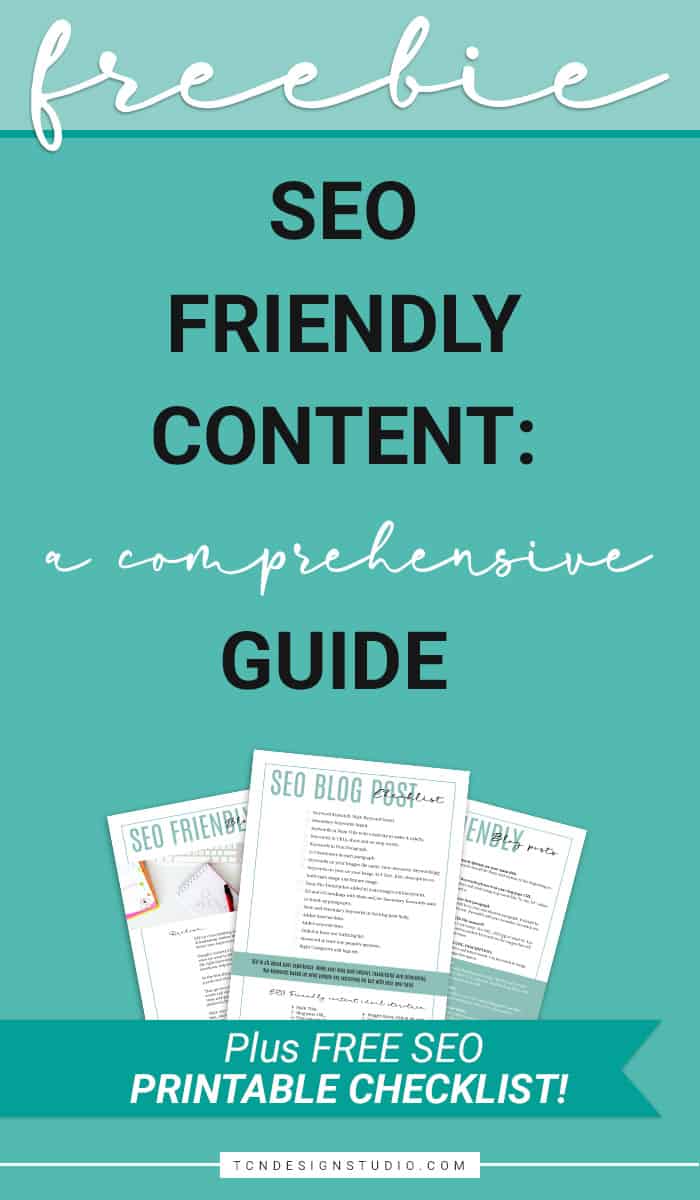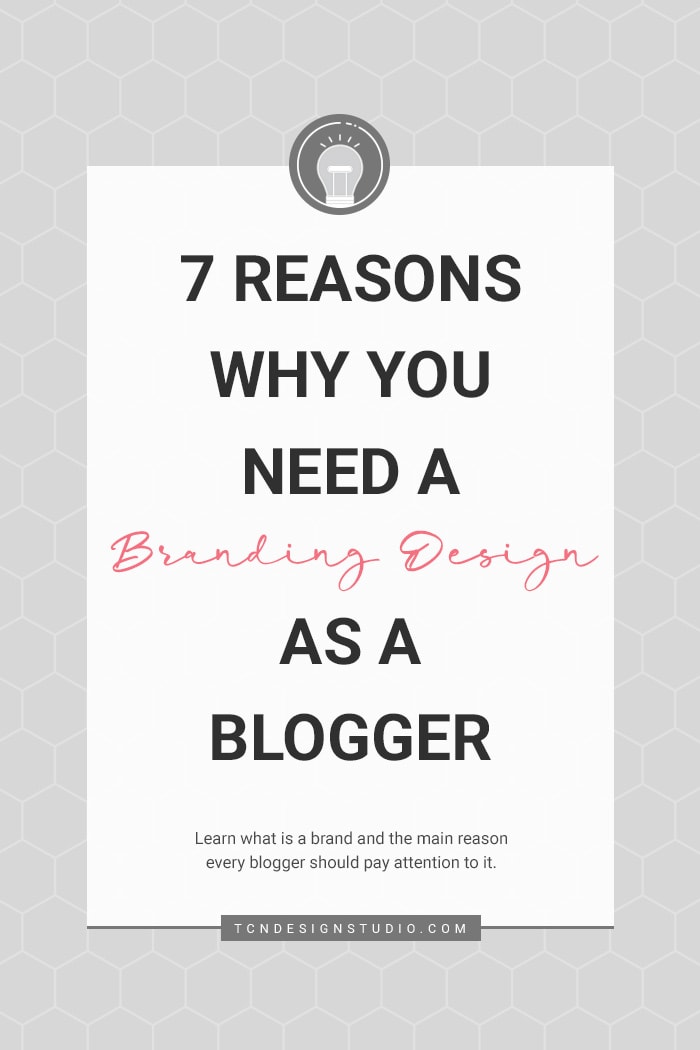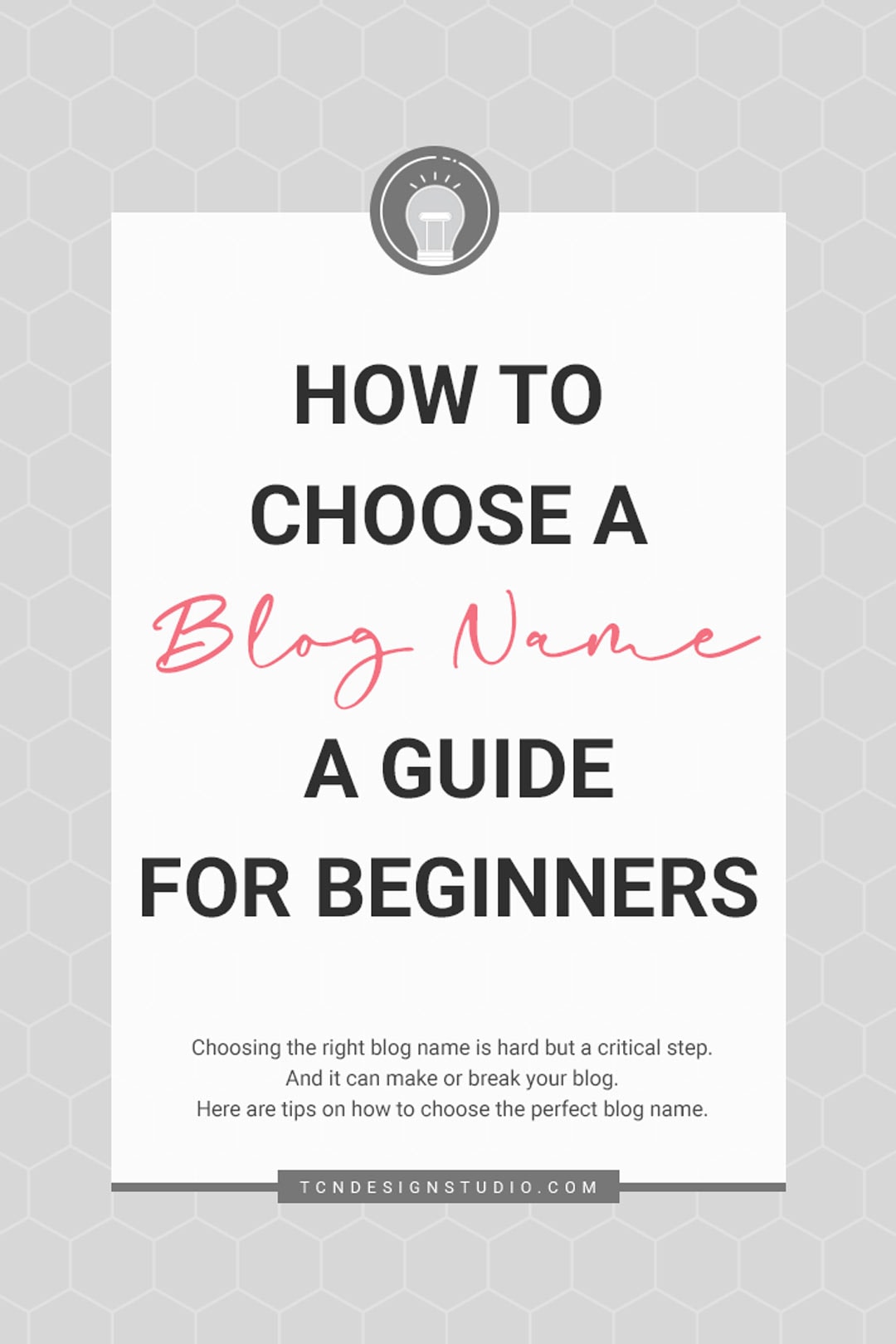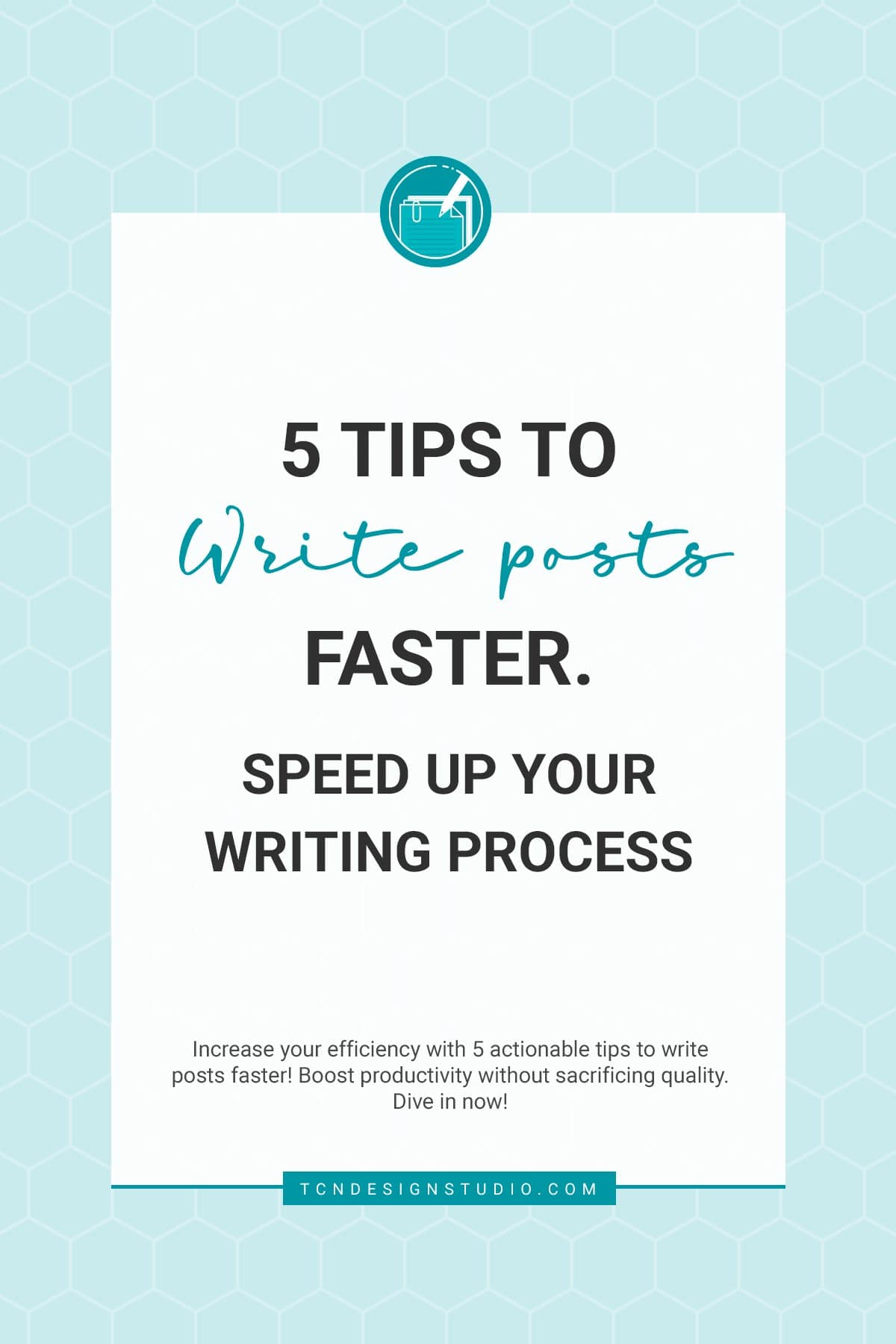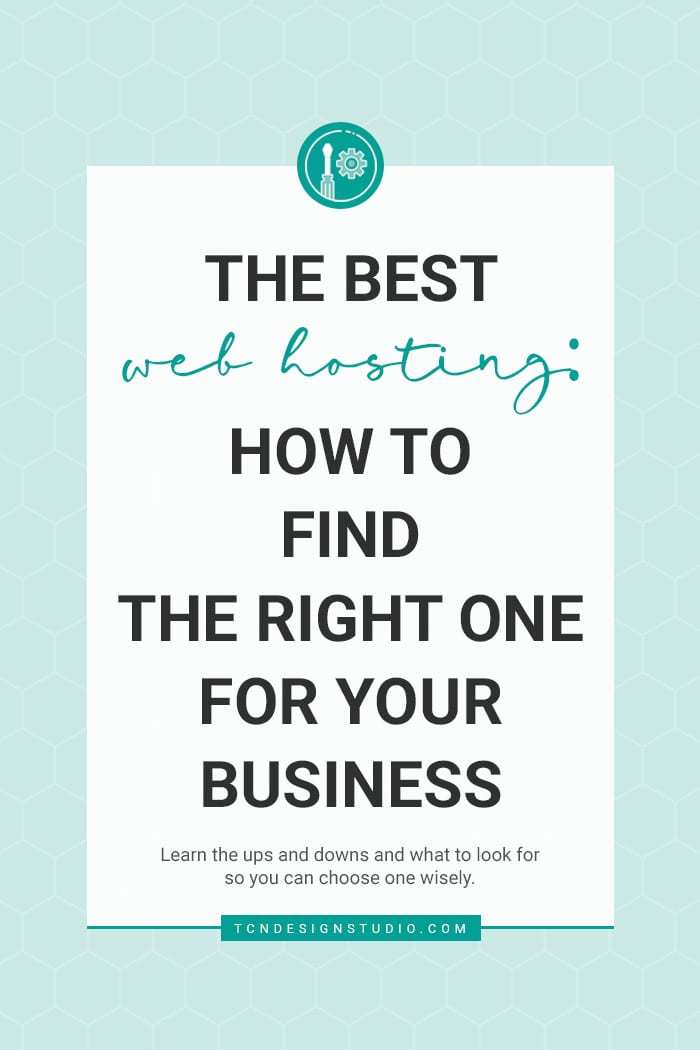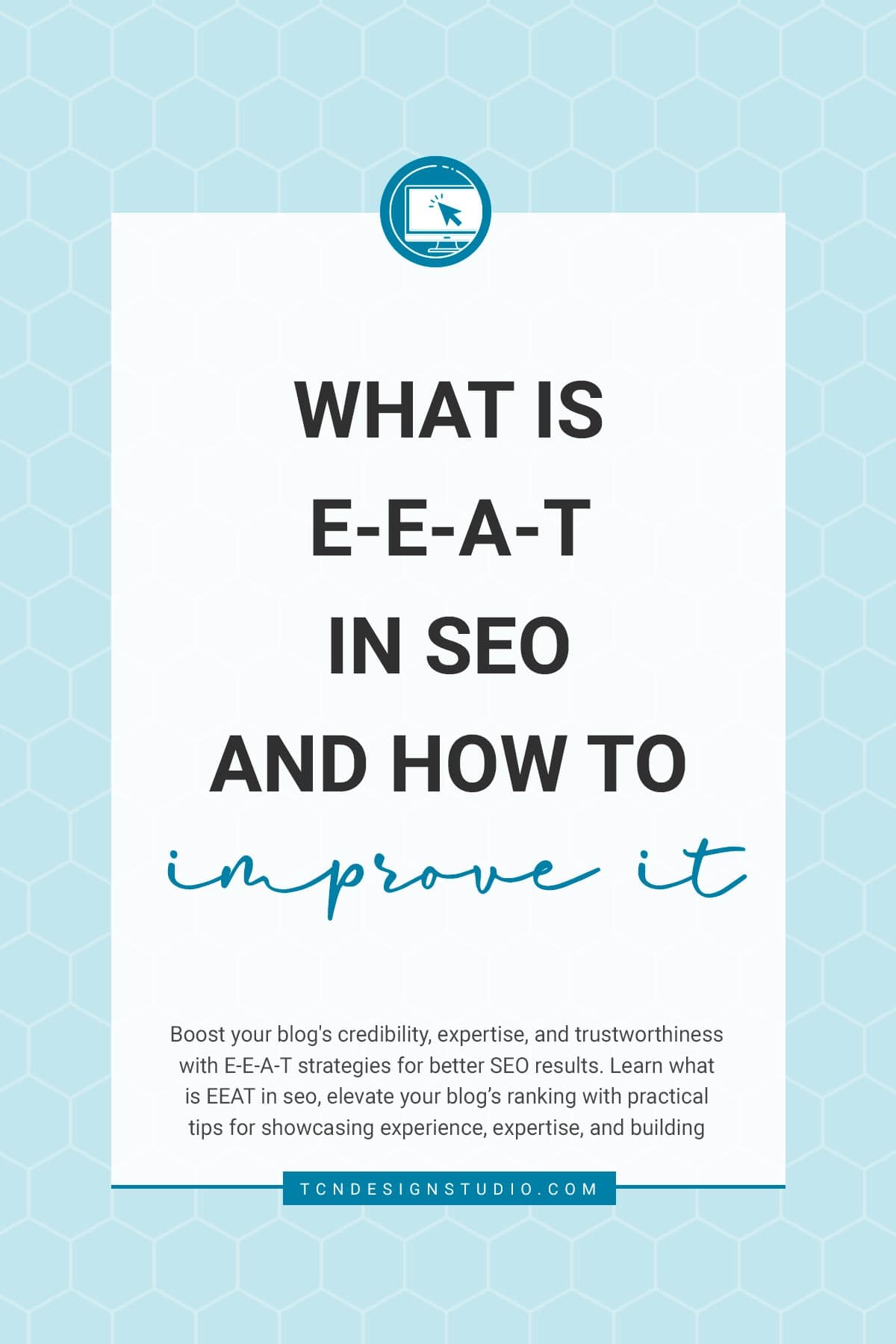SEO Friendly Content: A Comprehensive Guide plus SEO Checklist (Free Printable)
As bloggers and content creators, writing Seo friendly blog posts can be challenging, especially when Google and most search engines are constantly changing algorithms and game rules. But truth be told, once you digest the logic of SEO structure, writing Seo friendly blog posts get easier each day.
If you are a blogger you know exactly what I mean with today’s title, right?. Any blogger who takes blogging seriously knows how important and confusing SEO can be. Been there and I AM there still.

How to create SEO Friendly Blog Posts using this SEO Checklist
I’ve learned so much these last few years about SEO and I’m still learning things every day as I am a web designer and a blogger of course. One of the biggest struggles is creating SEO friendly blog posts so Google, Bing, Yahoo, etc would like and show our content, isn’t it?
The truth is that a well-optimized blog post has a good structure in content and code to rank well on search engines. So we need to learn the basics and how to be as SEO friendly as we can.
I need to be honest and clear before saying anything else. I’m not claiming to be an expert here; I’m just sharing some of my findings, I’ve read so much about SEO, I’ve learned, I’ve tried different things on my own blog and I’ve been trying to understand how search engines work and what they look for when they crawl our sites. In some ways is pure logic, and on others, it’s pure and simple rules, no logic applies!
I’m gonna share with you some basic things that will make your posts more SEO friendly. It won’t replace the importance of your content, creativity, an SEO friendly Theme, and your marketing skills but it will help you get more chances to be more accessible and rank better on search engine page results.
One thing I wanted to highlight here is that SEO as overwhelming as it can seem has a purpose. We might find it frustrating, believe me, I do. But Google’s #1 intention is to provide a better user experience for everyone.
Google’s existence is based on solve problems so all these annoying rules we need to follow will only work if we see the purpose of finding the right Keywords or Keyphrases: Solve a problem, answer people’s questions, help people.
If you are new to blogging and don’t know yet what is SEO and how it works, I would suggest you check out this post from MOZ. It’s a great way to start diving into this. I also recommend Backlinko’s post. It has a great article about SEO basics.

Grab your FREE Printable SEO Friendly Checklist
Click on the button below to have it sent straight to your inbox!
But let’s have a quick overview of SEO:
Search engine optimization (SEO) is “the practice of increasing the quantity and quality of the traffic that you earn through the organic results in search engines,” according to Rand Fishkin. In plain words, it’s a bunch of features you need to have in your posts and site in order to make daddy Google and uncles bing, yahoo, etc find your site and posts for search results. In fewer words, make traffic.
You don’t need to sacrifice content quality to have a good SEO or vice-versa. You can have them both with a little creativity.
When writing your post.
Ok so, you had a great idea and want to share it with the world, right? You wrote it down and you think it’s great content. So now what? Hit publish button and promote, right?
Wrong!!!!
Before even thinking about writing, sit down for a minute and think as a reader. Imagine a situation in which you would be searching for that kind of information. Would you?
Forget for a second you came up with that content and think about how would you find that content on Google… Will that idea be solving a real problem? Are people actually searching or asking about that topic?
Oooh that’s the tricky part, isn’t it?
Truth is, it’s not that hard.
If you found the keywords you would use to find your content, then you have your first door opened and you have to make sure people are actually looking for it.
Expert Bloggers recommend using AdWords to find keywords that are most searched and that’s a great practice and I have used it but in my opinion, we need to find our potential keyword first, and then look into AdWords to find the best possible keyword because we might instinctively try to adapt our post to the keywords we see popular and it should be the other way around. We should be able to adapt the best keyword to fit our posts.
Google made an update in Adwords recently. If you are new to that platform and don’t have an account, Adwords now requires you to set up an ad campaign (and enter your billing information). The only solution I’ve seen for this is to create a campaign, and then pause it immediately after it’s created. For that reason, I’ve found other keyword research tools better. Other excellent options for in-depth keyword research are Serpstats and SEMRush.
These tools will tell us what keywords are being searched the most in detail and also variations that could be used as secondary keywords throughout your post. You can use lots of keywords but make sure you don’t use them all in the title or in one single paragraph, it might look awkward and unnatural.

How to find the right Keyword or Keyphrase
Like I said I use 2 tools and usually compare results to make sure I’m choosing the right keyword: Serpstats and SEMRush. So just go to one of them or both. On Serpstats, I definitely suggest signing up if you aren’t yet. Even the free version will give you some really good results. For SEMRush in the free plan, you get up to 10 Keyword searches which is good enough to find the right keywords for your blog post
To research your keyword, visit the tool site and type your keywords into the box that says “Enter a domain, keyword or URL” Once you’ve typed in your keywords, keep Google as the search engine and click on “search”
You will see a list of results that include your keywords and some suggested related keywords as well. Also, you will see 3 main highlighted things that will define the ideal keyword: Average search Volume (monthly searches), Competition (number of advertisers bidding on that keyword), and Difficulty (how hard is to rank for that keyword).
You’ll quickly notice the average number of monthly searches that each phrase receives. While it may seem logical to immediately target the highest searched keywords/phrases, there’s often a lot of competition from other companies with those search terms. In practice, knowing the type of keywords to target is a little more nuanced. Let’s break that down below.
The higher the search volume for a given keyword or keyword phrase, the more work is typically required to achieve higher rankings. This is often referred to as keyword difficulty. So we should target lower search volume and low difficulty keywords or keyword phrases.
Let’s see this example for Chocolate Cake recipe Keyword:

High search volume, low competition, and low difficulty. But if you see the variations they display below you can see there is one long tails Keyword phrase that has lower monthly searches.
Let’s research that one now:
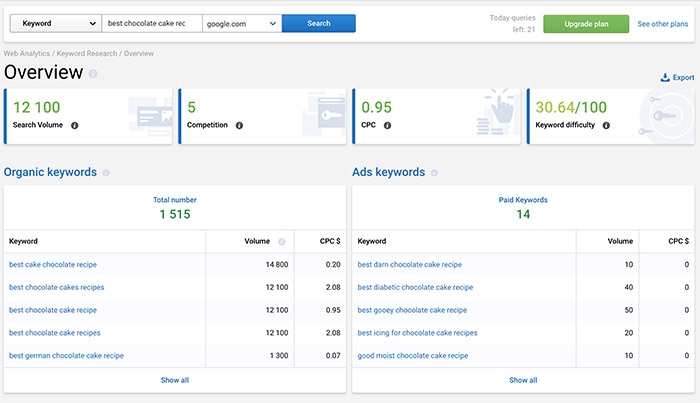
Lower search volume, low competition (low bidding) and low difficulty. Even dough we would love to have a high bidding keyword, it’s not necessarily your relevant factor to choose your keyword since what you want is to rank higher and bring more traffic to your site.
The bottom line here:
Choose the keyword or keyword phrase that best suits your content with medium decent monthly searches and low keyword difficulty so you compete with fewer websites in organic searches.
Moving on…
So, once you have your main keywords or keyword phrases for the post, you need to find secondary keywords. One way to do it is by searching your keyword on Google and looking for suggestions at the bottom or where it says “People also ask”. find 3-5 secondary keywords

Keep in mind those questions as you might want to answer some of those questions in the blog post. Google really likes good information along with any recipe, tutorial or educative article.
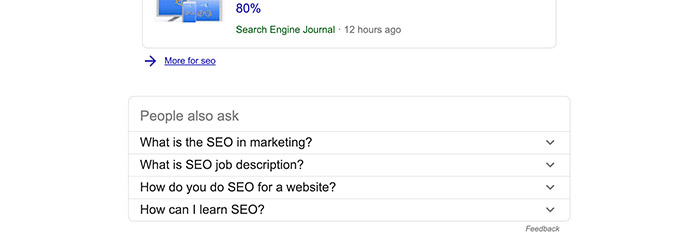
You will also want to go on Pinterest and search for the main keyword. Once the results come up, find additional keywords that pop up under the search bar. Choose 3-5 of these keywords as well. Sometimes some are the same as from Google.
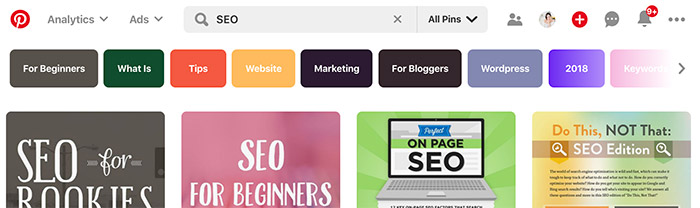
Ideal Structure for a better SEO friendly blog post.
Crawlers don’t read your whole posts as we do, they don’t think, hey! this is a great post!. As far as I have read in some resources, they read a limited number of lines/words and images to find the keywords someone just searched before leaving to another site. So we need to make it count. However, if crawlers find keywords they might keep crawling further on the posts, continue indexing the words and content of the site, and finally visit the links (web page addresses or URLs) that are found in your site.

Grab your FREE Printable SEO Friendly Checklist
Click on the button below to have it sent straight to your inbox!
Ideally, an SEO friendly blog post structure is as follow:
MAIN TITLE {most likely to be h1 and it’s embedded on your theme}
First Paragraph
Image {with keywords on the name, alt text, and description}
Title in h2 heading {yes, title again}
Rest of the content with more H2 and H3 headings along the way.
So, how will I make a better SEO friendly blog post? you ask, following these simple steps:
1.- Use your keyword/phrase on your main title.
You can be creative and still use it for a fun and catchy title. This is the first thing crawlers will look: is the keyword in the title? Yes… keep going!
The way you build your post titles is important when we want to rank in search engines. and we all want that. If you want to rank well in search engine result pages, the main keywords have to be there and closest to the beginning as possible. You can play around with secondary keywords around the post, but make sure the main one is in the title.
2.- Make sure your Keywords/phrase is in your slug/page URL.
This is really, really important. Crawlers will find you a lot easier if your URL looks like https://www.yourblogname.com/tropical-fruit-salad/ than if it looks like https://www.yourblogname.com/674e5/. This will also depend on how your WordPress was set up.
If your whole blog is already set up as post IDs instead of post name, You should consider changing it on your Websites settings to blog post name and set the proper redirection of your pages to avoid 404 errors.
Short URLs work the best. Avoid using stop words like “to, the, for” unless your keywords need it. I learned this after I wrote this post.
3.- Use Keyword in your first paragraph.
Here you can be creative too, just make your natural talking introduction your main keyword/phrase there. Try your best using no more than 2-3 sentences using the paragraph font size. If your line of thought allows it try using your keywords twice in this first paragraph.
It’s not good to just throw a bunch of keywords there just to make an SEO you would fall into “keyword stuffing”. It will more likely to hurt rather than help. So make it natural.
4.- Keywords in IMAGES File names!!!!
You really want to give your file images a real name. Not DSC_3654.jpg or salad-01. No search engines will find your image and as a consequence won’t find your post either through image search. You want to call your image something like this: tropical-fruit-salad.jpg. Another one is summer-tropical-fruit-salad.jpg for a second image, and so on.
USE your main keywords and secondary keywords on the images that will represent your post the most (those that are more likely to be used to share).
Hard to choose which keywords/phrases to use in the images? Pick some from your keyword research related to your main keyword and content with the highest search volume in the Adwords tool since they’re all relevant to your blog post.
Keywords on Feature image is a MUST!!!
5.- IMAGE ALT TEXT, NAME, DESCRIPTION.
Yessss you need this too. WHY? Because crawlers don’t see images. Crawlers only see numbers and letters/words.
So if you don’t use keywords in image names, and alt texts, even description, crawlers, will move on to the next image or blog post.
An alt text is basically the text that shows up when you hover over a picture and you set it when you upload the picture in WordPress or Blogger. It’s also the text that shows up when the image is missing. That simple!
So use the alt text using your post title and of course keywords at least on your most important images inside your posts. Preferably the keyword should remain the same on each feature, don’t add anything in between, like tropical summer fruit salad if you already decided to go with tropical fruit salad. Add the extra before or after.
This step also helps you with Pinterest, whenever a reader want’s to pin from your site, it will pull this information, so you control what will be there and your keywords will be on Pinterest too, win-win!
Another way to make sure your keywords pass on to Pinterest is adding a the data-pin-description class to your image. There are 2 ways you can do this:
- Going to the HTML of your post, find your image and add this right next to your alt-text class: data-pin-description=”your pin description here“.
- Through a plugin. I prefer using plugins to the minimum so I never recommend this option but of course, it’s up to each person,
6.-Keywords in the Content.
Your main keywords should appear along the post several times. Again, make it look natural and easy to read.
Make sure your paragraphs are short and super easy to read. Big chunks of text drive people away. just like the first paragraph, 2-3 sentences is enough.
Break up your paragraph with H2 and H3 headings, bullet lists, quotes, and photos.
At least 2-3 of your Headings should have your main keywords and secondary keywords. I usually use about 5 or 6 headings (more or less, as I see fit).
You should use some of the headings to answer one or two questions people make. I mentioned it above while doing the keyword research. Google now gives you a feature called “People also ask”.
Have at least one bulleting list. I usually use this when answering the questions, listing supplies or to state preferences about a topic. There are many ways to use them.
7.- Link internally and externally.
What does this mean? In order to have SEO-friendly blog posts, it’s as important to create internal linking to your own content as it is to link to other people’s sites.
Crawlers do read and index your posts links. If you have another post that is somehow related to the new one or is a follow-up, link to it. This helps crawlers understand you are an authority in a specific topic, reduces bounce rate and increases page views.
Also, if what you are writing about is omething, someone has a similar version, useful extra information, or a more deep explanation, link to it too because you might get traffic from that too. It’s even better if your linking to authority blogs.
Just to give you an example: You wrote an awesome content about affiliate marketing. You know This blogger has an interesting technique that could improve yours, you can link to her.
A few months ago checking my analytics I saw a good amount of traffic coming from one site I know but I didn’t understand why. I thought maybe she had found out I linked to her and featured my work but that was not the case.
She accepted the pingbacks from some blog post I had linked from and I was getting lots of traffic from that. A nice surprise!
Crawlers know everything, all the linking. Google indexes them unless a “nofollow” rel is set, so search engines can find you through links.
So, have at least 2-3 internal links and 2-3 external links for a better SEO-friendly blog posts.
8.- Don’t overuse keywords/phrases either.
Sounds contradicting right?
All the above sound like much but it’s not because we are adding the keywords to alt texts, and image title so those are not visible to everyone except for crawlers. People will see title and paragraphs.
It’s good to use keywords a few more times throughout the post but don’t overuse it. It could hurt your SEO instead. Again you don’t want to be a keyword stuffer.
Sounds confusing, right? Use it but don’t use it LOL.
It’s just about logic here. It’s about using it where crawlers will look and then a couple more times along the posts or more if the line of writing requires it. The thing is to not force it. Just use it when the idea needs it and also make use of secondary keywords to make it natural.
Just keep in mind when using Keywords, that crawlers only read words and numbers {characters} they don’t analyze content nor see images. Crawlers only compare searched keywords with sites keywords, number of words and know if people have engaged.
Crawlers see metadata that we don’t see, so they know how much that post has been shared, commented, interacted with, which gives them the idea of how relevant the content is and decides the chances to be shown on first search engine page results.
9.- TAGS and CATEGORIES:
I’ve seen that people tend to confuse these two terms. And I understand; it can be confusing. Tags and Categories are not the same and shouldn’t be used as such.
Categories are like your classification. What is that specific post about? Categories allowed for a broad grouping of post topics. In the case of food blogs, is it a dessert? is it a main dish? Those are categories, not tags, even though they could be used as tags but then Google would see it as duplicated meta.
Usually, tags are used to describe your post in more detail. They are pieces of information related to that category and content.
For example back to the Tropical Fruit Salad. A category could be “recipe” if your blog talks about more stuff than just recipes, Sub-categories could be salad, treats, Summer. The tags would be: fruit, salad recipe, fruit recipe, healthy recipes, apple, pineapple {if those are part of the ingredients}.
Tags are also keywords that can be related to other posts not from the same category in some cases. Avoid long tags that might look like spammy though.
Even though crawlers don’t go directly looking for keywords in tags and categories, it does help crawlers understand your website and content and make the site organized and easily navigated.
Crawlers take into consideration categories as far as I’ve read so they understand your site. Tags (known as labels in Blogger) are more for inside use, like for people to easily find content when they are actually there.
Tags can help you to increase the link relevance within your site and will create tag pages that list all of the posts with that tag linking back to those posts that are listed.
QUICK TIP: Avoid using the same keyword for both Category and tags. For example, if your Category is SEO, you shouldn’t use it for tags as well.
Think about your closet for a second. If you are a little a bit like me you probably have it categorized. T-shirts, Pants, underwear, socks, dresses, etc. no matter if the t-shirts are black, white, pink, cotton, polyester, plastic; they would go under T-shirts. Same for pants and the rest. These would be your Categories. Tags could be the colors, and fabric, etc.
This is really relative; it will depend on each site and niche. If your blog is about fabric, then probably your categories would be colors and materials. If your blog is about home décor, probably your categories would be each part of the house or specific type of décor. But Tags would always be a bunch of extra keywords that are related to that specific content.
Hope I make sense here because this is a bit confusing. But once you get a clear view of what your blog is about then you will know what to consider categories and what could be tags.
But the biggest mistake is to consider Categories as Tags and set like 20 in the category field and then none or repeats them in the tags! The ideal is not more than 2-3 categories and then those tags you consider relevant to the post. If you want to learn more about this check out this post from AboutTech
10.- If you are on WordPress and don’t use it yet, please DO install an SEO Plugin.
I love the SEO Plugin by Yoast but of course, there is a bunch of them out there. It will help you more than you think. It will guide you where you need keywords, if you missed something or if your writing needs improvement.
Yoast also adds important metadata and relevant tags to your website’s header that helps crawlers understand your webpage.
This plugin come with a free version and a pro version, so you have a chance to use it. Just keep in mind that, no plugin will do the job for you. You have to do your keyword research and find the right ones. Plugins will only be a guide.
Well, That’s it.
I know it’s a lot to digest but hopefully, as you practice these tips you will get better.
This post is more like for understanding the SEO structure for good SEO friendly posts. So when you use the plugins {or not} you know why and what you are doing and understand how search engines and crawlers see your pages.
When it comes to SEO Friendly content, My best advice will always be:
Think like a reader when finding out the best potential keyword for your post. Even if you rely on keywords research tools like Adwords or Serpstats to find keywords and ideas for blog posts, still always think as a reader first, how would you find that post, what keywords would you use if you were the one searching for that information.
Try to recall moments in which you have been searching on Google because that’s most likely to be the normal behavior of people searching.
So, Let’s do a quick Recap.
- SEO friendly blog posts ideal Keyword structure:
Main Title {The one you type in the title section of your post editor}
URL.
First paragraph {introduction to what you are talking about}
Image {your Main one, feature one, most important one}
H2 and H3 headings. {to break down your paragraphs}
Rest of your content {displayed as you like including answered relevant questions, bulleting lists, and internal/external links}
- Find the keyword that best describes your post.
- Use Keywords on Main Title, First Paragraph, h2/h3 Title with creativity.
- Use bulleting lists.
- Link internally and externally.
- Use Keyword on your Image name: your-awesome-keywords.jpg
- Use Keyword on your on your Image ALT Text, name, description on both Main image and feature image {don’t use it in caption unless you really are using caption on your post}.
- Define Categories and tags smartly.
- Always think as a reader searching on Google!
I’ve also created an SEO checklist Printable for you to download and have it as a reminder and reference each time you create an SEO friendly blog post!

Grab your FREE Printable SEO Friendly Checklist
Click on the button below to have it sent straight to your inbox!
That’s it!
I hope I made any sense, and that this post can help you solve doubts about SEO inside your posts.
It can be confusing at first but when you get the hang of it, it will come automatically, intuitively.
Now when I think of a project to make, I’m already thinking of the keywords and the title, so usually when I got to the writing and photo editing I already know what those will be. But it took time to make it a part of my process.
So I know that with time, you can too. It’s all about practice and keeping up with Google updates!
My next Blogging 101 post will be about how Images can affect positively or negatively your SEO and Loading time. Another big struggle for many of us and I hope it will help you too! So stay tuned for my next blogging 101 post!
“DISCLAIMER: PLEASE NOTE THAT SOME OF THE LINKS ABOVE ARE AFFILIATE LINKS, IT WON’T COST YOU ANY EXTRA BUT I WILL EARN A COMMISSION IF YOU PURCHASE THROUGH THOSE LINKS. I PERSONALLY USE MOST OF THE PRODUCTS LISTED ABOVE ON TITICRAFTY AND RECOMMEND THEM BECAUSE THEY ARE HELPFUL AND ARE COMPANIES THAT I TRUST, NOT BECAUSE OF THE COMMISSIONS THAT I MAY EARN FROM YOU USING THESE PRODUCTS. PLEASE LET ME KNOW IF YOU HAVE ANY QUESTIONS IN REGARD TO THE LINKS ABOVE.”