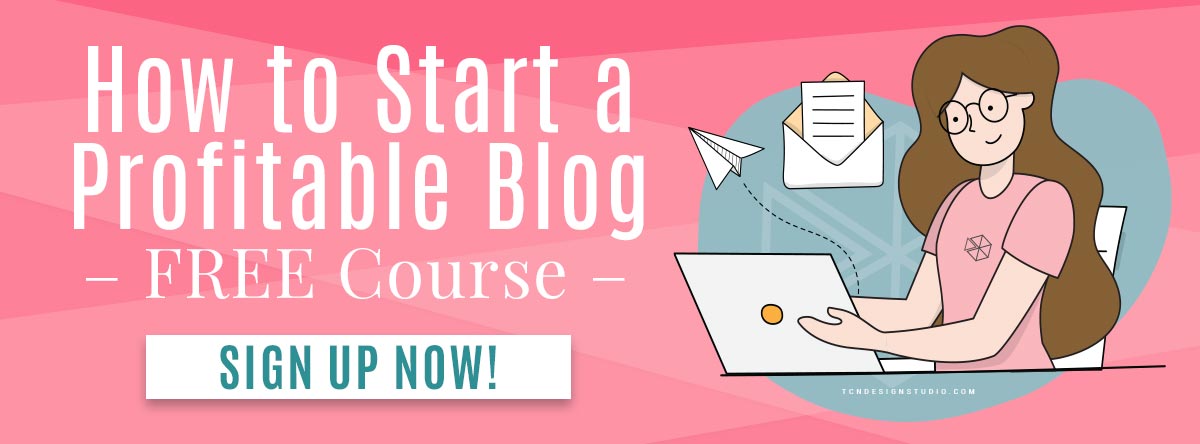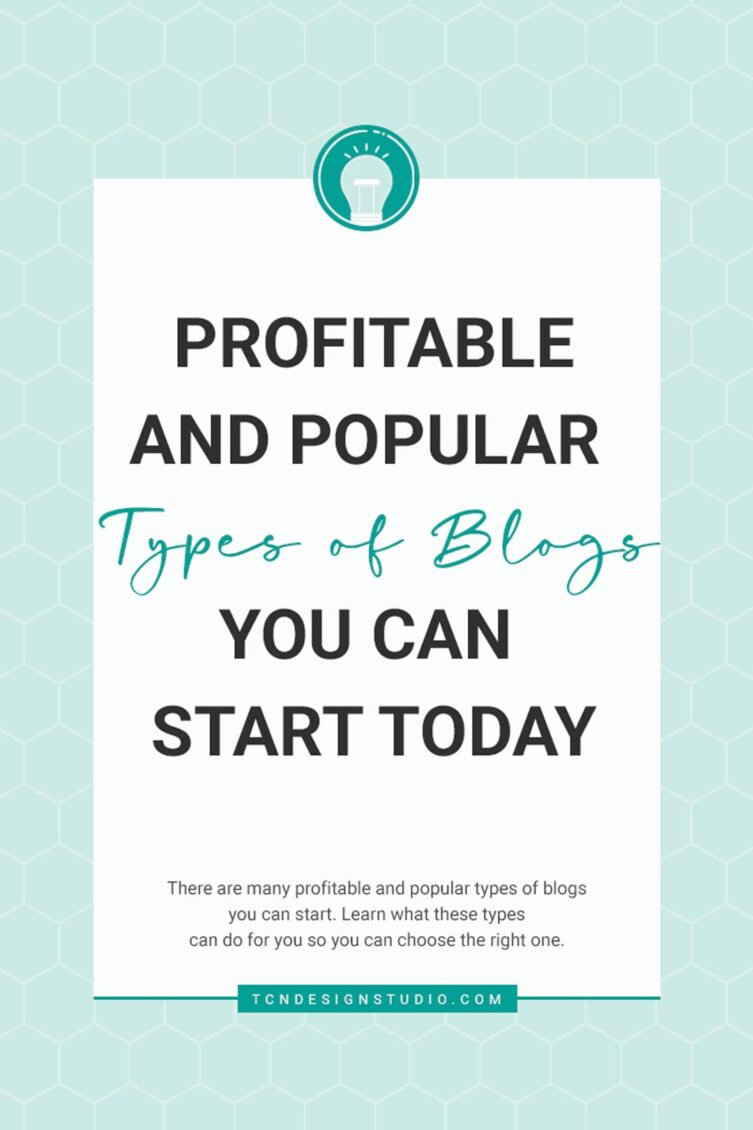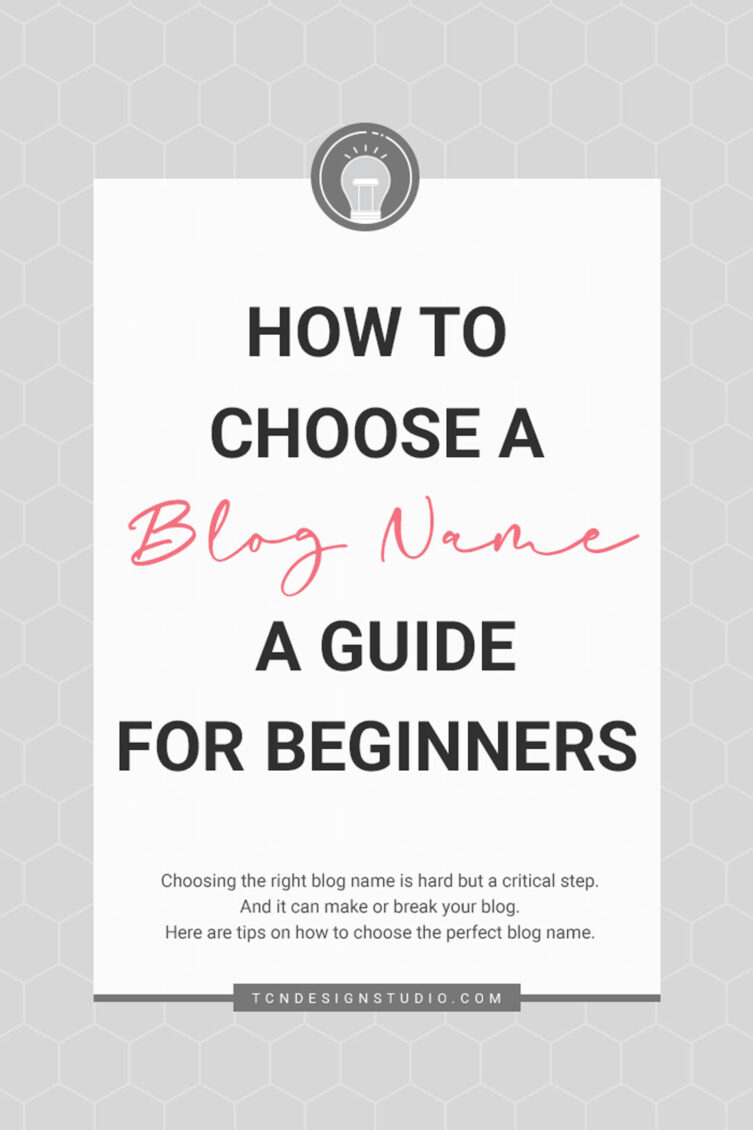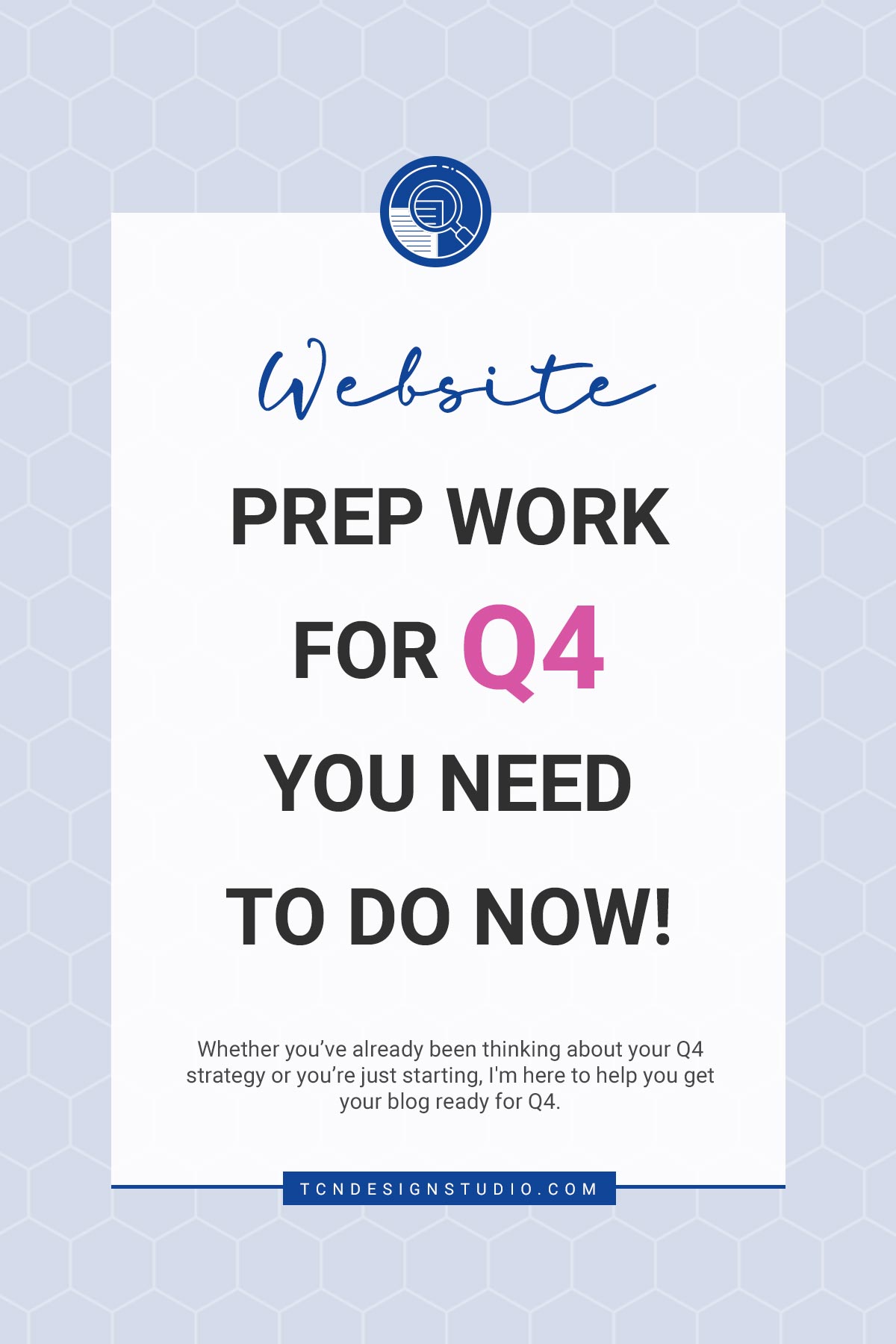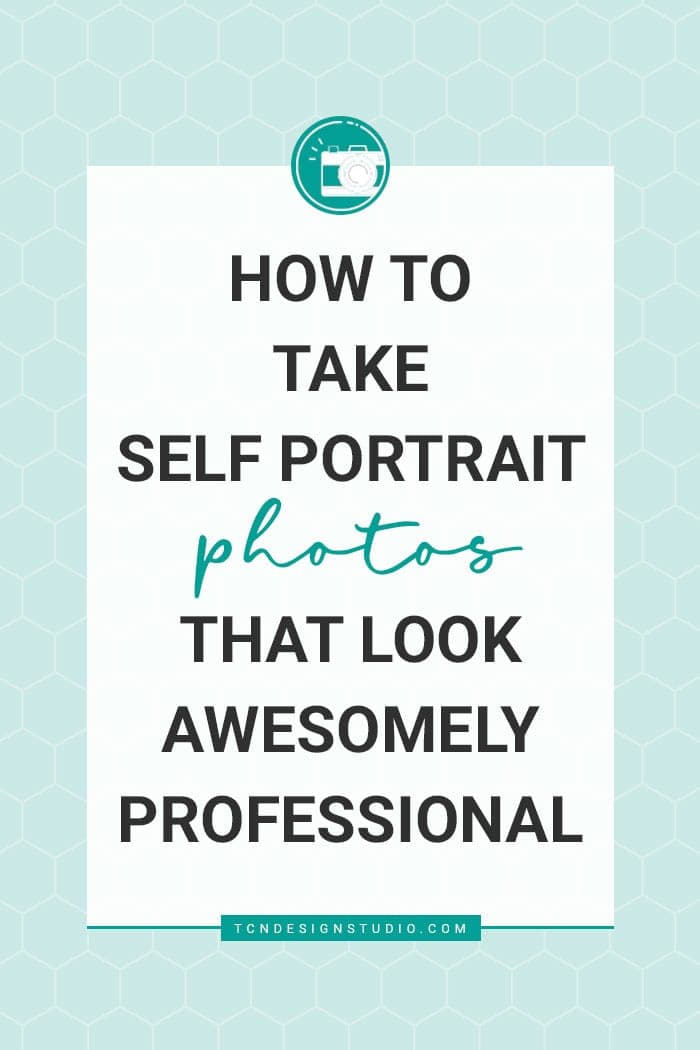Top 3 Best Blogging Platforms to Start a Profitable Blog
If you want to start a blog, here are three of the best blogging platforms you can use. Learn how to choose one that fits your blogging needs here.
When starting a blog you need to have software to run it on. Choosing the blog software, also known as a platform, can be confusing. There are numerous options online and everyone has their own opinions. What might work for one blogger might not work for another.
If you are researching which platform to use, check out these 3 most popular blogging platforms. Look at the features, try them for a few days, and see which one you like the best.
This post contains affiliate links. I earn a commission from qualified purchases. Please read our Privacy policy here.

My 3 Best Blogging Platforms
Before diving into the list, it is helpful to know exactly what you’re looking for in a blogging platform.
As a beginner, you’ll want a blogging platform that’s easy to set up, has a low learning curve and doesn’t require any coding skills.
You should also consider the type of blog you would like to create, now and in the future.
As your blog grows, you may want to make changes to the look and probably add new features to make it more relevant to your growing audience. So, it’s important to choose a blogging platform that’s flexible and easy to expand as you grow.
If you start on the wrong platform, switching will be a lot harder later on.
Finally, regardless of whether you are currently planning to make money blogging, you should ensure that you have the option in the future.
Before we begin, be sure to follow us on Pinterest, Facebook, and Instagram, and also sign up for our email list (at the end of this post), so you’ll never miss a post!
Now let’s take a look at the best blogging platforms to start a blog.
1. WordPress
Launched in 2003, WordPress has grown from a humble blogging platform to an all-inclusive content management system or CMS.
It’s a highly customizable CMS for bloggers who want to build out a site for their business. It’s also great if or if you plan to scale your blog for profit.
Why? Because WordPress is open source. That means they don’t keep their source code a secret. Developers can go in and create widgets, plugins, and other tools to customize WordPress blogs—so you can create any kind of blog you want.
This being said, there is a bit of a learning curve. To get the most that you can out of WordPress in terms of customizability, you’ll need to be more hands-on with the plugins and widgets you choose and how you manage the backend.
However, you might be able to find amazing themes out there with huge customization capabilities that will minimize this possible problem.
The extreme user-friendliness of WordPress’s CMS allows users to easily make changes on a website’s backend.
However, WordPress actually has two separate platforms for blogging that are very different in nature and it’s better not to confuse them:
- WordPress.org is a free software you download and install on your own web host. It’s what you might have heard as self-hosted WordPress. This is the one I am explaining in this article.
- WordPress.com is a hosted version of the same software which is not as nearly customizable as the self-hosted version. Very limited in monetization and scalability.
Drawbacks to WordPress include its need for frequent updates, its vulnerability and relative ease with which it can be hacked, and the slow speed and bloat of certain WordPress themes.
You also need to find yourself a web hosting company such as BigScoots or BlueHost to install and setup the WordPress app.
Despite these negatives, WordPress dominates the internet, with 34% of all websites on the internet being powered by WordPress. This tells you something and in my opinion, is one of the Best Blogging Platforms out there!
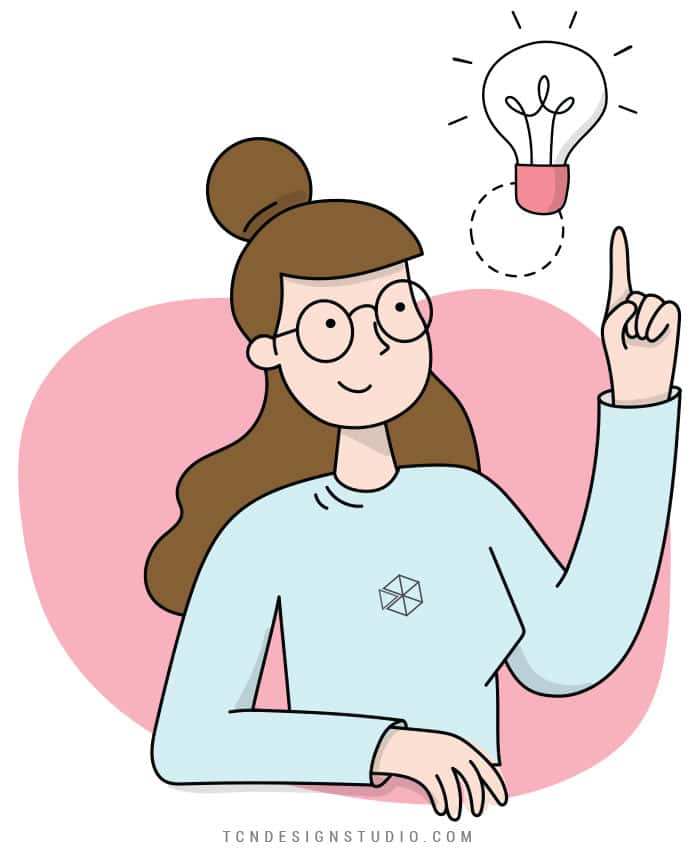
But I have to be honest here, I have a confession to make: Here at TCN Design Studio and its sister site The Crafting Nook, we use WordPress as our CMS so we are a little bit biased.
Well, scratch that, it’s a fact that we’re extremely biased.
If you plan on creating a blog with the goal of drawing in thousands of readers while monetizing it, then we can’t recommend WordPress enough, but the users are right when they say it can be a bit confusing at first.
From a first glance, WordPress’ blog dashboard seems to be more complicated than most. But once you get started, it’s fairly easy to get the hang of it.
I personally love it. I don’t foresee any limiting roofs that would prevent me from growing. The possibilities are literally endless when it comes to capabilities and functionalities, not to mention design.
Let’s get a quick look at the pros and cons.
Pros
- With WordPress.org you have full ownership of your website and it gives you control over every aspect of it.
- You can keep growing your blog and as you do you can add extra features like online shops, paid memberships, forums, and selling online courses. This makes WordPress the best blogging platform to make money.
- A major benefit of WordPress is that it is search engine friendly. You can easily create SEO-friendly URLs, categories, and tags for your posts. Also, there are several great SEO plugins that you can use.
- There are thousands of free and premium themes available for WordPress which gives you the possibility of creating beautiful websites. Many WordPress themes include built-in customization options, giving you full control over your design.
- You can create custom themes to achieve the look you want and the flexibility to change things as needed.
- You also get access to a repository with over 59,000 free WordPress plugins. Plugins are add-ons that allow you to add additional features like a subscription box, membership area, contact forms, galleries, etc.
- You can easily enable Google Analytics in WordPress, so you can keep track of your growth.
- Lastly, the newest WordPress versions come with a drag-and-drop editor that makes it easy to create any type of content on your blog. You have the ability to embed different dynamic content like videos, social media feeds, Google Adsense or any Ad Network, and more without any technical knowledge.
- It’s possible create a multilanguage blog and website.
- You can create multiple users for editors and contributors.
Cons
- You need to have a web hosting to store your blog website.
- Creating and managing your own website comes with a bit of a learning curve.
- You will have to manage your own backups and security although most web hosting companies usually take care of that.
How can a WordPress blog be monetized?
Here is a quick overview of how to make money with WordPress.org
- Ad placement
- Affiliate marketing
- Sponsored posts
- Build an email list
- Sell your own products & services
- eCommerce or online store
- Membership site
- Promote yourself
I believe that WordPress is an excellent choice for both personal as well as professional blogs.
WordPress is the preferred content management system of most well-known bloggers because it has a user-friendly interface and all the functionality you need to create a successful blog.
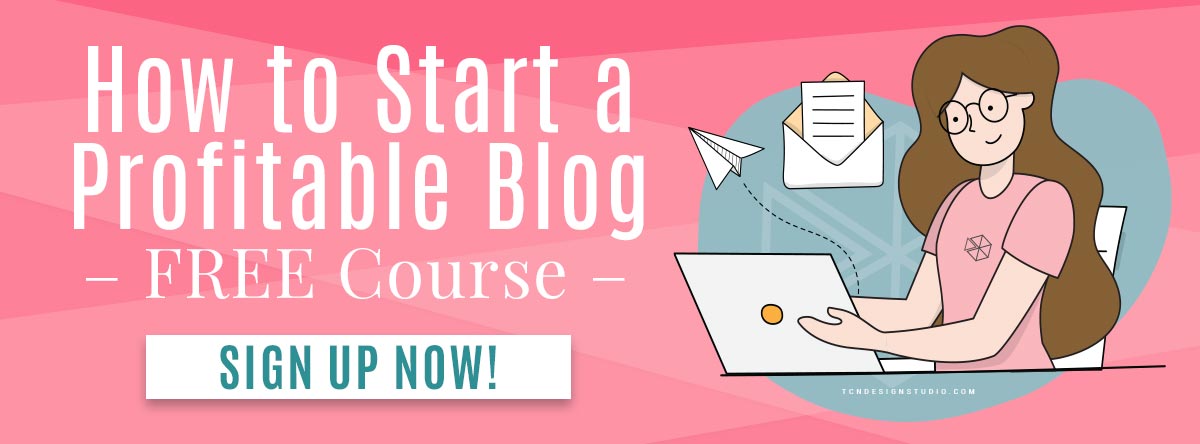
WordPress is and will always be my top number one choice and recommendation. I used others in the past but the experience showed that WordPress is by far the best CMS platform for bloggers and businesses of all sizes.
2. Blogger
Blogger is another widely used free blogging platform, and similarly to WordPress, is one of the easiest to use. Founded in 1999 by a company called Pyra Labs and acquired by Google in 2003, Blogger has become the second most popular blogging platform on the internet.
Blogger’s biggest perk is that it’s free to use. Blogger is also incredibly simple to set up and start using right out of the box. Blogger is part of the Google ecosystem of products, so if you already have a Google account you already have access to Blogger.
Although they don’t offer you to have your own domain name (initially you get www.yourwebsite.blogspot.com) you can purchase it from third-party providers and install it so you can have a more professional url.
Some of the best features are the ability to make money with your content with Google AdSense and get analytics about the traffic that visits your posts with Google Analytics. So, you literally can start a free blog and make money with it and increase the revenue based on the insights you find.
Unfortunately, the plug-ins for Blogger don’t rival that of some of the other blogging platforms, and if SEO is your main focus you may want to look for other solutions.
Some bloggers start out with Blogger because it’s free, but eventually as their blog grows, they end up switching from Blogger to WordPress to get more features and control over their website.
If you are not overly concerned with aesthetics, Blogger is a good choice. Although keep in mind that the template selection is limited, and HTML knowledge is required to customize beyond the basic features.
Pros and Cons overview
Pros
- Blogger is 100% free platform.
- It’s easy to use and manage without any technical skills if you are not concern about aesthetics.
- Has the added advantage of Google’s robust secure platform and reliability.
- They don’t provide a custom domain name but you can purchase it separately and install it.
Cons
- Design options are limited, with fewer templates available. For a more professional design, you need HTML extensive knowledge. Third-party Bloggertemplates are usually low quality.
- You’re limited to basic blogging tools, you don’t have the ability to add new features as your blog grows in traffic.
- No SEO tools
- Blogger does not receive frequent updates or new features.
- You don’t have ownership of your website. Google can suspend your blog at any time, or even cancel the Blogger service altogether.
Now the important question: How to monetize a Blogger blog?
Here is a quick overview of how to make money with Blogger:
- Ad placement
- Affiliate marketing
- Sponsored posts
- Build an email list
- No eShop but you can use third-party platforms like PayLoads, gumroad, samcart, e-Junkie and TradeBit.
- Promote yourself
I like it best for personal use as the platform is limited in some ways that can hamstring a blog built for business purposes. You have options to tweak the blog presentation, but you can’t change too much to make it your own.
There are gadgets to add functionality to your blog, but nothing remotely close to the power and diversity of WordPress plugins. You also have no eCommerce options, as you would with other website builders.
Blogger is the best choice if you want traditional blogging. You can launch a readable blog with minimal effort and oversight.

3. SquareSpace
Like many of the popular website builders out there, SquareSpace has roots in blogging.
The first thing you will notice whenever you go to a Squarespace blog is the ease of use and how gorgeous it usually looks.
Looking at the clean, beautiful brand presentation on Squarespace blogs, you might think that everyone hired a designer to get there. In reality, it might be that person’s first website ever.
SquareSpace is an all-in-one website builder that offers a robust selection of templates and designs. For bloggers, SquareSpace has an expansive comment system, multi-author functionality, the ability to schedule posts, and more.
Started as a blog hosting service back in 2004, Squarespace has since grown and blossomed into one of the biggest all-purpose website builders out there. You can create a personal home on the web as easily as you can choose your outfit for your next BBQ party.
Editing your blog (from the contacts page, to the about page, to the home page, to your portfolio, to the actual blog itself) is very easy. Like any website builder, they have a drag-and-drop tool. But unlike WordPress, users don’t have to deal with an occasionally confusing backend editor although the newest versions have been fixing this.
These features are terrific for the aspiring blogger, however, SquareSpace has some drawbacks.
Now you won’t have total control to customize, as you do with the thousands of plugins offered by WordPress. But add-ons and third-party extensions are built into the platform which means no maintenance or updates for you.
That being said, Squarespace is not ideal for everyone. As well designed & easy to use as it may seem, Squarespace lacks the advanced functionality that some professional web designers and internet marketers may need.
If you want to heavily customize CSS code, optimize your site for SEO or use specific plugins; WordPress may be a better option for you.
The usability of the website editor can be difficult and unintuitive and the overall speed of your webpage could be slower when compared to a service like Wix or WordPress. While free trials of SquareSpace are available, the base options begin at $12 a month.
The Personal plan is more than enough to power your website with a very good-looking blog. You get the rich design and editing features I’ve described, as well as access to basic website metrics and the Squarespace extensions, which can expand your site with third-party features and content.
Then as you grow you can upgrade to higher plans.
Let’s review the pros and cons
Pros
- Squarespace is super simple and easy to use and setup (drag & drop interface) for beginners who aren’t very tech-savvy.
- You can design a professional-looking site in minutes (perfect for busy small business owners)
- It has beautiful professional-looking template designs for you to choose from.
- It also offers free domain name (the first year) with free SSL certificate – HTTPs and eCommerce stores separately.
- Knowledge of website design or coding is not necessary
Cons
- Squarespace is limited to the features built into its platform.
- Integrations are limited to a select few services and tools.
- Monetization through ads is limited.
- It’s not SEO Friendly.
- No starter free plan. Paid plans start at $12.
Now that we got that out the way let’s get back to how to monetize a Squarespace blog.
Quick overview of how to make money with Squarespace:
- Ad placement
- Affiliate marketing
- Sponsored posts
- Build an email list
- Sell your own products & services
- Promote yourself
In a week or two, anyone can become a Squarespace master, even if they’re starting from scratch. This is the perfect platform for anyone or small business owners who want a professional-looking blog without hiring a professional.
Whichever platform you choose, make sure it is one that you can easily navigate and will actually use without frustration. If you can’t use the software or get easily frustrated with it, you won’t want to blog and this is exactly what you don’t want.
How to choose the right and Best Blogging Platforms for my blog
The short version of this answer is it will depend on why exactly you want to start a blog or why you are blogging.
If the answer is to make money, then you need to think about the big picture and see your business 10 years from now. You need to think like a business owner and not just look for the cheapest option.
So the best way to make the best decision for yourself ask yourself these questions first:
- Are You Building a blog for Fun, outlet, journaling?
- Are you building a blog as a business and want to make money?
- What type of writer are you?
- Do you want total freedom and control over your business?
- Are you on with having limited templates and design options?
Starting a blogging site for the purpose of making money is completely different from doing it for the purpose of personal journaling.

Don’t get me wrong, there’s nothing wrong with either option, but the one you choose plays a massive role in which blogging platform you should choose.
Building your brand and blog as a business will require considerably more effort than just blogging to speak your mind on a topic you’re passionate about. The platform you decide to use matters depending on your goal.
If you are looking to build a profitable blog and brand and make money blogging with your site, I definitely would encourage you to choose WordPress so you don’t have to worry about your growth.
WordPress is without hesitation my top recommendation if you are trying to deliver an amazing and unique experience for your readers. There is no limit to what you can create, and when you choose a reputable, not-necessarily expensive, web host like BigScoots or Bluehost, it may be less expensive than the all-in-one website builders.
But on the contrary, blogging for yourself or what we call a personal blog, it requires to just find an easier and simpler platform. You could use Blogger as a completely free option, or SquareSpace if you are willing to make a small investment in order to have more pretty design options and integrations that might give you room to grow in the case you change your mind later on.
There you go. These are by far the 3 Best Blogging Platforms to start a blog depending on your purpose, your why, and your intentions.
Hope this blog post helps you understand these 3 platforms and make the best decision for you and your business and start your own blog with the right foot. I chose these 3 only because I believe they might be the Best Blogging Platforms you can find depending on your goals.
If you have more questions, feel free to leave them in the comments, contact me or book a discovery call. I will be more than happy to answer your questions and guide you in the right direction.


If you found these 3 Best Blogging Platforms interesting, You might want to read these too: