Best WordPress Plugins for Blogs (My Top 12 favorite and Why)
If you are a WordPress user like me, you probably have heard about WordPress plugins and might have the same dilemma: Plugins or not plugins, right???
WordPress is an awesome platform and web tool because you have total control over your site and content but how much you really know about plugins?

WordPress Plugins: Why you need them and how they can help or hurt your site.
One of my favorite sides of WordPress is that you have every imaginable tool available to make it function according to each and everyone’s needs including Plugins. But not everything about WordPress plugins is a wonderland.
Today I wanted to talk about WordPress Plugins a little more in-depth: how they can help, how they could hurt your site, and which ones I suggest using. Let’s learn how to use them wisely.
If you have been on WP forever then this post might make you re-think and consider a few things about your plugin stash. If you are new to WP or if you are planning on moving to a self-hosted WP, then this post is a great place to start.
While WordPress offers a ton of features and flexibility, there is still a lot of functionality missing from the core software. This is where the Plugins come so handy.
You know and I know we need plugins, right?… Why? I could list so many reasons. But I’m guessing the biggest reason is that we want our site to be better and our posts to be seen. We want our sites to perform well right? And let’s face it, we want things easy. The easiest the better, am I right? =D
We’ve got WordPress plugins for pretty much anything we can think of… It’s unbelievable the number of plugins we can find out there. Many of them are so awesome and help so much to build a great site. I personally love those plugins that make my site perform well and keeps it safe.
Let’s start by the basics for a second.
Exactly, What are WordPress plugins?
A plugin is basically a piece of software containing a group of specific functions that can be added to a WordPress website. According to WPBeginners, they can extend functionalities or add new features to your WordPress websites. WordPress plugins are written in the PHP programming language and integrate seamlessly with WordPress.
There is no Perfect Plugin But There are Well and Poorly Coded Plugins.
The thing with plugins is that they can hurt as much as they can help. If we don’t know exactly what they do and how they might behave with other plugins already installed, they can be very harmful.
Many people seem not to be aware of how delicate it can be installing plugins like crazy, moreover, leaving it installed and deactivated when they think those plugins don’t work as expected.
But the truth is, there is no way to say this or that plugin is really bad or really good because my system, my installs, and my whole site is not the same as yours or anyone’s. So the same plugin can hurt my site but be awesome on yours.
Sadly, there is no perfect formula for this matter.
I just wanted to share with you some things that I’ve learned these past few years that might help you prevent or fix some issues. It’s not about not using plugins, it’s more about wisely choosing the right and really necessary ones. Of course, a little trial and error too but never before doing some research first.
I’ll talk about my favorite WordPress plugins and why I love them, and also some tips to keep your site clean and safe.
It’s sad to say, but there are many poorly coded plugins out there. They might do what they say they do, but sometimes they are hurting your site behind the scenes so you don’t see it until the whole site is really messed up.
Not fun, huh?.
Has it happened to you that overnight, something on your blog disappears or stops working, and you’re like WTH? Then when you contact host support and they probably tell you to deactivate all your plugins and switch to a generic default theme like twenty-eighteen or something. Then start activating plugins one by one until finding the problematic one.
Am I close? Yeah, it happened to me lots of times.
Well, that’s exactly what can happen when a plugin is conflicting with another one or even with your theme. A bad plugin can go from crashing your site (worst case scenario) to make stopping other functions.
So, How to choose WordPress Plugins Wisely?
The most common and talked about issue is that they usually slow down your website, which we don’t want to happen, right?.
Plugins poorly coded will most likely to create issues, But those well-coded ones could also create problems if for some reason it’s not compatible with your server’s Operative systems, or the protocols they use and sometimes even with themes. so it’s so important to check:
- Reviews and stars. That tells you how popular it is and in consequence how good or bad it’s functioning. But keep in mind that If someone had a bad experience and gave one bad review, it is not necessarily a bad plugin. But, if that plugin has mostly bad reviews (5 out of 10 bad reviews) and 1-2 stars, I would be less likely to give it a shot.
- How many installs they’ve got. A plugin with only around 10-100 installs and just a few reviews, it’s either too bad or too new. I would say stay away from that plugin at least for a while.
- The best practice is to find plugins with the highest ratings 80% good reviews and as many installs as possible compared to their competitors. If one has 5,000 installs, 4 to 5 stars and like 10 bad reviews against 100 good ones, chances are that it might be a good plugin with good experiences against a few bad ones.
- Give possible good plugins a try but always make sure you have deactivated similar plugins you might have and backup your site just in case.
There is no perfect WordPress plugin, that’s for sure.
This being said, let’s check out my favorite plugins and why they are my favorite…
My favorite WordPress plugins {apart from those necessary ones} and why I love them.

1. Autoptimize
Autoptimize is one of the most popular WordPress minify plugins around. It’s the one I currently use and my site improved a lot after installing it. Along with minifying your scripts, it can also bundle them together, cache them, and even set them to load later in order to further optimize your website’s performance.
2. WP Rocket
WP Rocket is one heck of a premium plugin. It’s a caching and performance optimization plugin that improves the loading speed of WordPress websites. It’s fairly easy to use and you can install and configure it in less than 3 minutes.
Although it’s not free, I think all the benefits it provides are worth the $49 a year I have to pay. WP Rocket is definitely a great option to make your WordPress site load faster without pulling your hair out trying to configure complicated plugins or make multiple plugins play nice with one another.
3. W3 Total Cache (W3TC)
W3TC it’s a very powerful free option for optimizing your website. I don’t use it anymore because I started using WP Rocket on my site BUT I can tell you, this plugin goes above and beyond greatness. This plugin keeps your system clean. If well set up, it will help your site load faster and cleaner.
The performance with and without it makes a huge difference. But here again I’ve read and heard some bad reviews but based on my experience using it for over years, those people most likely had some incompatibilities in their systems.
This plugin is by far one of the best site performance plugins. BUT… Be aware that not every host allows using this plugin. Some servers already have their own caching system. If yours does allow it, I totally recommend it. I used it for years until I switched hosts and couldn’t use it in the new one.
4. Cache Enabler:
Cache Enabler is a powerful free and open-source caching plugin from KeyCDN. The disk caching engine is quite fast and reliable. It supports WordPress multisite which is an advantage for those with networks of websites.
This is a top-notch caching plugin without the price tag. You’re not quite getting the full suite of features that you would from WP Rocket, but it’s a viable alternative for those on a budget. It has many integrations to make your performance even better.
NOTE: Don’t use this plugin if you are using any other caching plugin. I do recommend using it with Autoptimize.
5. WordPress SEO by Yoast
SEO is a hard thing to understand. I tried to explain a little about it in my post how to craft an SEO friendly post a while ago in which I suggested using this plugin to help.
Yoast plugin gives you guides to where your keywords should be placed in to make it better for SEO. It’s so easy to use. At the bottom of your post editor, you will find this plugin’s settings.
You have to choose your keyword/phrase and add your meta description that will be in your search results and it will tell you if the keyword is in the correct places by putting it in red or green.
If you are meticulous like me you can also use the advanced tab and it will tell you how you can improve it, even more, following their suggestions. This plugin can be connected with W3TC and improve performance even more.
6. Broken Link Checker
Gosh, you want to install this, mostly if you come from another platform. I didn’t do it in time and when I did I had over one thousand broken links, can you believe this? A thousand??? Some came from a whole post’s images. I was dying. It took me about 4 full days to fix all those broken links and I’ll probably get more with time.
But besides this, what I loved about this BLC plugin is that it tells me when a link to someone else’s blog got broken so you can go and fix it or delete it depending on the source of the issue.
This plugin is a must-have if you want to keep your site healthy. BUT I don’t recommend having it active at all times. I use it for a few days every few months to keep my broken links at check.
My advice is to use it a 2 to 3 times a year, fix broken links and then delete it between uses. You don’t need that load on your server all year long.
7. Akismet.
No one likes spam comments and actually, it could also hurt your ranking if your site holds too many of this nasty content. So Akismet, in my opinion, is one of the best at taking care of Spammers. it doesn’t take up much of my loading time and it’s incredibly helpful.
8. ShortPixel Image Optimizer
ShortPixel has become my new favorite plugin. I’ve used it for 3 years now. This plugin helps optimizing images so they are really lightweight while keeping the quality. It makes the site load faster by loading lighter images.
I talked about this plugin on my post How to optimize images for websites and Loading Time, make sure to check it out. Also, check out Shortpixel website HERE
9. Easy Content Adder
I don’t use it anymore because I started embedding the signature through hard-coding. BUT if you need a reliable and lightweight plugin to insert content at the top or at the bottom of pages and posts this is it!
ECA plugin just opens a space in posts and pages so you can add things like your signature, bio summary, short-codes to features and it all goes into one plugin and not 3 or 4 to add those things.
10. Ultimate No Follow:
This WordPress plugin is a must. You definitely want to set many links to nofollow. You could do it manually but why not making life easier, right?
Ultimate Nofollow is another simple plugin that only adds the function of “nofollow” links into your link box in the post editor. You don’t want to make everything dofollow, so this is helpful so you don’t have to go to the HTML and add re=”nofollow” manually to each link you want no-follow.
The easier the better, remember?
11. Comment Email Reply.
I love to let people know I read and reply to their comments, even if it’s just for a Thanks!… Comment Email Reply plugin does just that. Every time I reply to a comment, it sends a notification to the commenters.
My readers matter to me so I like them to know I read and appreciate them! So this is not a must-have but I love what it does.
12. Grow by MediaVine.
Grow Share plugin is lightweight and has unique button styles and customization options. Adds fully-customizable social sharing buttons to your site. It’s easy to use, and packed with many additional social networking features we’re sure you’ll love.
I love that everything is responsive, and you can also enable/disable both vertical or horizontal floating buttons on mobile devices.
It has free and paid options!
My not so favorite but useful WordPress plugin
Wordfence.
Wordfence is a security and protection plugin. It’s incredibly useful and a solid robust platform. It scans for malware, bots, unusual hits to your site, lockout IPs. It’s AH-mazing.
Their plugin includes an endpoint firewall and malware scanner that was built from the ground up to protect WordPress. The Threat Defense Feed arms Wordfence with the newest firewall rules, malware signatures and malicious IP addresses it needs to keep your website safe. Rounded out by 2FA and a suite of additional features, Wordfence is the most comprehensive WordPress security solution available.
The only problem is that just like Broken Link Checker, it uses a lot of servers resources. So I only suggest using this Plugin when you suspect you might be under attack or that you are seeing suspicious hits activity. For example way too many login attempts or a huge number of hits to your homepage or archives page (among other things).
JetPack.
Uhmm JetPack is not my favorite I must say. It’s heavy, it slows down the site a bit, even though I know it has improved, but it has some modules that I feel are super important like JetPack protect. I tried using another plugin for this but it didn’t work as I expected.
Also, I use the short-link feature and a couple more things that are not really important but since the plugin is there… I must say it’s a great package, I was to decide to remove I would need to install about 4-5 independent plugins. Jetpack might not be the best one but at least it’s only one doing different things.
I use many others that I have specific functions, are kept updated, haven’t created any conflict, and helps me with particular aspects of my system and interests. Triberr, Akismet {spam protection}, the usual, 301 redirects, and permalink finder. I use a total of 23 plugins (4 of them are set by hosting) and believe me If I could, I would have a lot less than that.
Important tips to keep your WordPress plugins stock and site safe and healthy.
1.- Avoid installing more than one WordPress plugin for a specific task.
For example, if you have W3TC, don’t install any other performance plugin nor any cache optimization plugin unless recommended by the actual plugin. It can create many conflicts and none will probably work properly.
Another example is Sharing buttons, you don’t need to have 3 different ones. Find one that works for you and delete the rest. When plugins are conflicting, they slow down your site, make functions stop and can also open a breach for hackers or bad bots to enter!
You definitely don’t want that to happen!
2.- If you decide a plugin no longer works for you, not only deactivate it, DELETE it.
Even deactivated, plugins can create conflicts because the files and data are still there. No good will come from keeping them, quite the contrary.
The worst that can happen is if you change your mind you can go on and install it again.
3.- Keep plugins up-to-date.
YES update everything. I know sometimes updates mess up things but these guys go quick and release another update that fixes. Besides, if after a plugin update screws things up, you can go and deactivate it until another update is released.
Outdated plugins are an easy way in for hackers and bad bots. You don’t want to get hacked, trust me, I know first hand.
4.- Keep plugins to the minimum.
Don’t add them all just for fun or because they are cute, or hey! That’s interesting. Install plugins that you think will really help you reach specific goals. Excess of plugins slows down your site’s performance drastically.
5.- Don’t go blind installing WordPress plugins.
Take a few minutes to check them out first. Check for reviews, check for stars, how many people gave 5 and how many gave 1. How many installs that plugin has already.
Check for competitor’s plugins to see if they do better.
Remember: A bad plugin can really hurt your site.
The bottom line…
I know you care about your site as much as I do about mine. And plugins are an important part of it. So use them but wisely and carefully and you will do great. Like we used to say in my country, plugins are a double-sided blade!
So, I would like to know your thoughts on this topic! Do you have any other tips when it comes to WordPress plugins that I didn’t mention? We can all benefit from your knowledge too!
Thinking About a Web Design Upgrade?
Let’s Talk!



“DISCLAIMER: PLEASE NOTE THAT SOME OF THE LINKS ABOVE ARE AFFILIATE LINKS, IT WON’T COST YOU ANY EXTRA BUT I WILL EARN A COMMISSION IF YOU PURCHASE THROUGH THOSE LINKS. I PERSONALLY USE MOST OF THE PRODUCTS LISTED ABOVE ON TITICRAFTY AND RECOMMEND THEM BECAUSE THEY ARE HELPFUL AND ARE COMPANIES THAT I TRUST, NOT BECAUSE OF THE COMMISSIONS THAT I MAY EARN FROM YOU USING THESE PRODUCTS. PLEASE LET ME KNOW IF YOU HAVE ANY QUESTIONS IN REGARD TO THE LINKS ABOVE.”
If you enjoyed this WordPress Plugins article, you might want to check out these too:


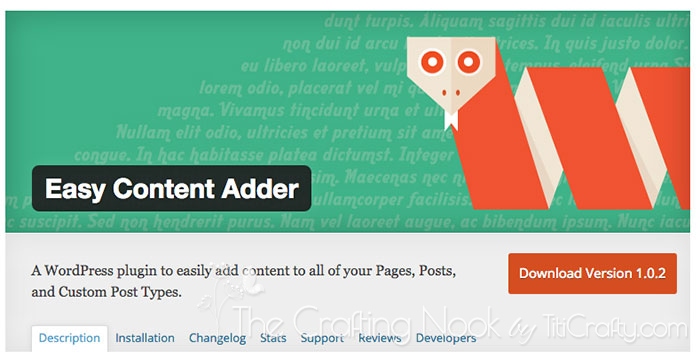
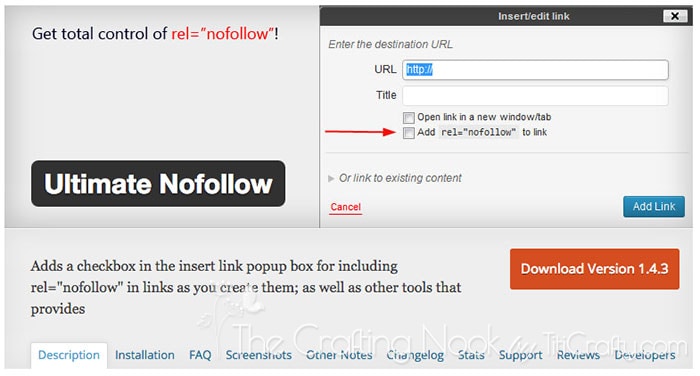


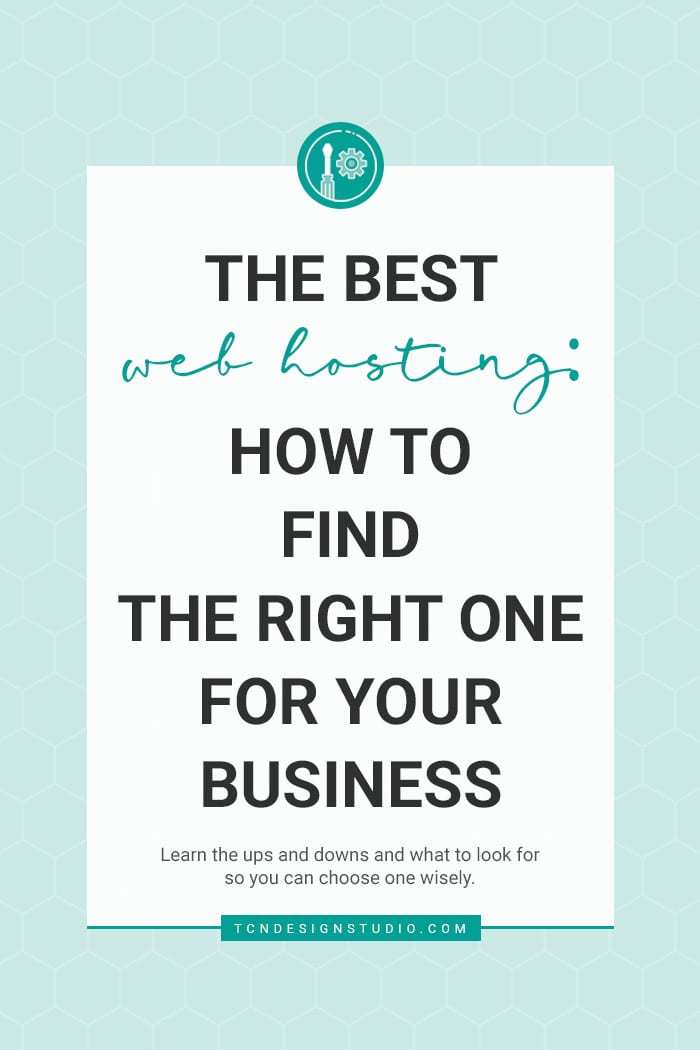
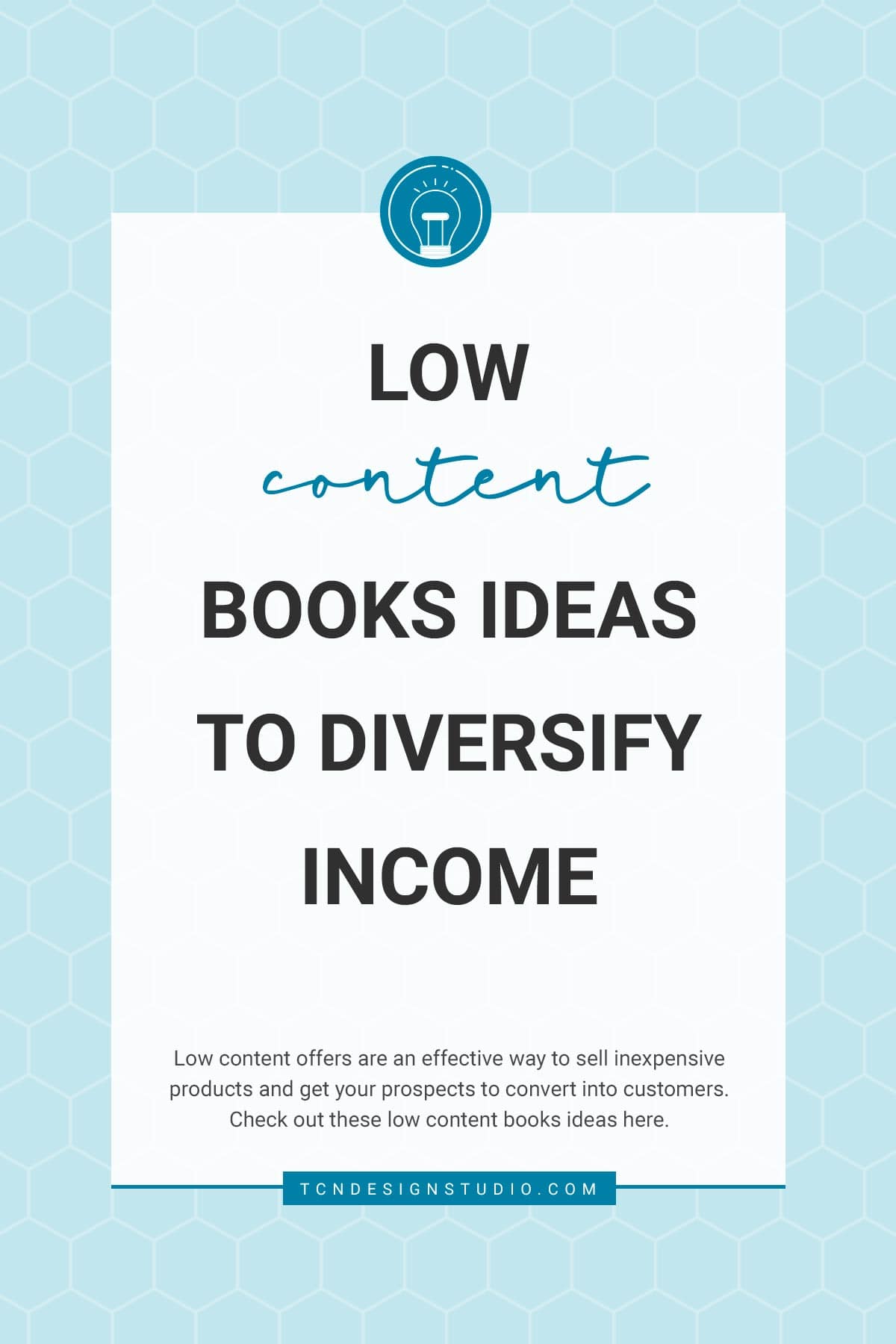




For spam control, I recommend FV Antispam. It works so much better than askimet. It has a huge database of specific spammers and automatically moves spam to the spam folder so you aren’t digging through hundreds of comment spam. This can be time-consuming and time = money.
I prefer to use Cloudflare to do the minify and caching to keep the number of plugins on my sites to a minimum. You can get 1 free account so you might as well take advantage of it. Plus, it helps if your site is getting tons of DDOS attacks.
Wordfence is also a must-have plugin. You don’t want hackers injecting code to install malware, viruses, redirects, hijack your site, or even worse kill your website entirely. Backups are also good to have. I personally pay for my host to back up my entire server frequently. Yes, it it is an additional cost but it is so worth it in the end. You want a fresh back up of your content.
Hi There!
Thank you so much for your thorough comment and tips. I will take a look at FV Antispam. Never heard of it. So far I’ve never had really trouble with Akismet. All my spam goes straight to spam folder and I rarely have to moderate them.
I do use Cloudflare but I don’t use a plugin for it that’s why I don’t include it in here. Cloudflare is one of my favorite tools for performance and their security is awesome!
Lastly, yes Wordfence ins definitely a great plugin BUT it takes a huge toll on server resources. So I don’t recommend it unless you have the suspicion that you might be targeted for hacking or spambots. For now, I rely on my hosting security and Cloudflare’s. However I will add this one as a plus because for people who don’t know, I think it might be helpful.
Thank you so so much!
hugs