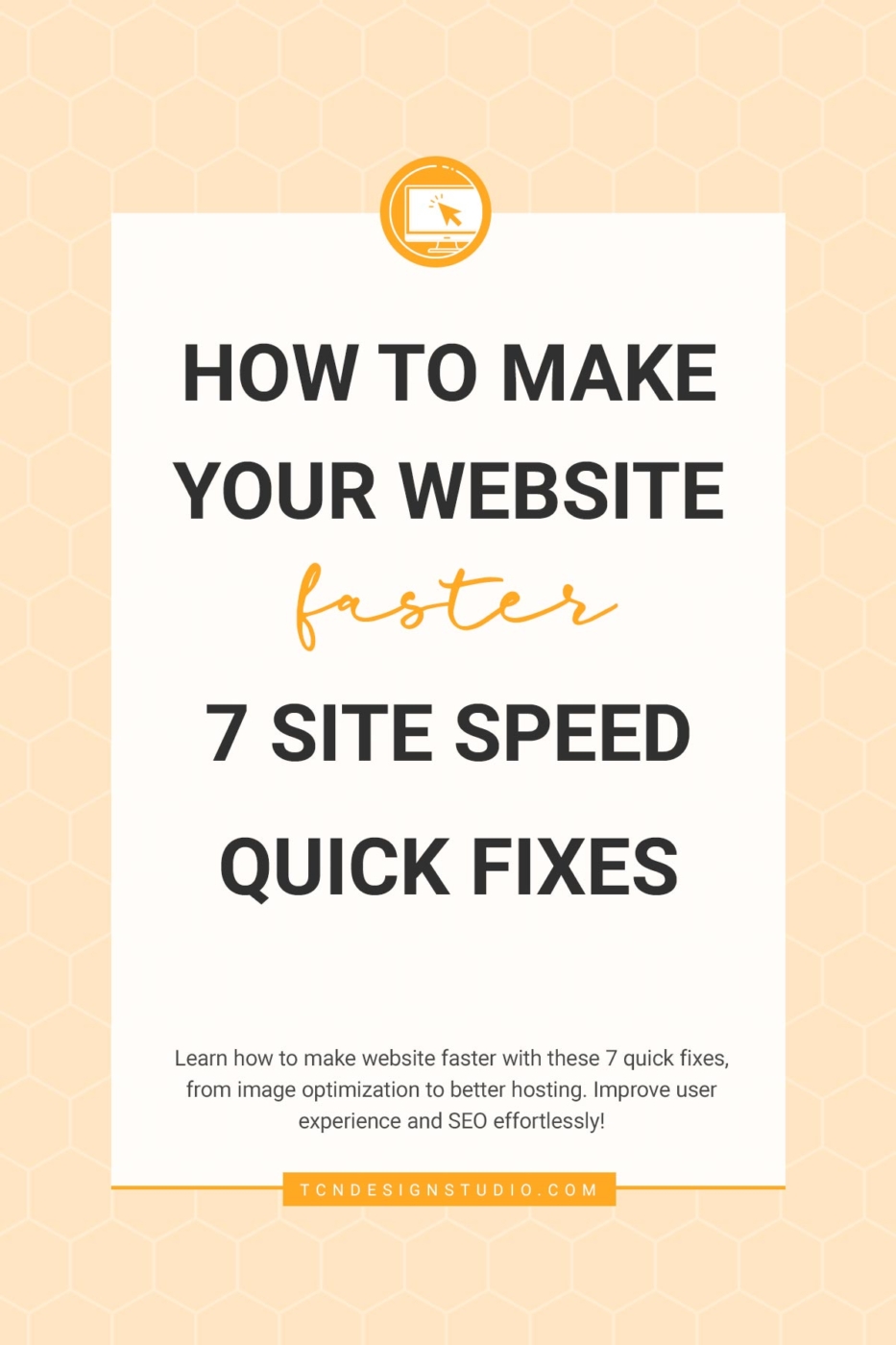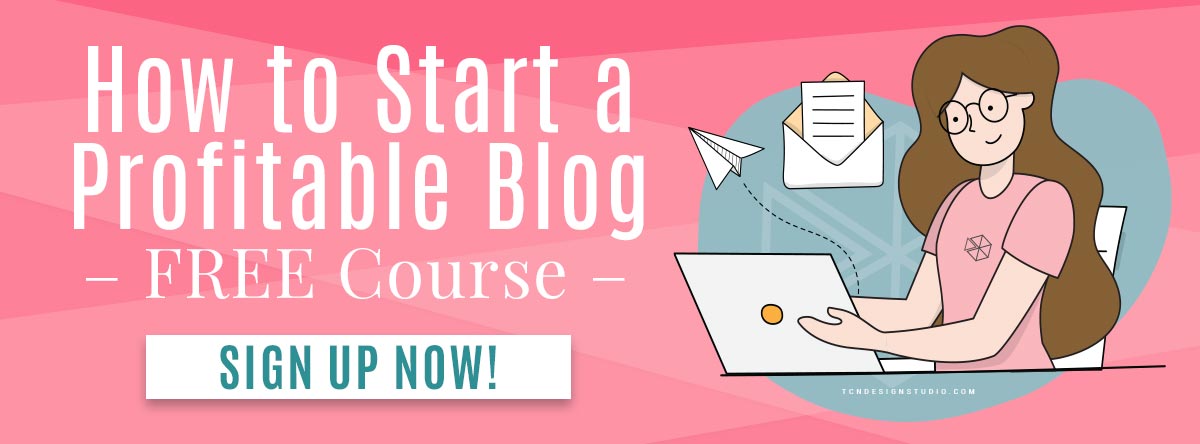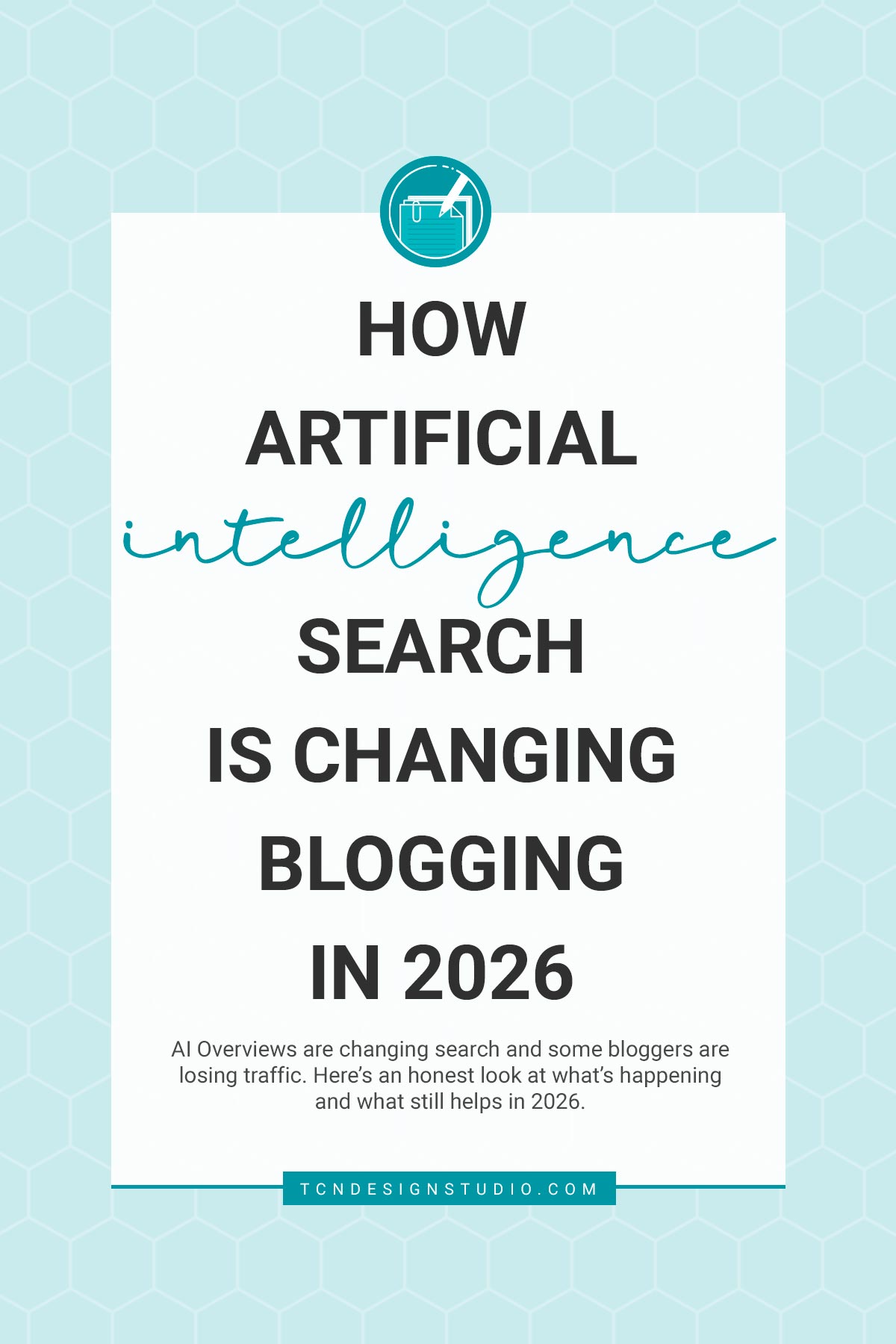How to Make Website Faster: 7 Site Speed Quick Fixes.
Learn how to make website faster with these 7 quick fixes, from image optimization to better hosting. Improve user experience and SEO effortlessly!
I know that working on your site’s speed can feel like decluttering your home – it’s good for you, but let’s be real, it can be a bit of a chore.
But unlike tidying up every day, you don’t need to spend hours on site speed. A quick check-in every few months is all you need.
And guess what? There are plenty of easy tweaks you can do right now to give your site a speed boost!

Why is Site Speed Important?
Imagine you’ve crafted a beautiful handmade quilt, full of vibrant colors and intricate patterns. You’re excited to show it off to your friends and family. But if they have to walk through a maze of clutter just to see it, they might give up and leave before they even reach the quilt. That’s exactly what happens when your website takes too long to load.
Your readers come to your blog for your fantastic content – whether it’s a DIY project, a delicious recipe, or a home decor idea. If they have to wait too long for your page to load, they might get frustrated and leave before they get to see your amazing work.
Fast site speed ensures that your readers have a smooth and enjoyable experience from the moment they land on your page. Plus, search engines like Google prefer faster sites, meaning your blog is more likely to show up in search results. It’s a win-win!
We want our readers to have that great experience, right from reading our content to how quickly our pages load.
How to Know if Your Blog is Quick Enough?
There are some fantastic tools out there to check your site’s speed. My favorites are Google’s Core Web Vitals, GTMetrix, WebPageTest and PageSpeed Insights.
Core Web Vitals: Head over to Google Search Console > Experience > Core Web Vitals to see how your pages are doing.
GTMetrix, WebPageTest and PageSpeed Insights: Just punch in your URL here and check out the detailed performance metrics.
Quick Fixes for your Site Speed
Who doesn’t love a quick fix? Here are some easy-peasy fixes to get your site running faster:
Optimize your images.
We all love stunning photos whether we’re showing off a completed craft project or a mouth-watering dish, but huge image files can be a speed killer.
Optimizing your images involves reducing their file size without losing quality. This can be done in two stages:
- Before uploading: Use tools like Photoshop or Lightroom to resize and compress your images. Make sure they are appropriately sized for web use. You don’t need a 4000px wide image when 1200px-2400px will do a perfect job.
- After uploading: Use an image optimization plugin like Smush, Optimole, Imagify, or ShortPixel. These plugins further compress your images and remove any unnecessary data, ensuring that they load as quickly as possible.
Optimize with plugins.
There are several powerful plugins designed to boost your site’s speed. Plugins like WP Rocket, WP Super Cache, Autoptimize, and PerfMatters can significantly enhance your site’s performance.
These plugins handle tasks like page and browser caching, LazyLoad for images (which delays loading images until they are in view), and minifying your JavaScript, CSS, and HTML files.
Minification reduces file sizes by removing unnecessary characters, making your site faster without affecting functionality. Installing and configuring one of these plugins can lead to immediate improvements in load times.

Analyze your plugins.
Not all plugins are created equal, and some can slow your site down. It’s important to regularly audit your plugins to ensure you’re not using outdated or resource-heavy ones.
Look for plugins with overlapping functionalities and eliminate those you don’t need. Jetpack, for instance, offers a wide range of features, but if you’re only using one or two of them, it might be worth finding more lightweight alternatives.
Head to your plugin page, list all the plugins you have and evaluate their necessity and performance. Remove any that are redundant or heavy on resources.
Limit the Number of Fonts You Use.
Google Fonts and custom fonts can make your site look stylish and unique, but using too many different fonts can slow down your page load times. Each font style and weight that you use adds additional requests and data that need to be loaded.
To speed things up, stick to a minimal number of fonts and font weights. My personal favorite is one Google font or custom font and the rest are set as system fonts. This significantly improves your page speed.
Turn off avatars.
Those cute little images that pop up next to comments can actually slow your site down significantly, especially if you have a lot of comments. Every time someone loads a page with numerous comments, all those avatar images load too, which can really bog down your site.
To speed things up, you can turn off avatars. Just go to your WordPress dashboard, navigate to Settings > Discussion, and uncheck the box for “Show Avatars.” This simple change can make your comment sections load much faster without sacrificing any important functionality.
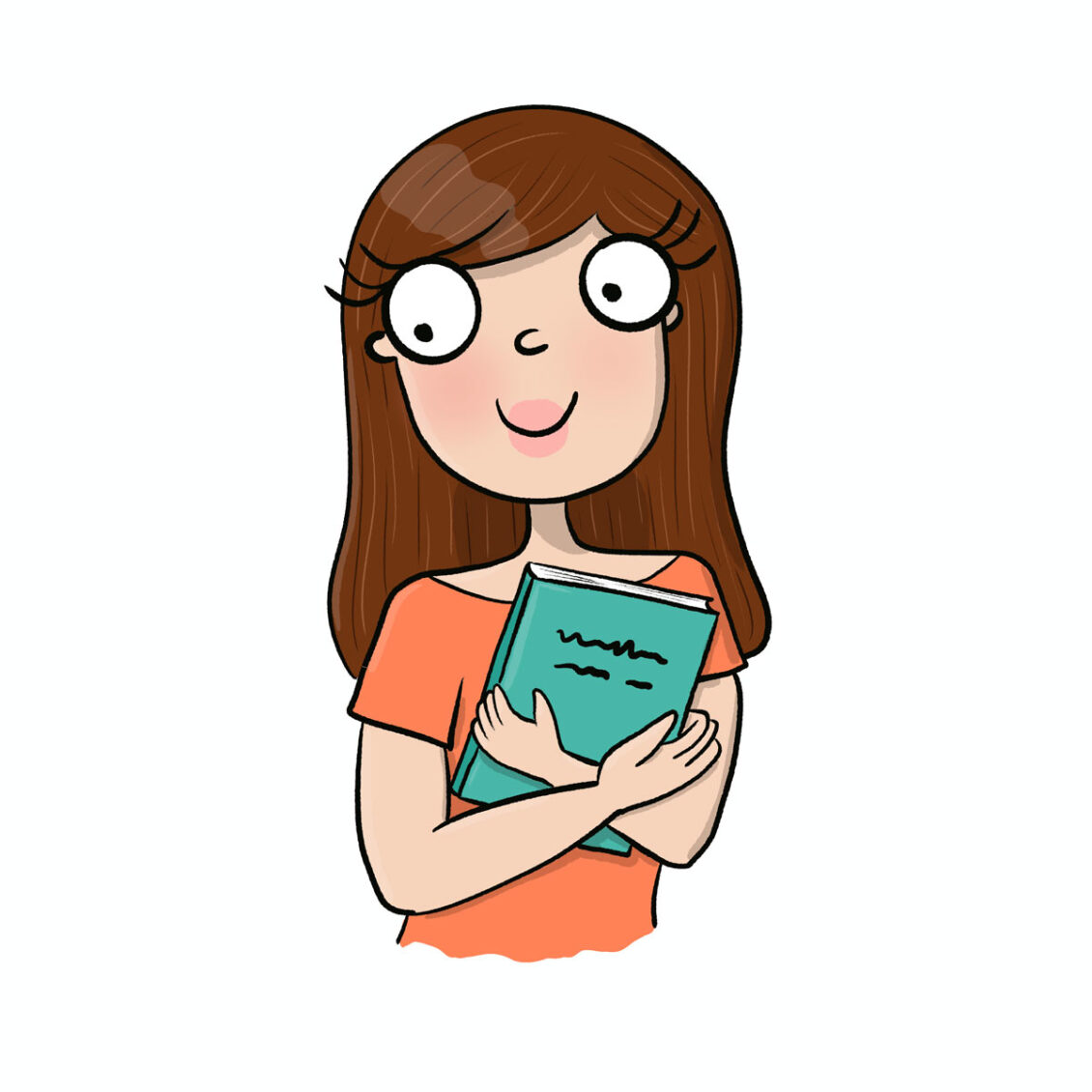
Take a look at your ads.
Ads are a common culprit of slow site speeds. If you’re running ads from networks other than Mediavine or AdThrive, they could be significantly dragging your site down.
These two networks have invested heavily in making their ads load quickly and efficiently. If you’re with either of these networks, reach out to their support teams to ensure your ad settings are optimized for speed.
If you’re using other ad networks, consider the trade-off between revenue and site performance, and whether switching networks might be beneficial.
Find a better host.
If your site is still dragging despite your best efforts, it might be time to consider your hosting provider. Shared hosting options like Bluehost or Siteground can be fine for small, low-traffic sites, but as your blog grows, you’ll need more robust resources.
Managed hosting providers like Bigscoots or CraveHosting offer better performance, faster load times, and superior support. They can help you tackle more complex speed issues like installing Content Delivery Networks (CDNs) and improving server-side caching.
Yes, these hosts can be pricier, but the investment often pays off in the form of higher rankings, more traffic, and better user experience.
Need More Help?
These tips should give your site a nice speed boost, but sometimes there are deeper issues at play. If you’re still struggling, don’t hesitate to reach out. We’re here to help you get your site running as smoothly as possible.
Ready to get started? Shoot us an email, and let’s get your site zipping along!
More Blogging Posts To Read
If you enjoyed learning Ways to Make Your Website Stand Out, you might also love these other blogging-related articles too:
- 5 Effective Ways to Increase Website Engagement
- 7 Things to Increase Your Page RPM You can do today
- 5 Ways to Make Your Website Stand Out
- SEO Friendly Content: A Comprehensive Guide plus SEO Checklist (Free Printable)
Don’t forget to share and save this post!