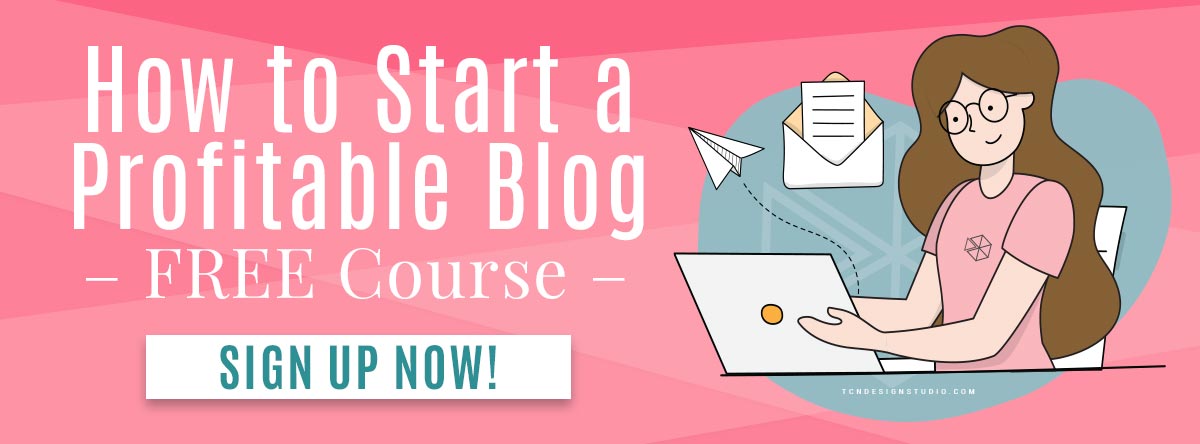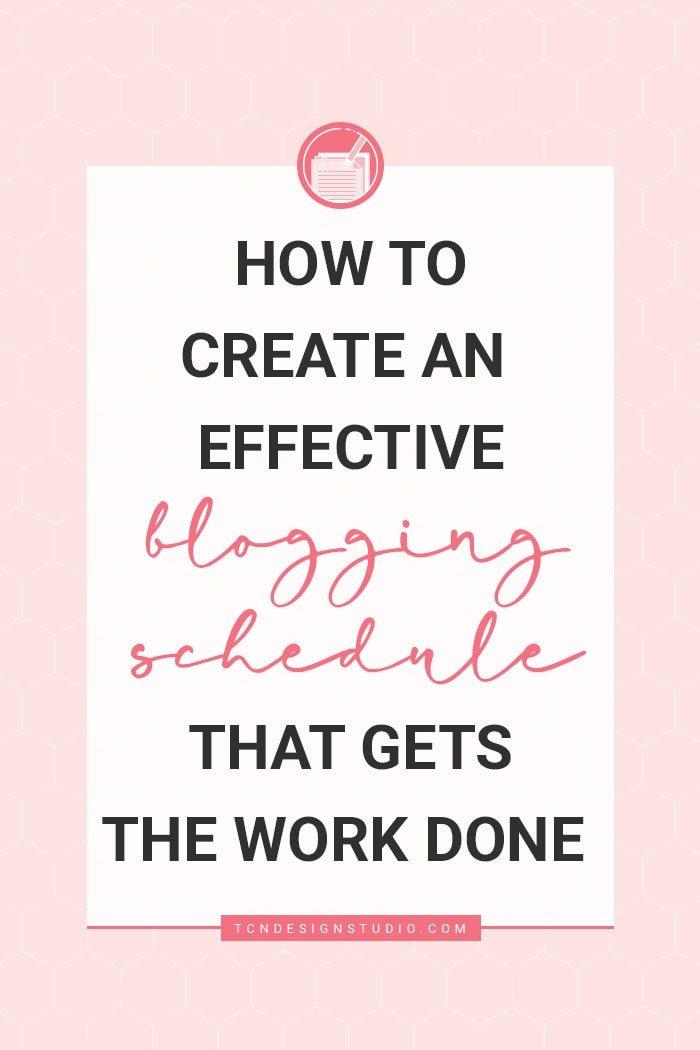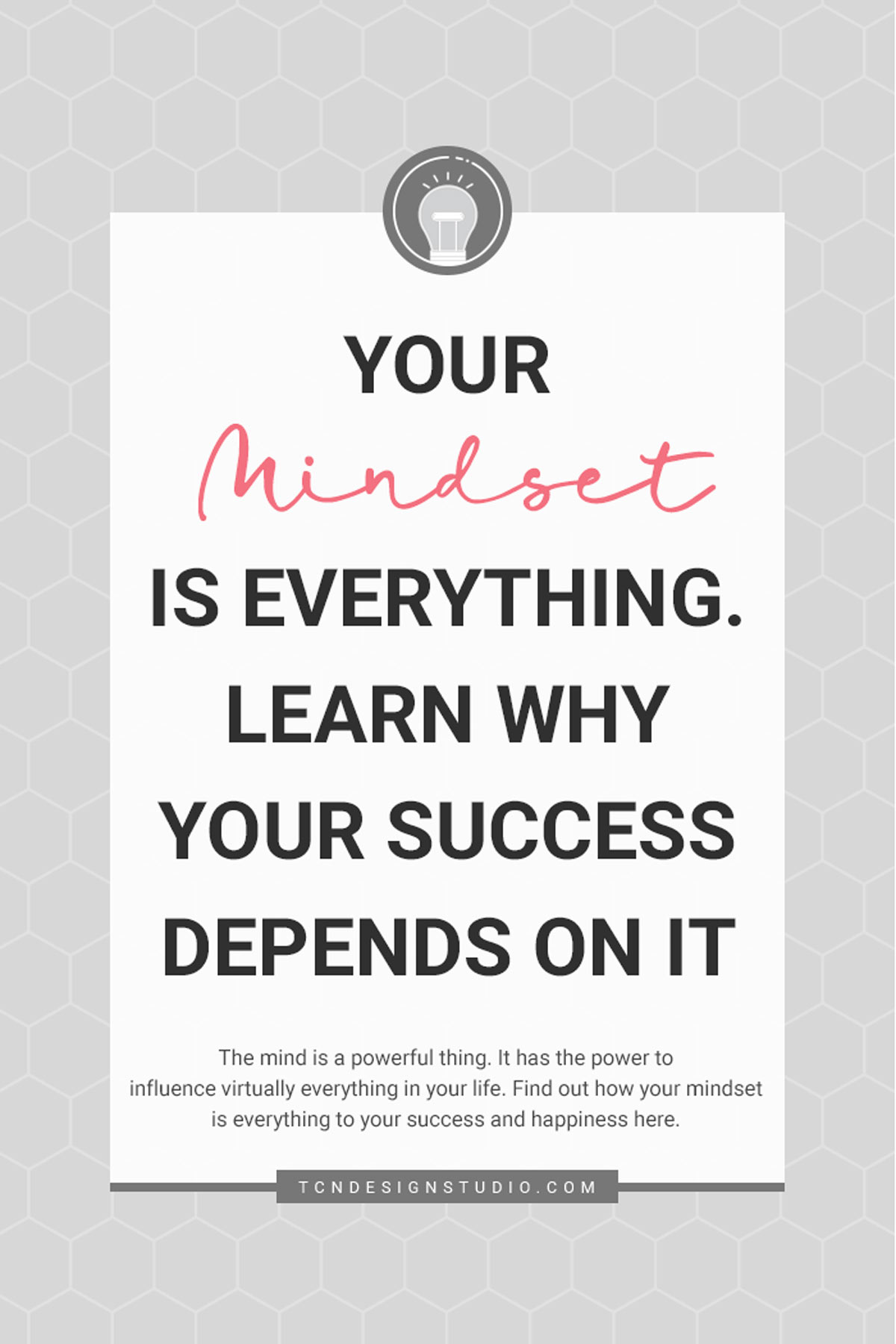7 Things Your Blog Needs to Improve and Optimize User Experience
Learn 7 essential tips to improve and optimize user experience on your blog, boost engagement, and keep your readers coming back for more!
You’ve probably heard that user experience is king when it comes to a blog. But what does that really mean? And more importantly, how can you make sure your readers are having the best time ever on your site? If you’re scratching your head, worry not—I’ve got just the thing for you today!
This post contains affiliate links. I earn a commission from qualified purchases. Please read our Privacy policy here.

7 Things to Improve and Optimize User Experience
User experience is extremely important for your website. Even if your content is great, if it’s hard for users to use, read, or understand, they might leave.
Do we want that? I guess not. Let’s talk about how to make your blog a place readers want to come back to.
Today, I will tell you 7 things your blog should have to optimize user experience and make sure your readers enjoy visiting your website.
A happy navigation bar is a happy navigation bar.
- Place only the most important links at the top.
- Keep those non-essential links in the footer.
- Use your navigation to highlight the categories or sections your readers like the most and the ones you are the most interested in readers clicking on.
- Use dropdown menus to keep your navigation clean and organized.
- Include a “Start Here” or “Popular Posts” section to guide new visitors.
- Use breadcrumbs so readers can easily trace their steps back to previous pages.
2. The search bar should always be easy to find.
You want your readers to quickly find what they’re looking for. There are never enough search bars on your site.
- Make sure the search box is easy to find, especially on mobile devices. No one likes to hide and seek with a search bar.
- Consider placing multiple search bars in key areas.
- The built-in search in WordPress? A bit meh. You can always style it to loom prettier or find tools like Slickstream that is a smoother, more powerful search experience.
- Add a search bar to your header and footer for easy access.
- Ensure the search bar has an autocomplete feature to help users find what they need faster.
- Include a search bar within long posts or resource pages.
3. Well-structured and organized Content.
Clean and organized content keeps your readers coming back for more. Think of this as a book. If an author has great writing skills, the book is super easy to read, very well organized and easy to follow through, you will definitely want to read more from that author.
- Write down information in lists.
- Shorten or break those long paragraphs (great for keeping your readers’ attention and boosting your RPM!).
- Use images, like ingredient or supplies shots and step-by-step photos, to make your content pop.
- Try styled Gutenberg blocks to make your content visually appealing and easy to read.
- Use headings and subheadings to create clear sections within your posts.
- Add clickable table of contents for long posts to help readers navigate easily.
- Highlight key points or tips with colored text boxes or icons.
4. Create a natural reading journey.
Take your readers on a journey through your blog.
- Don’t just organize your posts chronologically, although sometimes it’s needed, others you can play around to make it more interesting.
- Create pathways for readers to dive deeper into your content.
- Let readers choose their own adventure with a well-organized homepage.
- Include related posts or “You Might Also Like” sections at the end of your articles.
- Use internal linking to guide readers to other relevant content on your site.
- Create thematic hubs or pillar pages that aggregate content on specific topics.
- Add a “Next Post” button at the end of each article to keep readers engaged.
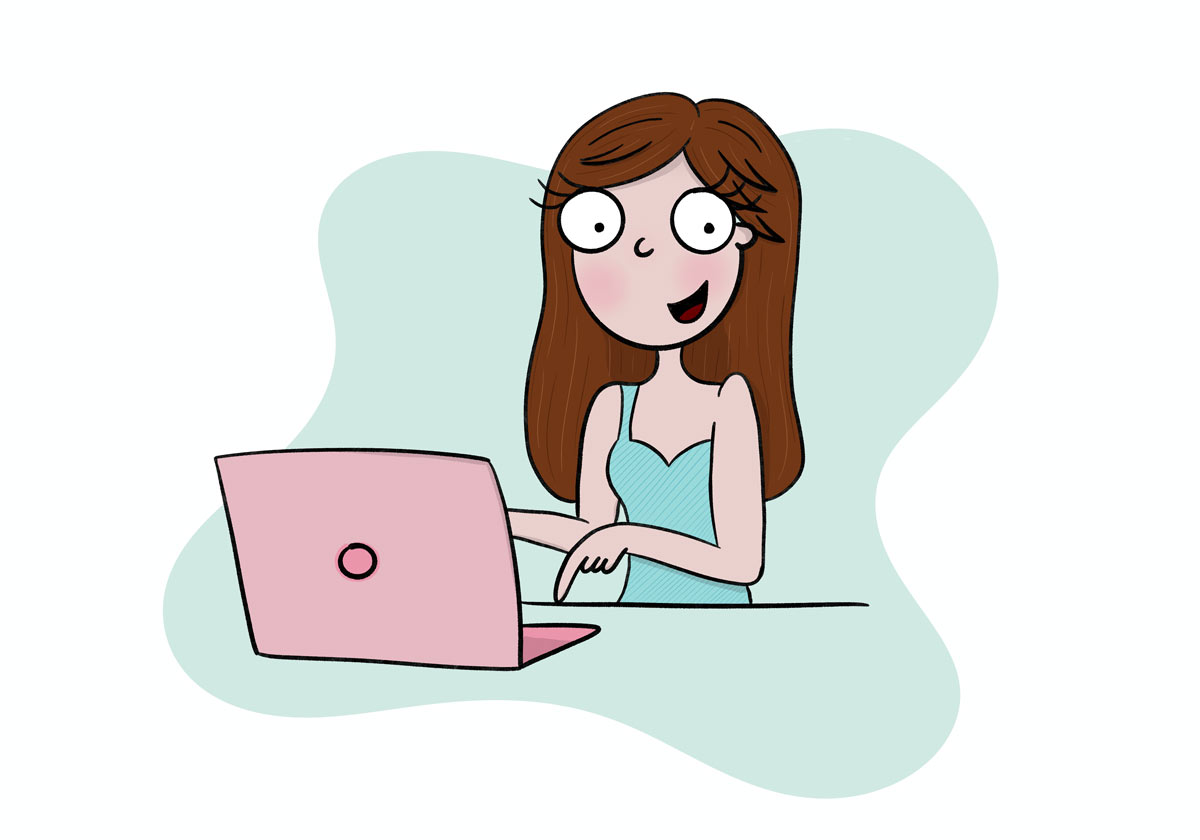
5. Avoid Website Interruptions.
Pop-ups can be bothersome if too many appear at once or as soon as you land on a page.
- Make sure your pop-ups don’t hit your readers right away.
- Only have one pop-up per page. No one likes feeling overwhelmed.
- Avoid having too many pop-ups (email sign-ups, social follows, GDPR notices, etc.
- Use exit-intent pop-ups that appear when a reader is about to leave your site.
- Offer value in your pop-ups (e.g., a free eBook, exclusive recipe, or discount) to make them worth the interruption.
- Ensure pop-ups are easy to close and don’t cover critical content.
6. Thoughtful Ad Placement
Smart ad placements can enhance your site’s look and feel without annoying your readers.
- Avoid ad pop-ups and consider ad placements that don’t disrupt the reading flow. A banner ad at the bottom of the page that appears after a few seconds can be effective.
- Integrate ads naturally within your content and be thoughtful about the density and frequency. Place them between every few sections or lists, ensuring they are relevant and useful.
- Place small, unobtrusive ads near your search bar when it’s placed on a sidebar or inside a page. Make sure they’re relevant to your readers’ interests.
- Avoid intrusive ad formats like auto-playing videos or large pop-ups that cover the content. Respect your readers’ space and experience.
- Consider using in-article ads that appear as part of the content without being disruptive. These can be particularly effective if they match the topic of the post.
7. Optimize for Speed and Performance
A fast-loading site is crucial for keeping your readers happy and engaged. There’s nothing worse that a website that takes forever to load and when you click or try to take action, the site doesn’t act.
- Choose a hosting provider known for to-of-the-line servers, fast and reliable service such as BigScoots and Crave Hosting.
- Compress images without sacrificing quality to ensure they load quickly. Tools like TinyPNG or ShortPixel can help.
- Enable caching and file optimization such as WP Rocket, WP Super Cache, or Perfmatters so returning visitors can load your site faster.
- Use a Content Delivery Network (CDN) such as CloudFlare that stores copies of your site on servers around the world, ensuring faster load times for visitors no matter where they are.
- Implement lazy loading so images and videos load only when they come into view.
Remember that how people arrive at and move around your website is important. Make it something they will enjoy and want to do again and again. That’s why it’s so important for your blog to improve and optimize for user experience.
Additional Tips
- Conduct a review every 6-12 months to ensure your design remains modern and user-friendly.
- Listen to reader feedback and make adjustments based on their suggestions.
- Stay updated on design trends but ensure they align with your brand and audience preferences.
- Track user behavior, page views, and other key metrics.
- Use Google PageSpeed Insights to analyze and get recommendations for improving site speed.
Frequently Asked Questions
Place it in the header and footer for easy access. Use a powerful search tool like Slickstream and implement autocomplete.
Include essential links like “Home,” “Recipes,” “DIY Projects,” “About,” “Policy privacy”, and “Contact.” Use dropdown menus and place less critical links in the footer.
Delay pop-ups to avoid immediate disruption, limit to one per page, and use exit-intent pop-ups. Ensure they offer valuable content or incentives.
Use lists, short paragraphs, and relevant images. Incorporate headings, subheadings, and styled Gutenberg blocks for clear sections.
Place ads in non-intrusive areas like sidebars, footers, or within “Related Posts.” Ensure ads are relevant and blend naturally with content making sure there are plenty content between ad units.
More Blogging Posts To Read
If you enjoyed learning about how to Improve and Optimize your site for User Experience, you might also love these other blogging-related articles too:
- 5 Tips to Write Posts Faster. Speed Up Your Writing Process
- SEO Friendly Content: A Comprehensive Guide plus SEO Checklist (Free Printable)
- 7 Things to Increase Your Page RPM You can do today
- Low Content Books Ideas: Increase Revenue without Spending Hours Development
Don’t forget to Share and Save this post!