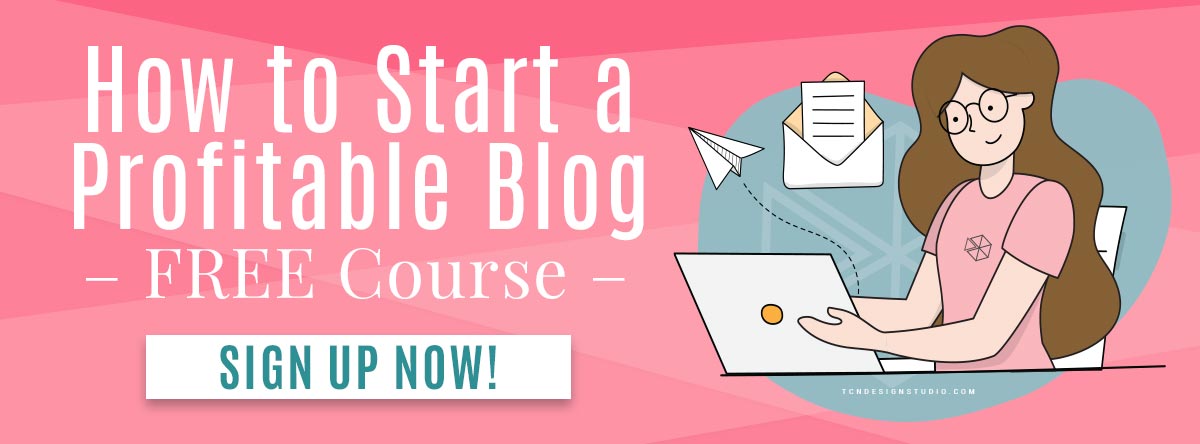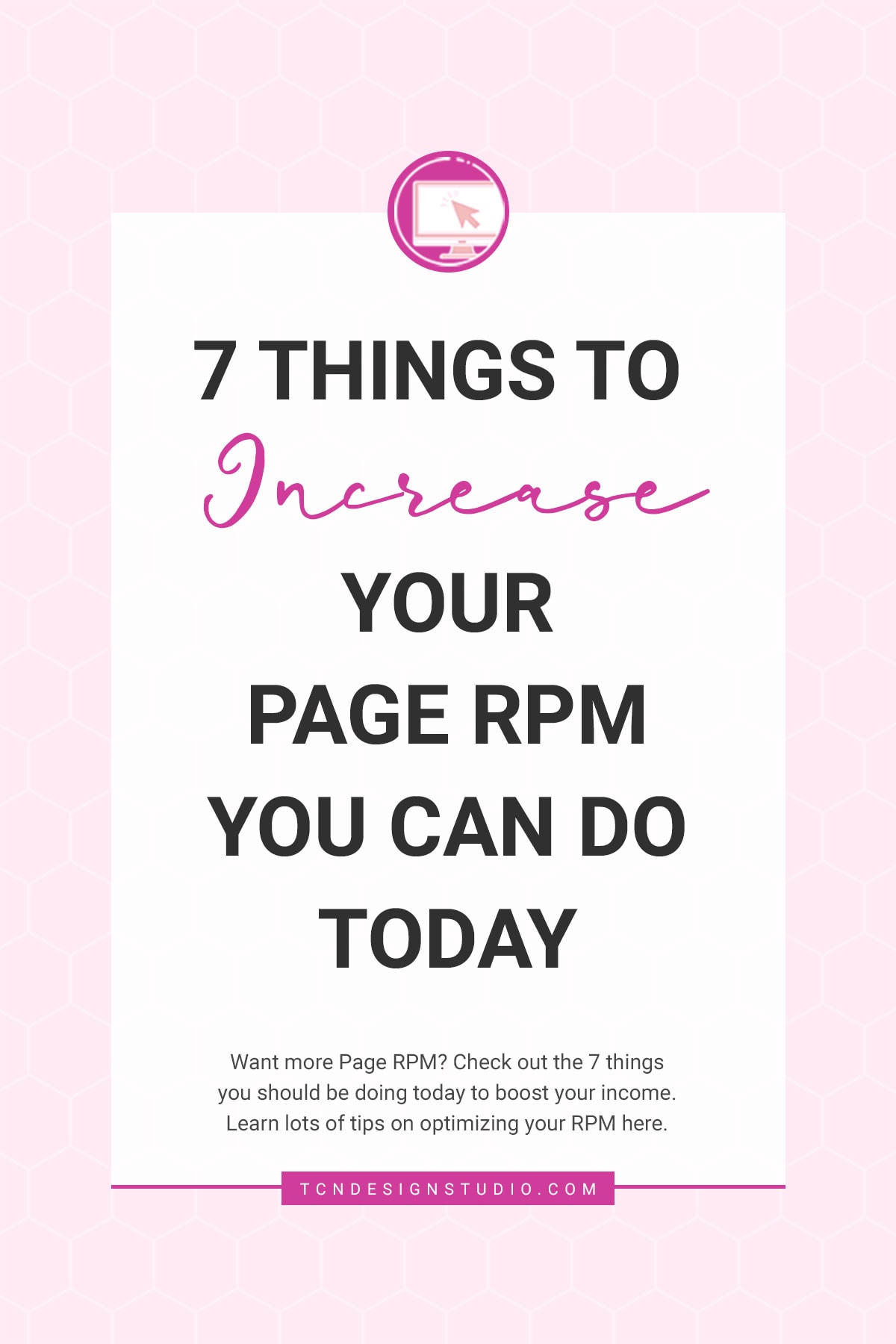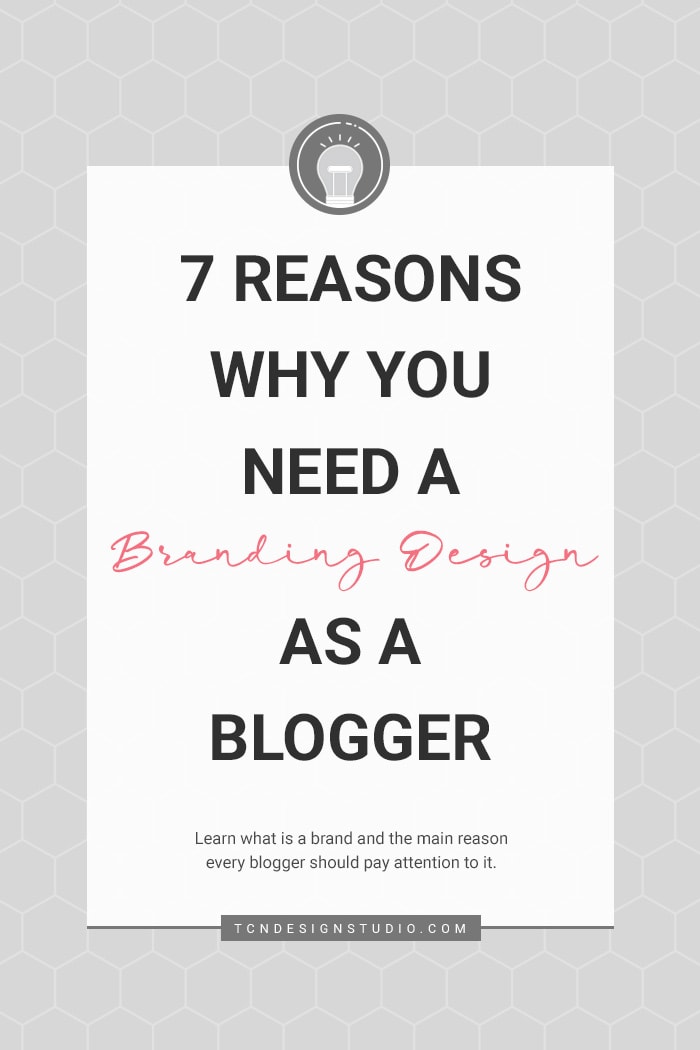How to Use Headings Properly on Your Blog
Level up your blog posts with pro heading skills! Learn how to use Headings properly and structure content for SEO and reader joy.
In the ever-changing world of blogging, it is important to create blog posts that grab the attention of both readers and search engines. Creating interesting and educational content goes together with organizing that content well, and using headings correctly helps with that.

Headings are like the road signs of your blog post that help readers and search engines understand the flow of your story. They can help you improve user experience and SEO, which means people will enjoy reading your blog posts and be able to easily find them online.
In this detailed guide, we will explore headings and their importance. We will discuss how to use headings well and how they can benefit your blog.
If you’re an experienced blogger wanting to improve your content strategy or a beginner wanting to become successful online, learning how to use headings is really important.
Content Headings
Headings are the backbone of your blog post’s structure, and using them effectively can not only structure your content for better readability but also significantly boost your SEO ranking and make your content more reader-friendly.
For SEO, incorporating relevant keywords naturally into your headings is key. Let’s say you’re a DIY blogger specializing in home decor, using headings like “DIY Fall Table Centerpiece” or “Creating a Cozy Winter Retreat” helps search engines understand your content.
Why Headings are so important in your content?
1. Keyword Placement: Including relevant keywords in your headings helps search engines understand your content better. Be strategic but natural in your keyword usage.
2. Structuring Content: Headings break your content into organized sections, making it easier to navigate. They act as signposts, allowing readers to quickly find what they’re looking for, whether it’s a specific topic, a DIY step, or a recipe ingredient list.
3. Enhancing Readability: Long paragraphs can be tiring. Headings create breathing space by breaking up the text into manageable chunks. This makes your blog post more inviting and less overwhelming, particularly for readers who like to skim or prefer a quick overview. Readers can quickly scan and find what interests them.
4. Improved SEO: Search engines use headings to understand the content’s hierarchy and relevance. By strategically placing keywords in your headings, you signal to search engines the main themes of your post. When done right, this can boost your search engine ranking.
5. Keyword Optimization: Properly structured headings offer prime real estate for your target keywords. For instance, if you’re a DIY blogger focusing on craft projects, including “DIY Craft Ideas for Home Decor” as an H2 heading ensures that search engines recognize your content’s relevance to this topic.
6. User Experience: Headings are an integral part of a positive user experience. They help users find what they’re looking for quickly and make your blog posts more enjoyable to read. In the world of DIY, Craft, Homemaking, and Food blogs, this can be the difference between a reader staying engaged or leaving.
7. Engagement and Interaction: Cleverly crafted H2 headings have the potential to engage your readers. For example, a Food blogger might use “Mouth-Watering Desserts to Satisfy Your Sweet Tooth” as an H2 heading. This not only categorizes your content but also entices your audience to keep reading.
8. Visual Appeal: Formatting matters! Make your headings visually distinct from regular text. Use larger fonts, bold styles, or distinct colors, makes your content more visually appealing and helps your audience focus on important points which will ultimately make them stand out.
9. Accessibility for All: Using headings correctly ensures that your content is accessible to everyone, including those who rely on screen readers. This is not only an ethical consideration but also helps you reach a broader audience.
10. Time on Page: Well-structured headings encourage readers to spend more time on your blog. When they can easily find and navigate the information they seek, they’re more likely to stick around and explore further, which is a positive signal for search engines.
Types of Headings
Heading tags, from H1 to H6, serve to organize content hierarchically. H1 is typically reserved for the main title of your post, while H2, H3, and so on, are used for subsections.

H1 – The Powerful Main Title:
Your H1 tag is like the front door to your blog post, welcoming both readers and search engines. It should succinctly convey the main topic of your blog post and capture your audience’s attention. It’s the first thing readers see, and search engines give it substantial importance for ranking. There should be only ONE H1 tag on each post and page.
Example: “Easy German Chocolate Bundt Cake”.
H2 – Meant to Organizing Subtopics:
H2 tags break down your content into meaningful sections. Each H2 should introduce a new topic within your post. Think of them as chapter titles in a book or the different aspects of a project or a recipe.
Use H2s as an opportunity to engage your audience. For Homemaking bloggers, an H2 like “Decluttering Your Home: Where to Start” not only organizes your content but also resonates with readers looking for practical advice.
Other Example:
- “How to make Easy German Chocolate Bundt Cake”,
- “Alternative and Substitutions”,
- “Frequently Asked Questions”.
H3 – Meant to add Depth to Subtopics:
Use H3, H4, and other subheading tags to further divide your content into subtopics. They add depth to your post’s structure and help readers skim for specific information.
Example:
- “Ingredients or Supplies”,
- “Instructions or Directions”.
H4 and Beyond to create Subsections:
H4, and other subheading tags add even more depth to your post’s structure and help readers skim for specific information. These tags can be used for even finer subcategorization, but use them sparingly. They’re great for providing in-depth details on specific aspects of your content.
Example:
- “Step 1: Mix Dry Ingredients”,
- “Step 2: Mix wet Ingredients”,
- “Prep Work”.
Best Practices for Headings
- Consistency: Maintain a consistent hierarchy in your headings. Use H2 for subtopics under H1, H3 for subtopics under H2, and so on.
- Clarity: Headings should accurately represent the content beneath them. Avoid clickbait-style headings that mislead readers.
- Conciseness: Keep headings concise and to the point. They should provide a clear idea of the content that follows.
- Use Styling: Make headings visually distinct from regular text using larger fonts, bold formatting, or color changes.
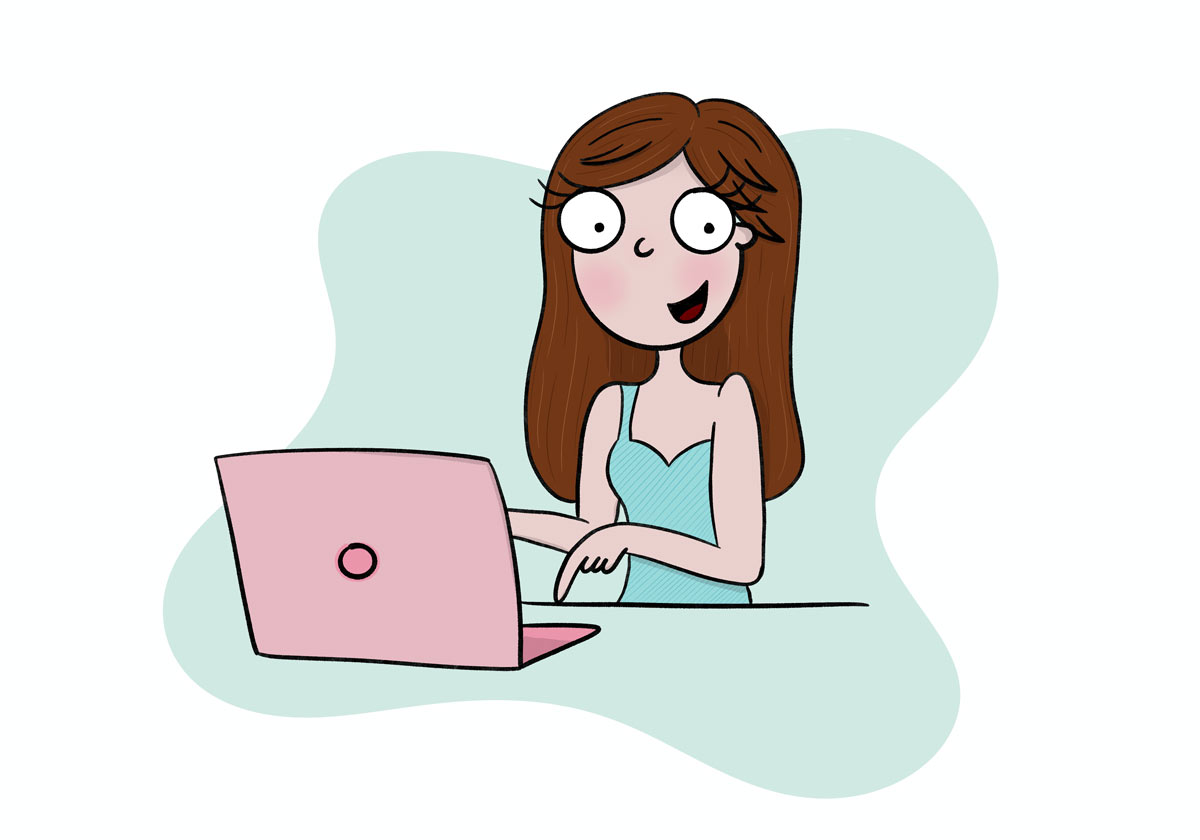
Practical Typography Best Practices.
Although there are no rule of thumb on what’s allowed and what’s not when it comes to styling Headings there are some best practices when it comes to readability and accessibility:
- It’s way easier to read headings on a website if they are “bolded” as opposed to “italicized.”
- Also, it is not recommended to “wrap entire sentences or paragraphs in heading tags” as this is not their intended purpose and is a known accessibility issue.
- Inserting links in headings should be avoided because it can reduce readability and confuse screen readers. Links in headings create visual clutter and can distract readers from the main content. Headings are meant to guide readers, not divert them. Instead, place links within the body text where they naturally fit and provide context.
- You CAN use “styling” in headings. It’s just that “bold is preferred over italics” because it stands out more and improves readability for the user while being easier for screen readers.
Common mistakes made while using Headings.
1. Overuse of H1 Tags: Using multiple H1 tags in a single blog post can confuse search engines and disrupt the hierarchical structure. Reserve H1 for your main blog post title. Use H2, H3, and beyond for subheadings and subtopics.
2. Skipping Heading Tags: Using regular text formatting for headings instead of heading tags (e.g., making text bold). Always use proper heading tags for headings. This ensures that search engines and screen readers recognize the structure.
3. Inconsistent Hierarchy: Inconsistent use of heading tags, such as jumping from H2 to H4 without H3. Maintain a logical and consistent hierarchy (H1, H2, H3, etc.) to provide clarity and improve the structure.
4. Poor Keyword Placement: Not strategically placing keywords within headings. Incorporate relevant keywords naturally into headings to enhance SEO without keyword stuffing.
5. Uninformative Headings: Using vague or unclear headings that don’t reflect the content beneath them. Craft headings that accurately convey the topic or purpose of the content that follows. Be clear and specific.
6. Lack of Formatting: Failing to make headings visually distinct from regular text. Use formatting options like larger fonts, bold styles, or color changes to make headings stand out and enhance their visual appeal.
Conclusion
Headings are your blog post’s GPS, guiding both readers and search engines. When used thoughtfully, they enhance SEO and user experience. Craft them with care, and your DIY, Craft, Homemaking, and Food blog posts will shine in the digital realm.
Frequently Asked Questions
Headings are crucial for structuring your content, enhancing SEO, and improving the reader’s experience. They guide both readers and search engines, making your content more engaging and discoverable.
Use H1 for your main post title, and H2 for subtopics. Maintain a logical hierarchy. H2s break down your content, H3s dive deeper, and so on. This keeps your structure clear.
Search engines use headings to understand your content’s hierarchy and relevance. By using headings effectively with keywords, you can improve your search engine ranking.
Headings break up long text, making it easier to read and scan. They also provide a roadmap, helping readers find what they’re looking for quickly.
More Blogging Posts To Read
If you enjoyed learning about how to diversify your income, you might also love these other blogging-related articles too:
- Low Content Books Ideas: Increase Revenue without Spending Hours Development
- 7 Things to Increase Your Page RPM You can do today
- 9 Profitable and Popular Types of Blogs You Can Start Today
- SEO Friendly Content: A Comprehensive Guide plus SEO Checklist (Free Printable)
Found this blog post helpful? Don’t forget to PIN and share it with friends