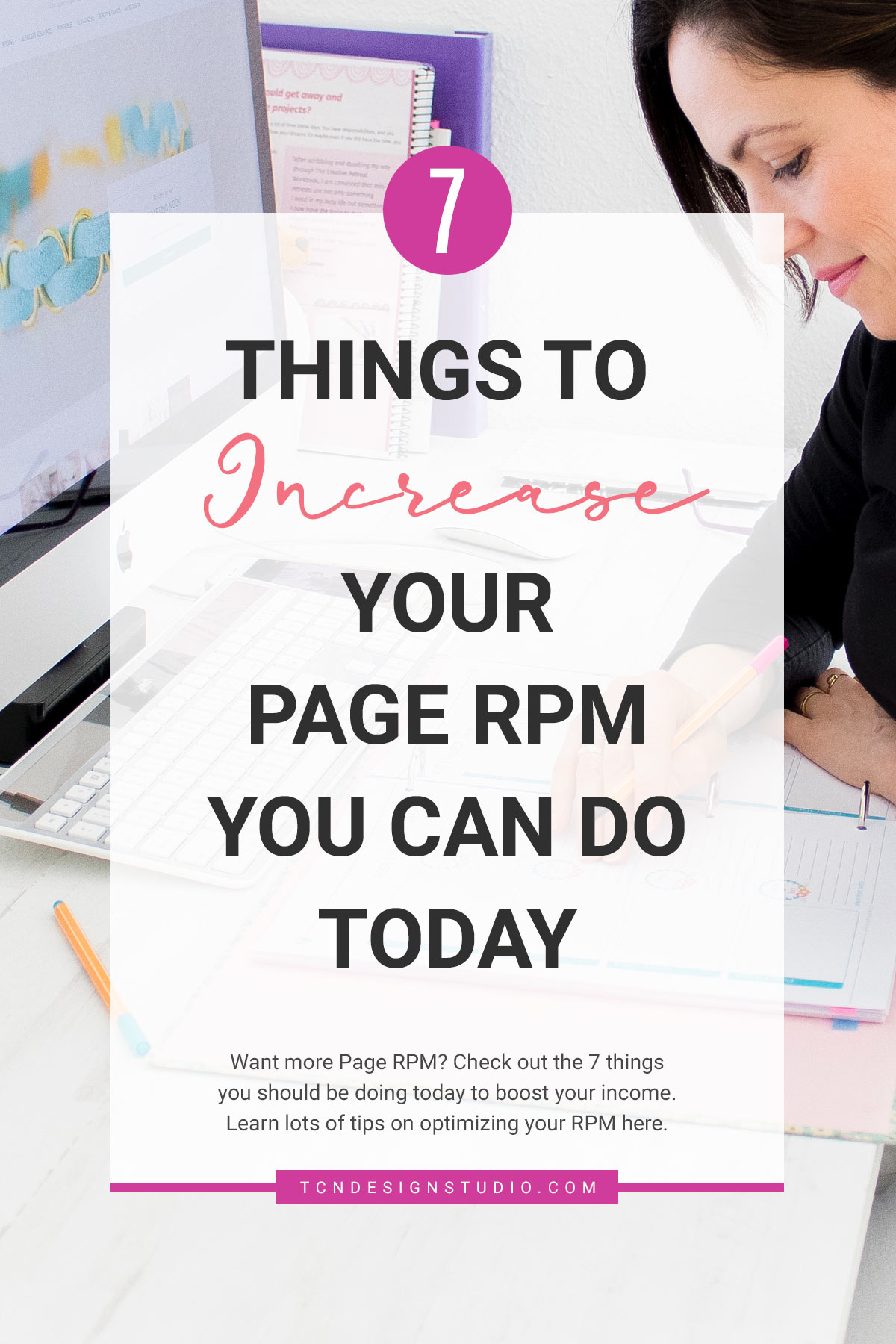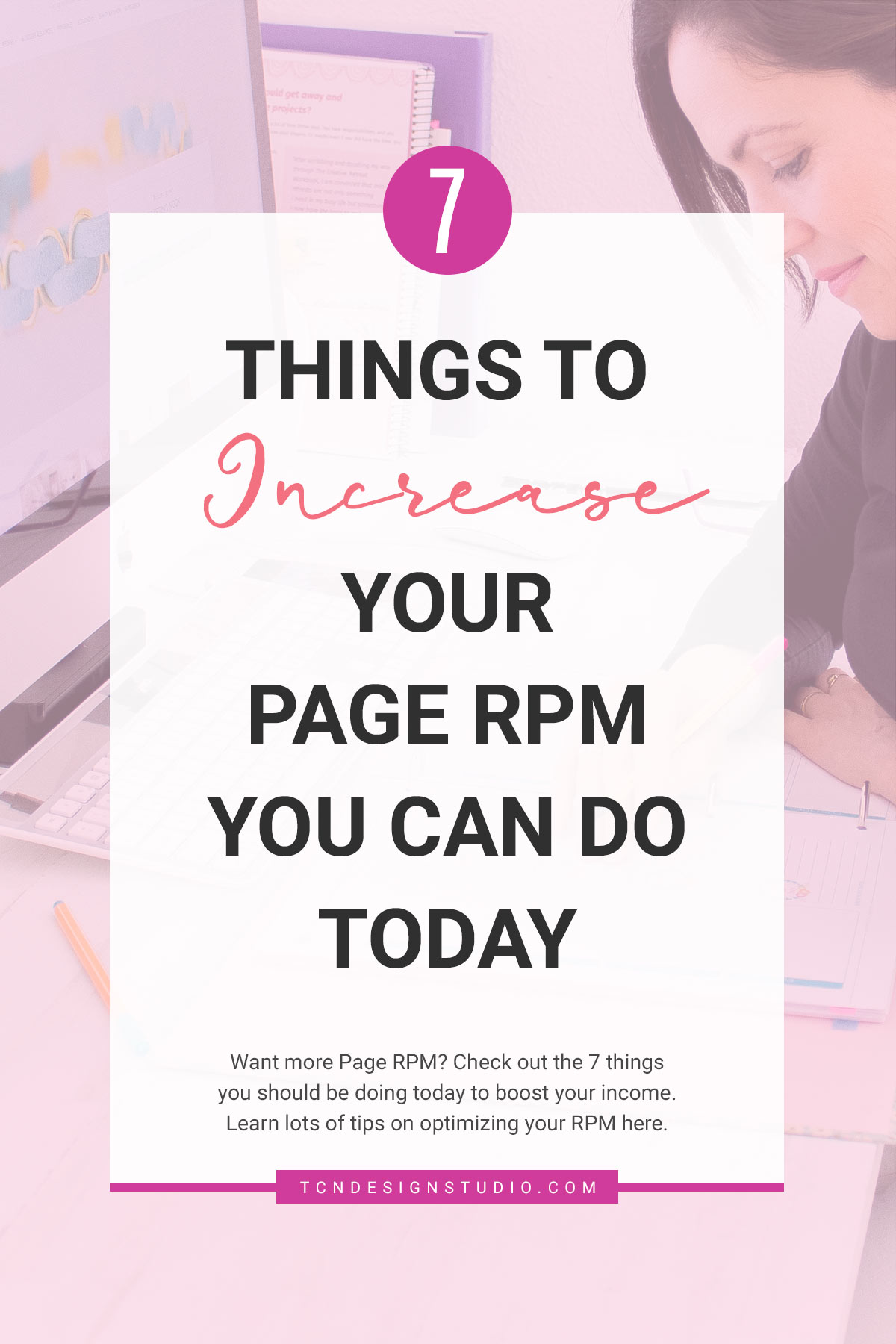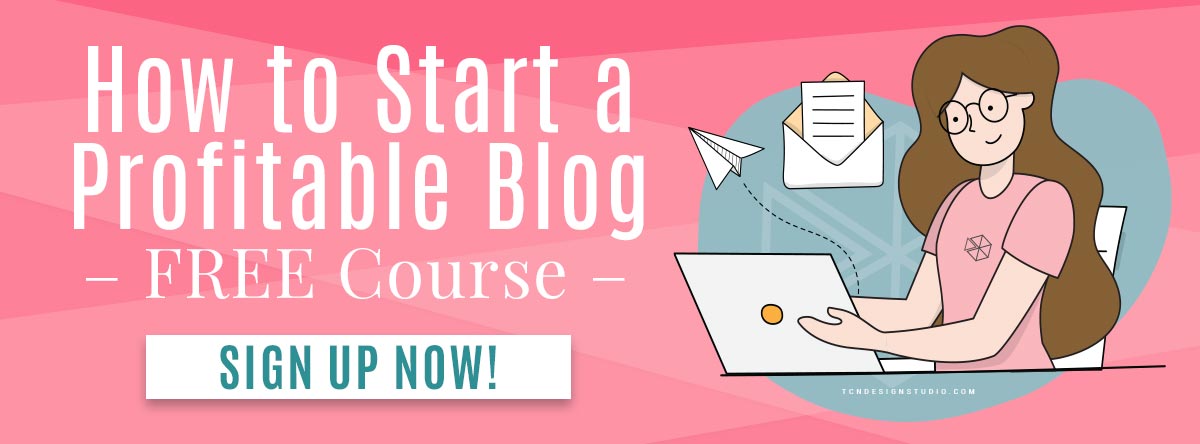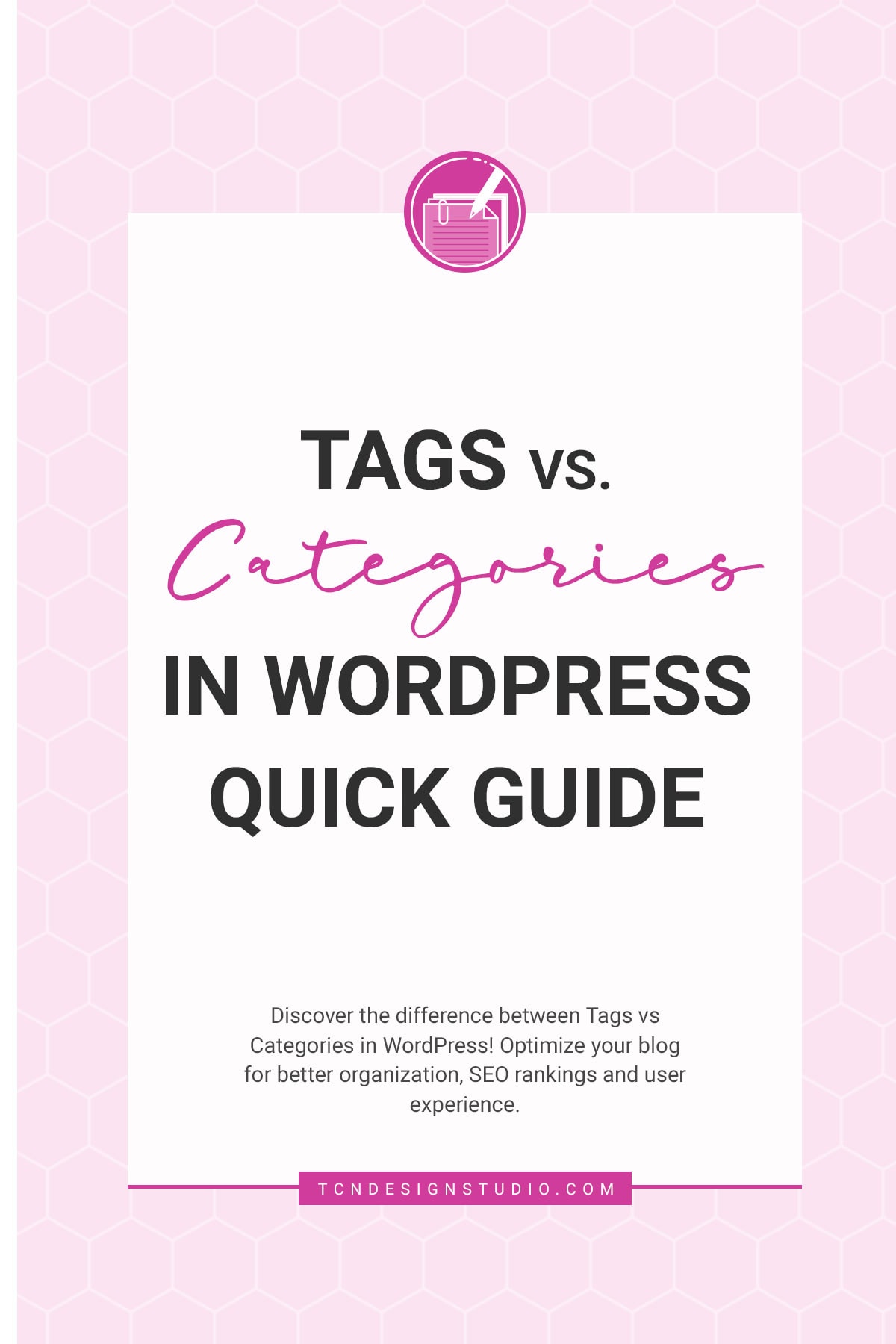7 Things to increase your Page RPM You can do today
Want more Page RPM? Check out the 7 things you should do to see what works best for your website. For more tips on optimizing your RPM, visit the full guide. Learn the tips and tricks on increasing page RPM here.
Whoever starts a blog as a business has a common goal: make money. One of the most popular ways to make money blogging is by placing ads on our blogs.
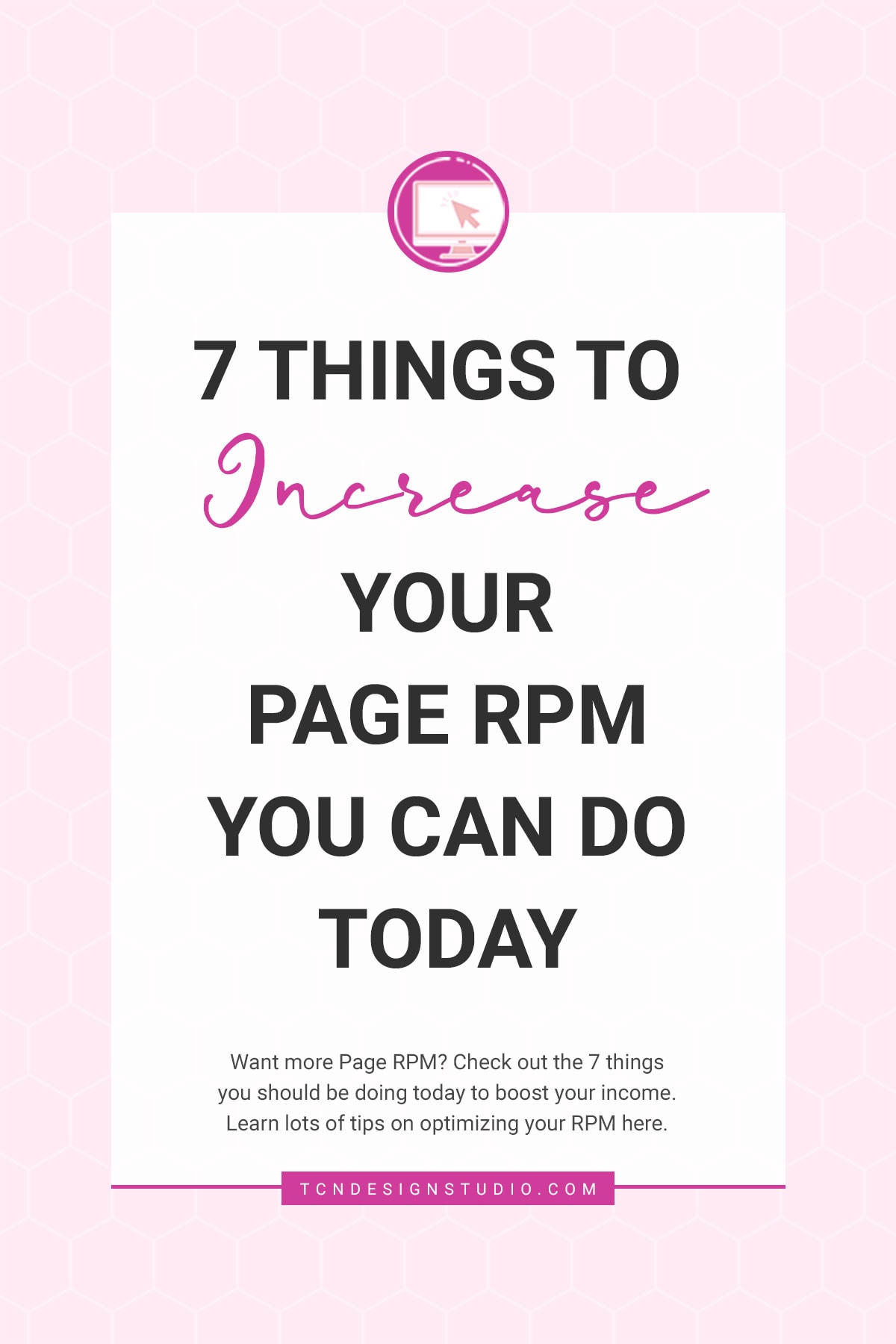
But the thing though is that it’s not as easy as it sounds. It’s not like you place ads and you receive a salary every month. It’s variable, from the ad network company to the quality of advertisers, to the quality of your content and traffic.
However, there are ways to ensure you have the foundations for a good and increasing page RPM.
The first one is, always aiming for a reputable and well-established Ad managing company that takes care of your ad inventory and looks after your best interests. Most of these companies require you to have a minimum amount of traffic so it’s normal to start somewhere like Google Adsense or other Ad networks that require lower thresholds.
But let’s begin with the basics in case you are new to this topic.
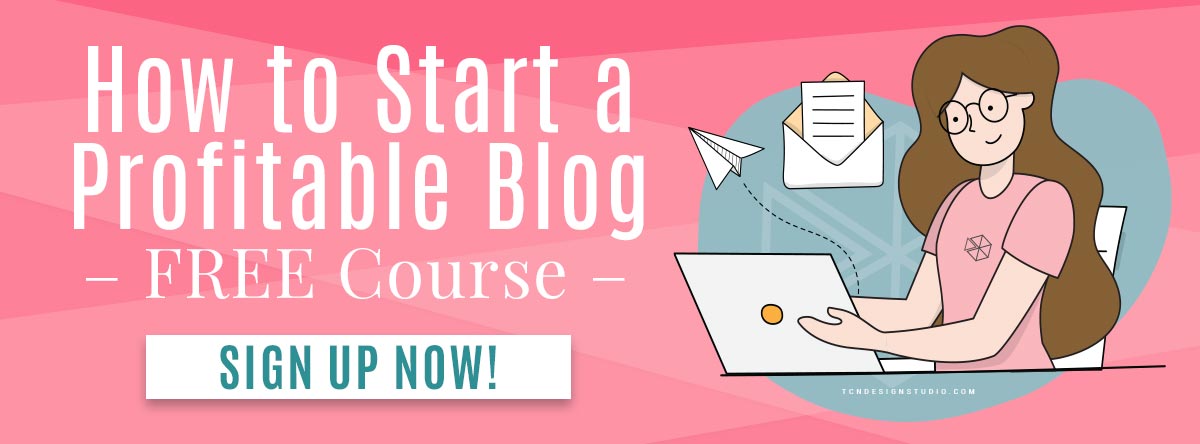
What is a Page RPM
Page RPM (stands for Revenue Per Mille) is a metric used in online advertising that measures the estimated performance of their ads and earnings a publisher can expect to generate for every 1,000 ad impressions served on a web page. It is calculated by dividing the estimated revenue earned from ads by the number of page views and then multiplying by 1,000.
Think of Page RPM as a way to measure how much money you can make from ads on your website. It’s like a little gauge that tells you how much $$$ you can earn for every 1,000 times ads are shown on your page.
Mathematically, the formula for Page RPM is:
Page RPM = (Estimated earnings from ads / Number of pageviews) * 1000
It’s important to note that Page impression RPM is just one metric and should be used in conjunction with other performance indicators to gain a comprehensive understanding of a website’s ad revenue and overall ad monetization performance. Other important metrics include click-through rate or number of clicks (CTR), cost per click (CPC), cost per mile (CPM), and fill rate, among others.
So, let’s say your Page RPM is $15. That means you can expect to make around 15 bucks for every 1,000 people who visit your site and see the ads. The page RPM metric it’s kind of like a rough estimate of how much money you can make from your ads on a page level. A good page RPM rate from an established blog generally ranges between $15 – $40 or more.

Page RPM is commonly used by publishers to gauge the effectiveness of their ad monetization efforts and to understand how much revenue they are generating from their web pages. It provides insights into the average revenue generated per thousand impressions and helps publishers assess the performance of their ad inventory.
Keep in mind that Page RPM can vary and depends on lots of things like the type of ads you have, the niche or topic of the website, where your visitors are from, the seasonality of advertising demand, and how well your ads are performing.
A higher Page RPM is generally better, ’cause it means you could make more money, while a lower Page RPM might mean you need to tweak things such as ad placement, targeting, or optimization strategies to earn more cash from your ads.
You may have guessed by now that no single metric provides the full picture of your revenue optimization efforts. It’s a sum of them all but RPM gives you the idea of how much money you will be able to make.
Common Ad Networks to use when you are just starting:
- AdSense
- Monumetric
- Gourmet Ads (if you are in the food or lifestyle niche)
- Ezoik
Best Ad Networks once you have larger traffic:
7 Simple tips to boost your Page RPM you can do today.

1. Increase the size of your body text to 18-20 pixels.
Increasing the size of your body text to 18-20 pixels can improve page RPM (Revenue per Mille) in a few ways:
Increased Readability: Larger font sizes are easier to read, which means visitors are more likely to spend more time on your site and engage with your content. Increased engagement can result in higher click-through rates on ads, which can increase your RPM.
Improved User Experience: A larger font size can improve the overall user experience of your site by making it more accessible to a wider range of visitors.
Enhanced Mobile Experience: Many visitors access websites on mobile devices, where a larger font size can improve readability and reduce eye strain.
Better SEO: Increasing your font size can also improve your site’s SEO (Search Engine Optimization) by making your content more accessible and easier to read.
Overall, increasing the size of your body text to 18-20 pixels can improve user experience, engagement, SEO, and ultimately, your page RPM. However, it’s important to balance readability with design, as font size should also fit with the overall aesthetic of your site.
2. Remove ad units from above the fold to increase user experience.
Removing ad units from above the fold can improve page RPM (Revenue per Mille) by improving user experience and increasing engagement. Here’s how:
Improved User Experience: Ads that are placed above the fold (the area of a web page that is visible without scrolling) can be intrusive and disruptive to the user experience. By removing ad units from above the fold, you can improve the overall user experience and make your site more appealing to visitors.
Increased Engagement: By removing ads from above the fold, you can encourage visitors to engage more deeply with your content. This can lead to longer pageviews and more interactions with your site, which can increase the chances of visitors clicking on ads further down the page.
Improved Ad Placement: By removing ad units from above the fold, you can focus on placing ads in areas where they are less likely to be ignored or dismissed. Ads that are placed in more strategic locations, such as within the content or at the end of an article, are more likely to be seen and clicked on.
Increased CTR: When ads are placed in less intrusive locations, visitors are more likely to click on them. This is because they are more engaged with your content and are more likely to be interested in ads that are placed in a more organic way. Higher click-through rates (CTR) can result in higher RPM.
Overall, removing ad units from above the fold can improve user experience, increase engagement, and ultimately lead to higher RPM. It’s important to find the right balance between ads and content to ensure a positive user experience and optimal revenue generation.
3. Make sure your ad network has the lazy loading feature. If so, make sure it’s turned on.
Lazy loading ads can improve page RPM (Revenue per Mille) by reducing page load times and improving user experience. Here’s how:
Reduce Page Load Times: Lazy loading ads only load when a visitor scrolls down to where the ad is located on the page. This means that ads aren’t loaded until they’re needed, which can reduce page load times and improve overall site performance. Faster page load times can lead to better user experience, increased engagement, and higher RPM.
Improve User Experience: By reducing page load times, lazy loading ads can improve user experience and make your site more appealing to visitors.
Increase Ad Impressions: By only loading ads when they are needed, lazy loading can increase the number of ad impressions on a page. This can increase the chances of visitors seeing and clicking on ads, which can lead to higher RPM.
Improve Ad Viewability: Lazy loading ads can improve ad viewability by ensuring that ads are only loaded when they are likely to be seen by visitors.
Overall, lazy loading ads can improve user experience, increase ad impressions, and ultimately lead to higher RPM. It’s important to ensure that lazy loading is implemented correctly to avoid any negative impact on ad performance.
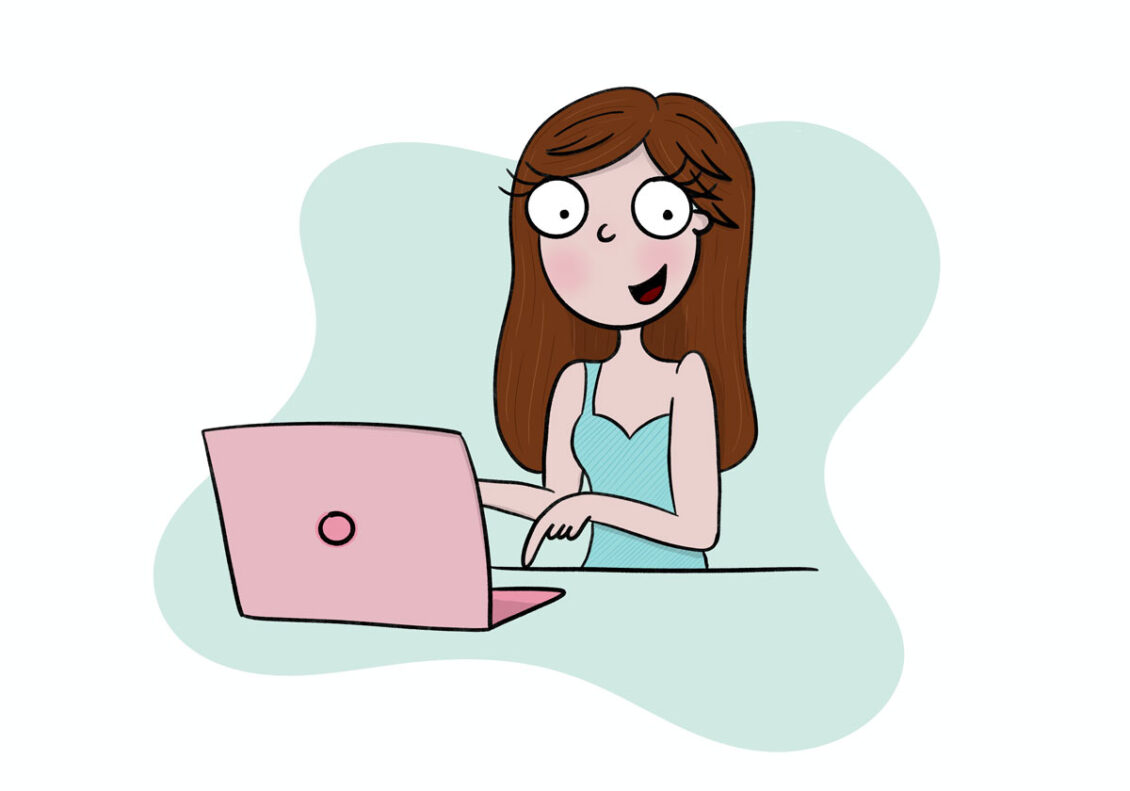
4. Optimize your images by compressing them automatically with a plugin.
Improve Page Load Times: Images that are not optimized can slow down page load times, which can lead to lower engagement and higher bounce rates. By optimizing your images, you can reduce file size and improve page load times, resulting in a better user experience.
Better SEO: Optimizing your images can also improve your site’s SEO (Search Engine Optimization) by reducing page load times and improving the overall user experience.
Increase Ad Impressions: Faster page load times can lead to more page views and increased ad impressions, which can result in higher RPM. This is because visitors are more likely to see and engage with your content and ads when pages load quickly and efficiently.
Improve User Experience: Images that are optimized can improve the overall user experience by making your site more visually appealing and easier to navigate.
As you can see, optimizing your images can improve page load times, SEO, user experience, and ultimately, your page RPM. Finding the right balance between image quality and file size is important to ensure a positive user experience and optimal revenue generation.
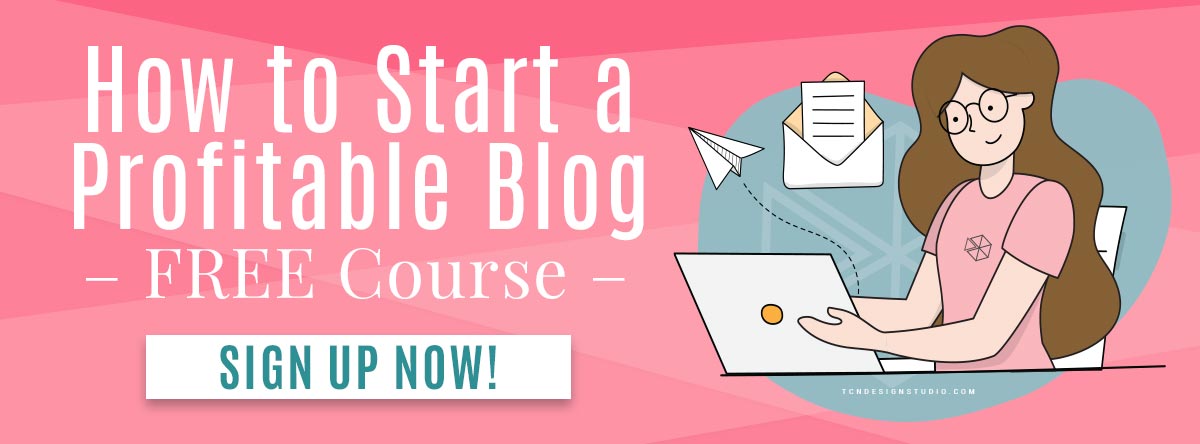
5. Install and set up WP Rocket to improve your site speed.
Installing and setting up WP Rocket can improve page RPM (Revenue per Mille) by improving page load times and overall site performance. WP Rocket is a WordPress caching plugin that offers a range of features to help speed up your site and improve user experience. Here’s how it can help improve your page RPM:
Page Caching: WP Rocket offers page caching, which creates a static version of your pages and serves them to visitors, rather than generating the pages each time they are requested. This can improve page load times and reduce server load, resulting in faster page views and increased engagement.
File Optimization: it can also optimize your website’s files, such as HTML, CSS, and JavaScript. This can reduce file size and improve page load times, resulting in a better user experience.
Image Optimization: WP Rocket can optimize images by lazy loading them and serving them in a WebP format, which can further reduce file size and improve page load times.
Minification: WP Rocket can also minify your website’s files, which removes unnecessary characters and white spaces, reducing file size and improving page load times.
So, installing and setting up WP Rocket can help improve page load times, user experience, and ultimately, your page RPM. It’s important to configure the plugin correctly to ensure optimal performance and to monitor your site’s metrics to track improvements in RPM.
Organizing and optimizing your navigation tabs can improve page RPM (Revenue per Mille) by making it easier for visitors to find what they are looking for and increasing engagement with your site. Here are a few ways that optimizing your navigation tabs can help improve your page RPM:
Improve User Experience: By organizing your navigation tabs in a clear and intuitive way, visitors can easily find the content they are looking for.
Increase Pageviews: By making it easier for visitors to navigate your site, they are more likely to explore and view more pages. This can increase the number of ad impressions.
Targeted Advertising: By optimizing your navigation tabs to feature your most popular and high-value content, you can increase the visibility of your best-performing pages. This can lead to more targeted advertising.
Lower Bounce Rates: By providing clear navigation and making it easy for visitors to find what they are looking for, you can reduce bounce rates and keep visitors on your site for longer periods. This can lead to increased engagement and higher RPM.
Overall, optimizing your navigation tabs can improve user experience, increase pageviews, target advertising more effectively, and reduce bounce rates, all of which can contribute to higher page RPM. It’s important to regularly review and update your navigation tabs to ensure they are optimized for your audience and current content offerings.
7. Remove or delay very intrusive popups.
Removing or delaying very intrusive popups can improve page RPM (Revenue per Mille) by improving user experience and reducing bounce rates. Here’s how it can help:
Better User Experience: Popups that are very intrusive can be annoying and frustrating for visitors, which can negatively impact their overall experience on your site. By removing or delaying these popups, you can improve the user experience.
Reduce Bounce Rates: Visitors who are annoyed by very intrusive popups may leave your site before engaging with your content. This can result in high bounce rates, which can negatively impact your RPM. By removing or delaying these popups, you can reduce bounce rates and keep visitors on your site longer.
Increase Ad Impressions: Visitors who are annoyed by very intrusive popups may leave your site before seeing or engaging with your ads. By removing or delaying these popups, you can increase the number of ad impressions and improve the overall performance of your ads.
Better Targeting: Popups that are very intrusive may not be well-targeted to your audience, which can reduce their effectiveness. By removing or delaying these popups, you can focus on better-targeted advertising strategies.
In short, removing or delaying very intrusive popups can improve user experience, reduce bounce rates, increase ad impressions, and better target your audience, all of which can contribute to higher page RPM. It’s important to find the right balance between user experience and advertising strategies to ensure a positive experience for your visitors while also maximizing revenue generation.
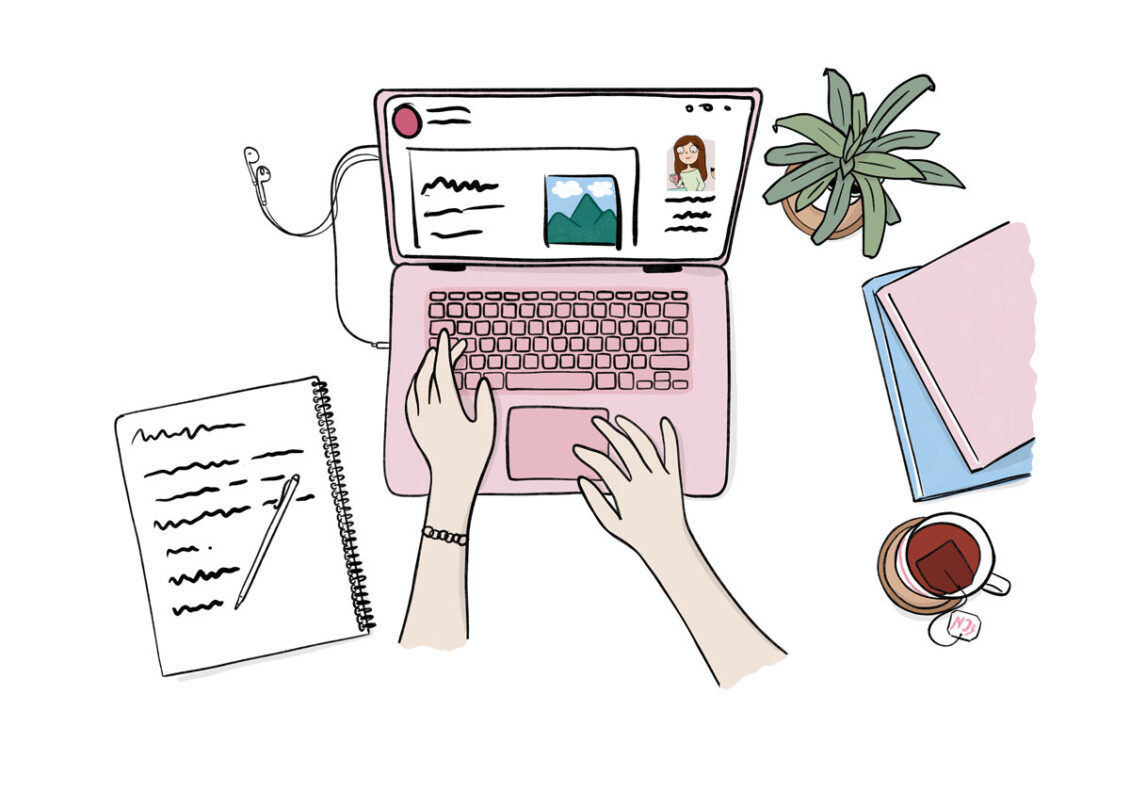
More 10 Strategies to Increase a Blog’s Revenue
Optimize your ad placements: Review your current ad placements and experiment with different locations on your website. Place your ads in high-visibility areas to increase their visibility to your readers but avoid above the fold because that affects your overall user experience.
Experiment with different ad formats: Try different ad formats such as display ads, native ads, or video ads to see which format works best for your audience.
Work to Increase your traffic: You can use several tactics to increase your blog traffic, such as SEO optimization, social media promotion, and email marketing.
Use Hi-quality ad networks: Sign up with ad networks that match your niche and target audience. These networks can help you get more relevant ads and increase your RPM.
Target high-paying keywords: Use keyword research tools to identify high-paying keywords in your niche, and use them strategically in your content.
Diversify your revenue streams: Use a mix of revenue streams such as affiliate marketing, sponsored content, and product sales to increase your earnings.
Optimize your website speed: A faster website can improve user experience, increase engagement, and result in higher RPM. Use tools like Google PageSpeed Insights to identify areas for improvement.
Make sure your Ad Network uses ad refresh: this is a type of ad that automatically refreshes ads on your page after a certain time interval. This can increase the number of ad impressions and revenue you earn.
Test and analyze: Continuously test your ad placements, formats, and strategies to see what works best for your audience and generates the highest RPM.
Focus on quality content: Provide high-quality, relevant, useful, and engaging content that keeps your readers coming back for more. The more engaged your audience, the higher your RPM is likely to be.
By implementing these strategies, you can start to see an increase in your blog’s RPM today. However, remember that increasing RPM takes time and consistent effort, so be patient and continue to test and optimize your strategies over time.
Frequently Asked Questions
You can increase your Page RPM by trying out different strategies like placing ads in different spots on your website, making sure the ads are relevant to your audience, getting more people to visit your site, and using different types of ads like banners or videos. It’s like trying out different ingredients in a recipe to make it taste better!
While adding more ads might sound like a good idea and may increase the number of ad impressions, which could potentially boost your Page RPM, it’s important to find the right balance between ad density and user experience. Too many ads can make your site look cluttered and slow to load, which might annoy your visitors and make them leave, leading to higher bounce rates and lower engagement, which may ultimately hurt your Page RPM in the long run. It’s like finding the perfect amount of toppings for your pizza – too many can make it soggy!
Using higher-paying ad networks could potentially increase your Page RPM and help you earn more money, if they offer better rates or have higher demand from advertisers. However, you should also make sure the ads are a good fit for your audience, and that they don’t disrupt the user experience on your site. Experimenting with different options and monitoring their performance can help you identify the most effective ad networks or providers for your website. It’s like choosing the right seasoning for your dish – it needs to complement the flavors!
Page RPM is important, but it’s not the only metric to consider. You should also look at other numbers like how many people click on your ads (CTR), how much you earn per click (CPC), and how often ads are shown (fill rate). It’s like looking at different pieces of a puzzle to see the whole picture! It’s essential to strike a balance between different metrics and consider the overall performance of your ads to optimize your ad revenue and achieve your goals.
Don’t forget to Share and PIN!!!