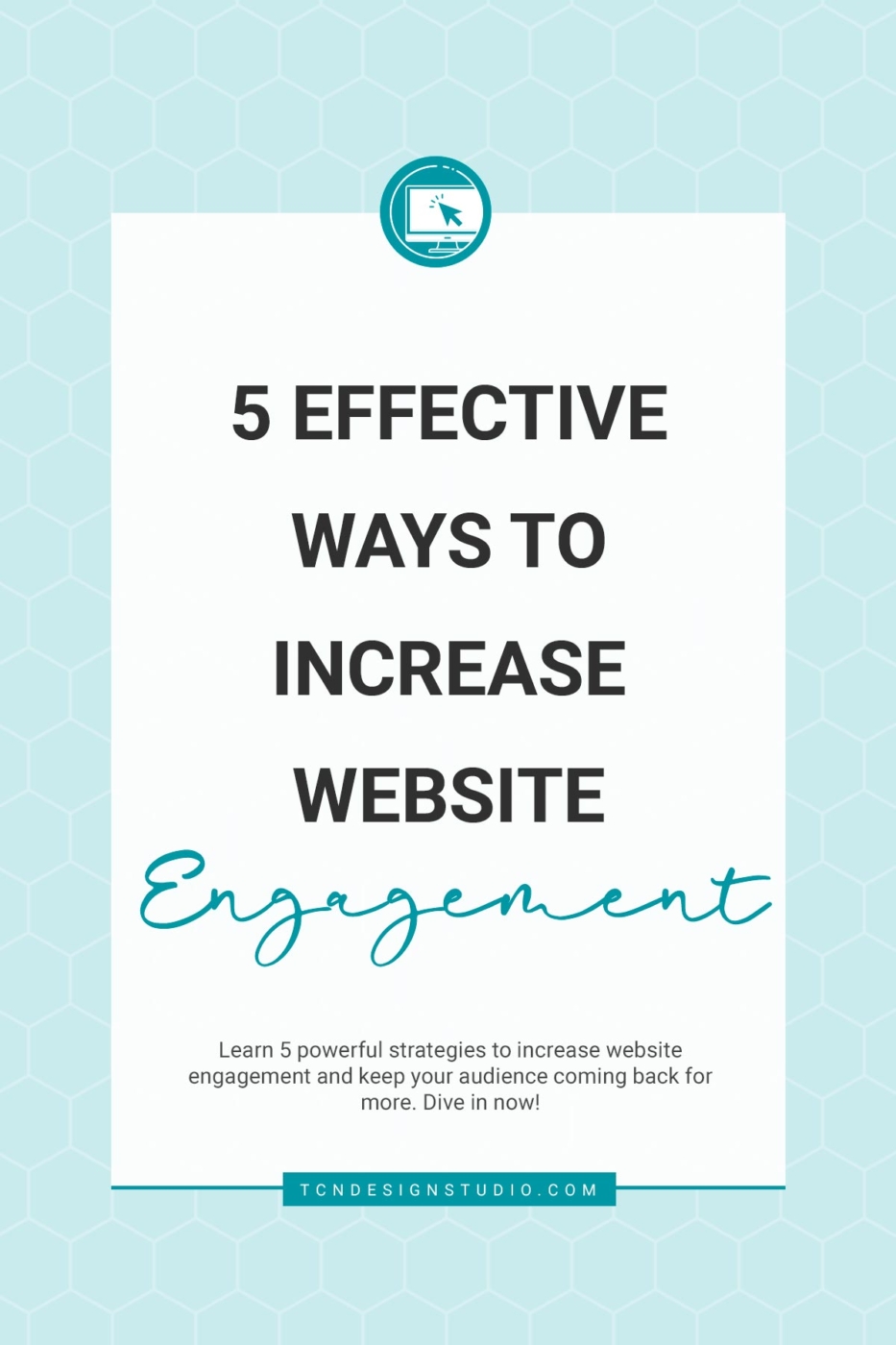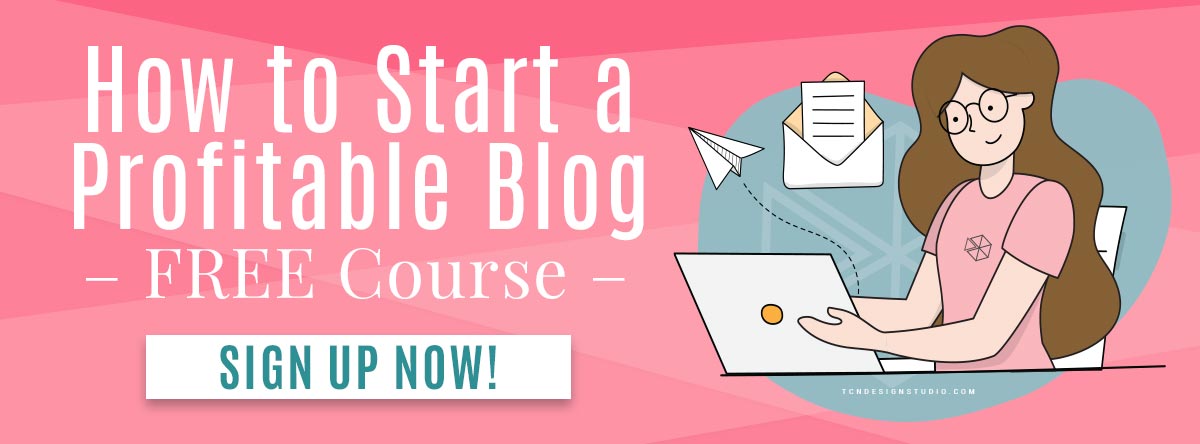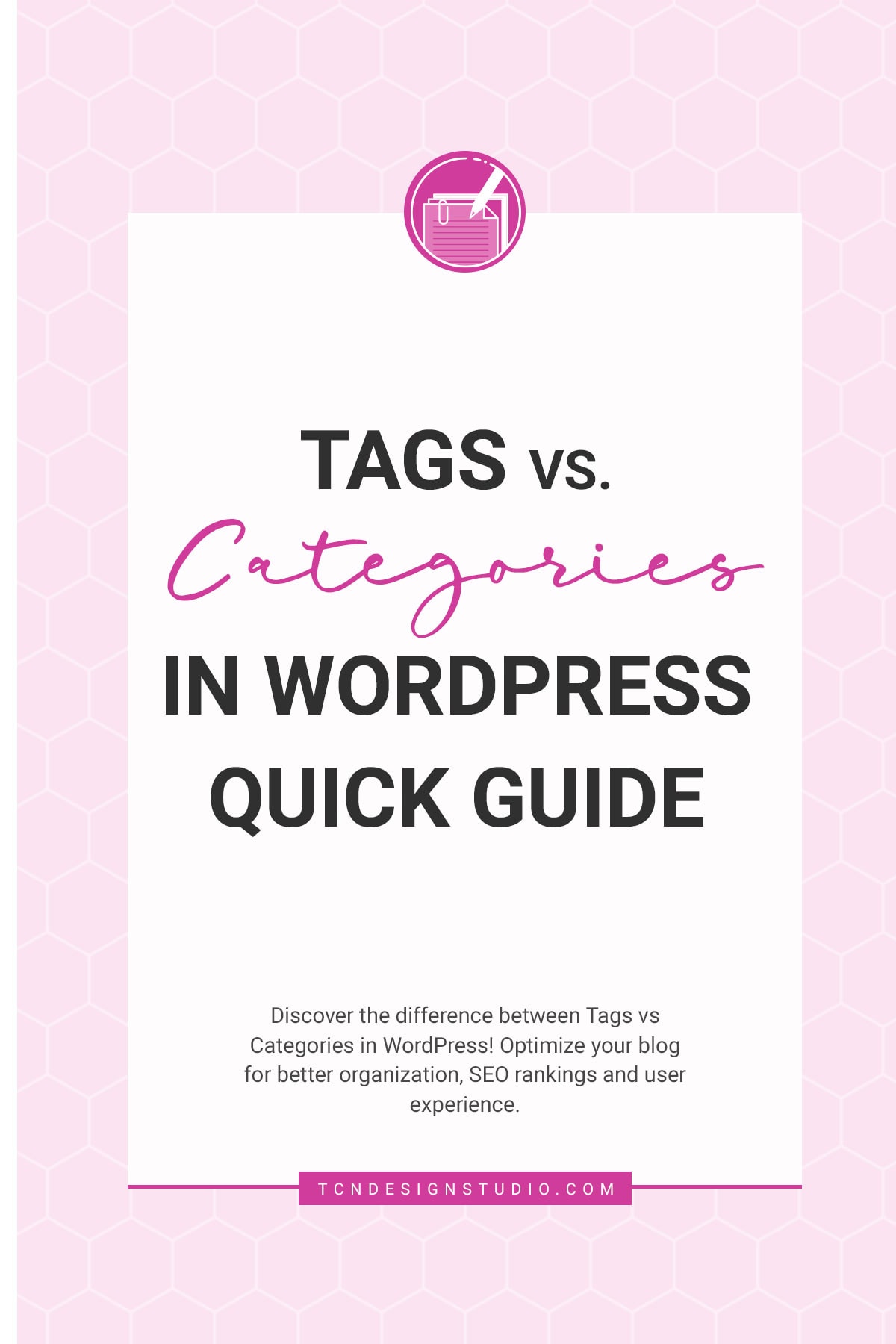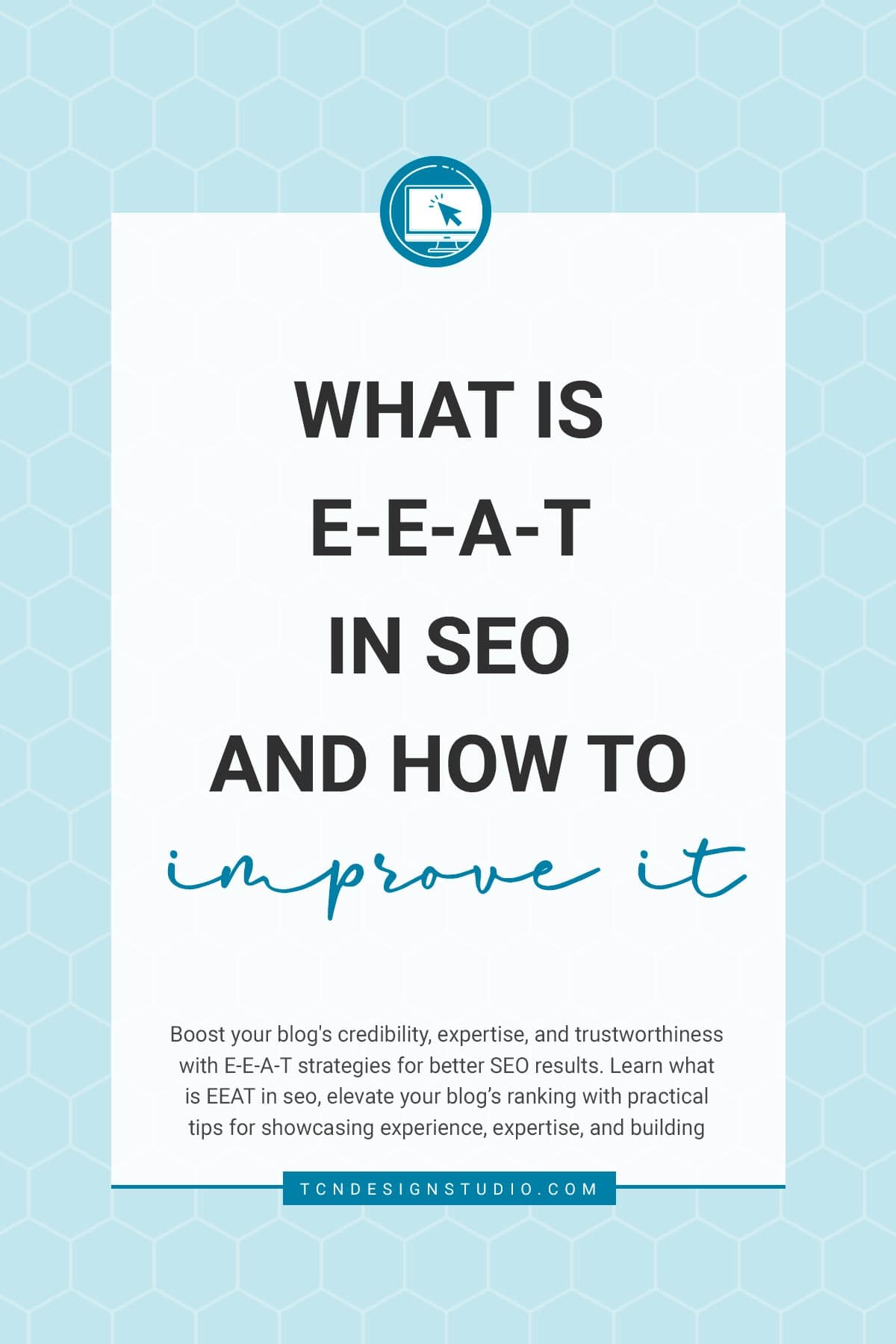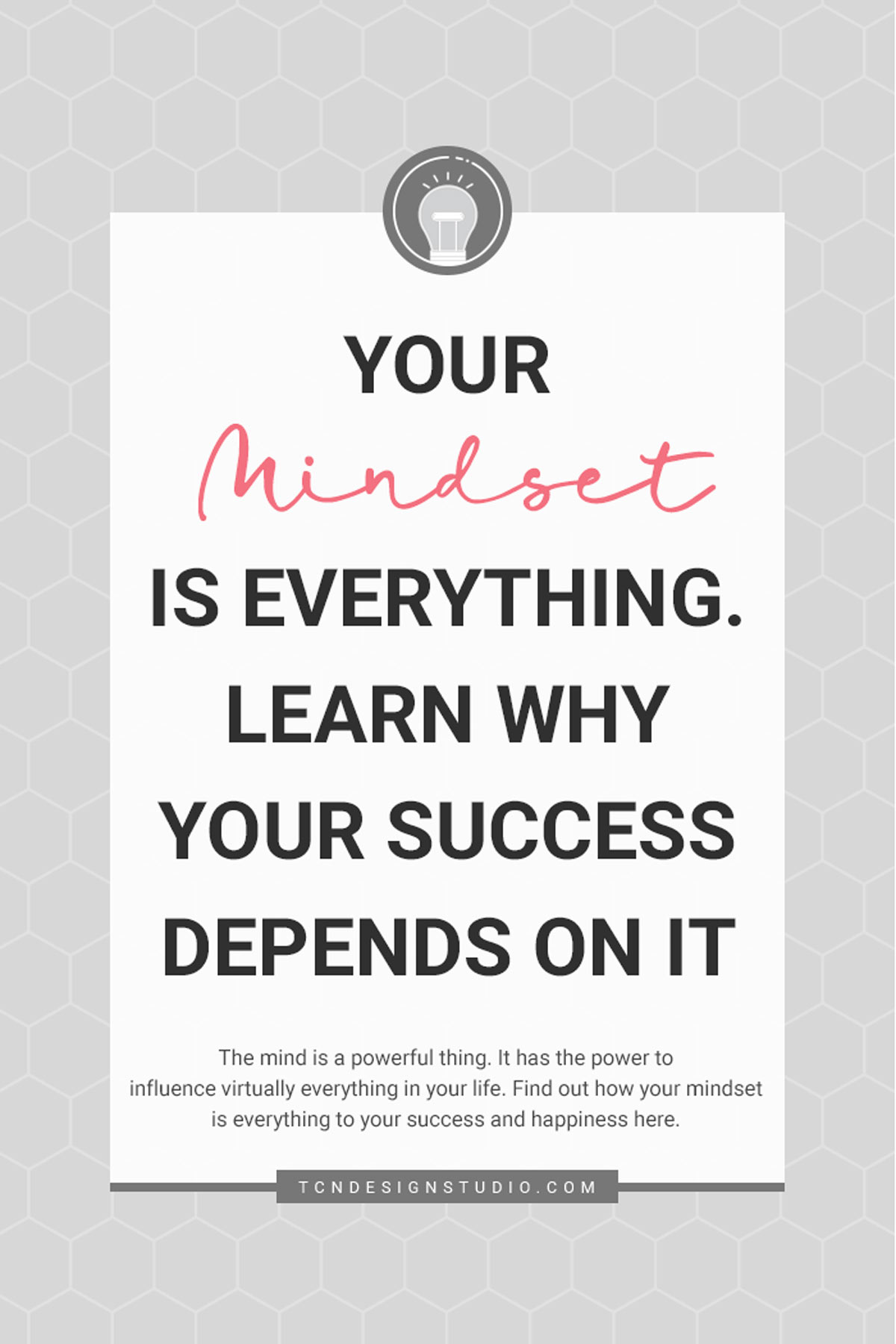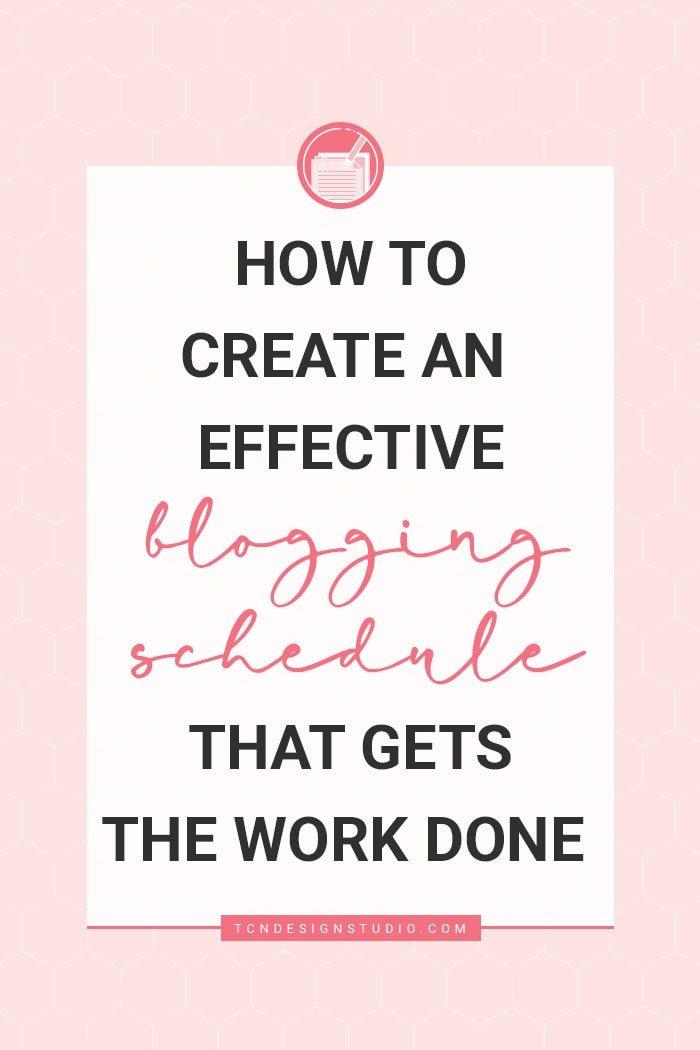5 Effective Ways to Increase Website Engagement
Learn 5 powerful strategies to increase website engagement and keep your audience coming back for more. Dive in now!
Optimizing your website for engagement is super important if you want your readers to stick around and interact with your fabulous content. Here are 7 ways to improve engagement on your website that will have your audience coming back for more!
Engaged readers are more likely to explore multiple pages, interact with your posts, and share your content with others. This increased activity can lead to better SEO rankings, higher conversion rates, and ultimately more revenue for your blog or business.

Implementing these tips can be a gamechanger for your website. By jazzing up your blog posts, optimizing key elements like your recipe/how-to card, and adding interactive features, you create a more enjoyable and immersive experience for your readers.
Simplifying navigation and strategically using pop-ups can keep visitors from feeling overwhelmed, making it easier for them to find and engage with your best content. These strategies not only enhance the user experience but also encourage your audience to stay longer, come back often, and become loyal supporters of your blog.
1. Enhance Your Blog Post Styles and Make Good use of your Headings
Your blog posts are where the magic happens. Enhancing them can keep readers engaged and coming back for more. Also, the top of your post is prime real estate. Make the most of it!
- Simplify post meta by sticking to essential details like author, date published, and last updated. A clean meta section keeps the focus on your content.
- Place the print button thoughtfully and avoid cluttering the top of your post.
- Break up content with blocks makes it easier to read and more visually appealing. Try using different formats like text blocks, heading blocks, image blocks, and even pull quotes.
- Don’t rely on the same type of photos all the time. Mix it up with process shots, step-by-step photos, and unique angles.
- Personalize your affiliate links with custom designs that blend seamlessly with your blog’s aesthetics.
- Stylize your FAQ blocks with accordions: This keeps your FAQs organized and interactive.
- Tools like Grow.me, slickstream highlights, and others can help embed opt-ins directly in your content, or you can create custom opt-ins based on post categories. Targeting specific interests increases the chance of sign-ups.
- Display social share counts to build credibility. Only show counts if they’re impressive (over 500 is a good rule).
2. Your Recipe Card or How-to Card is a Priority
If you’re sharing recipes and/or tutorials, the recipe/how-to card is your blog’s goldmine. Make sure it’s irresistible!
- Within your recipe card, include links to related recipes or products you love. This encourages readers to explore more of your content.
- Experiment with opt-ins: Try placing opt-in forms in or around your recipe/how-to card to capture those who find your recipes or tiutorials useful.
- Ensure the recipe/How-to card is visually appealing and easy to read. Use contrasting colors and clear fonts.
- Add your site URL or related posts to the print page: This keeps readers connected to your blog even when they print your recipes or tutorials.

3. Optimize Your Comment Form
Comments are where readers engage most, especially if they’re rating a recipe or a tutorial. Make this space work for you!
- Allow email opt-ins with comments: Plugins like Comment Edit Pro allow readers to opt-in to your email list when they leave a comment.
- Encourage comments and ratings: Use unique blocks or call-to-action buttons within your posts to prompt readers to leave their thoughts and ratings. Questions at the end of your posts can also spark interaction.
4. Sprinkle in Some Animations
In a world full of distractions, getting your readers to focus can be a challenge. Adding simple animations sprinkled here and there can grab their attention and encourage them to take action.
- Grow spotlight subscribe feature or the SlickStream highlight feature can add this nifty animation that can stop the scroll and entice readers to subscribe. It’s subtle yet effective.
- Interactive icons: Make your icons do something fun when hovered over. It’s a small touch that makes a big difference and can guide readers to important areas of your site.
5. Limit Their Choices (But in a Good Way!)
This might sound counterintuitive, but giving your readers fewer options can actually boost engagement. Here’s how:
- Too many pop-ups can be overwhelming. Instead, use them sparingly for significant offers after a few page visits or on exit intent.
- A clean, straightforward menu helps users find what they’re looking for quickly. Prioritize your most important pages.
- Use a ‘jump to top’ button in the footer only: It keeps the design clean and user-friendly without distracting from the main content.
There you have it! These tips are perfect for keeping your crafty, DIY-loving audience engaged and excited about your content. Happy blogging!
Frequently Asked Questions
Use lightweight animations and limit their use to key areas. Tools like CSS animations and SVGs are great for creating engaging effects without heavy loading times. Always test your site speed after adding animations.
Focus on your top categories and essential pages. Group related content under dropdown menus to keep the main navigation clean. Prioritize user-friendly labels and avoid clutter.
Use contrasting colors and clear fonts for readability. Include entising images and make sure the layout is organized. Tools like Tasty Recipes or WP Recipe Maker can help you create professional-looking cards.
Show social share counts and icons for platforms where your content is popular. If you don’t have high numbers yet, focus on displaying the most relevant and engaging metrics, like recent comments or top shares.
Break up text with headings, bullet points, and images. Use a conversational tone and short paragraphs. Ensure your font size and line spacing are comfortable for reading on all devices.
More Blogging Posts To Read
If you enjoyed learning about how to increase website engagement, you might also love these other blogging-related articles too:
- 5 Ways to Make Your Website Stand Out
- 7 Things to Increase Your Page RPM You can do today
- Tags vs Categories in WordPress Quick Guide
- SEO Friendly Content: A Comprehensive Guide plus SEO Checklist (Free Printable)
Don’t Forget to Share and Save this post