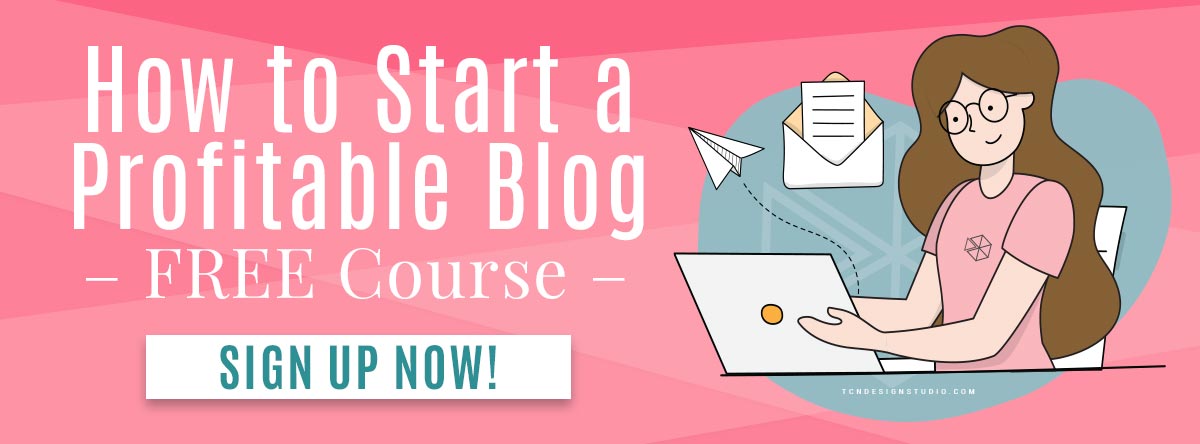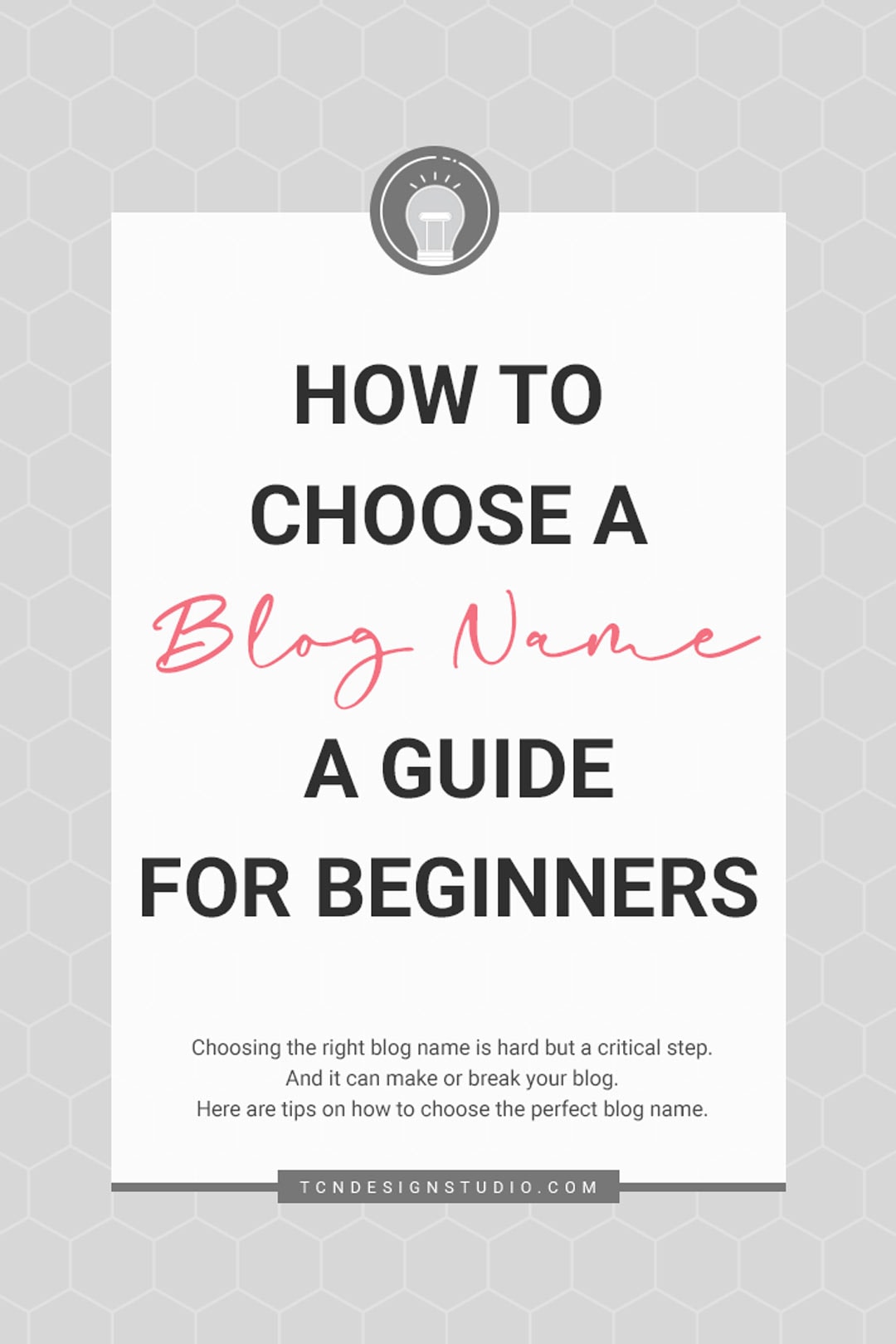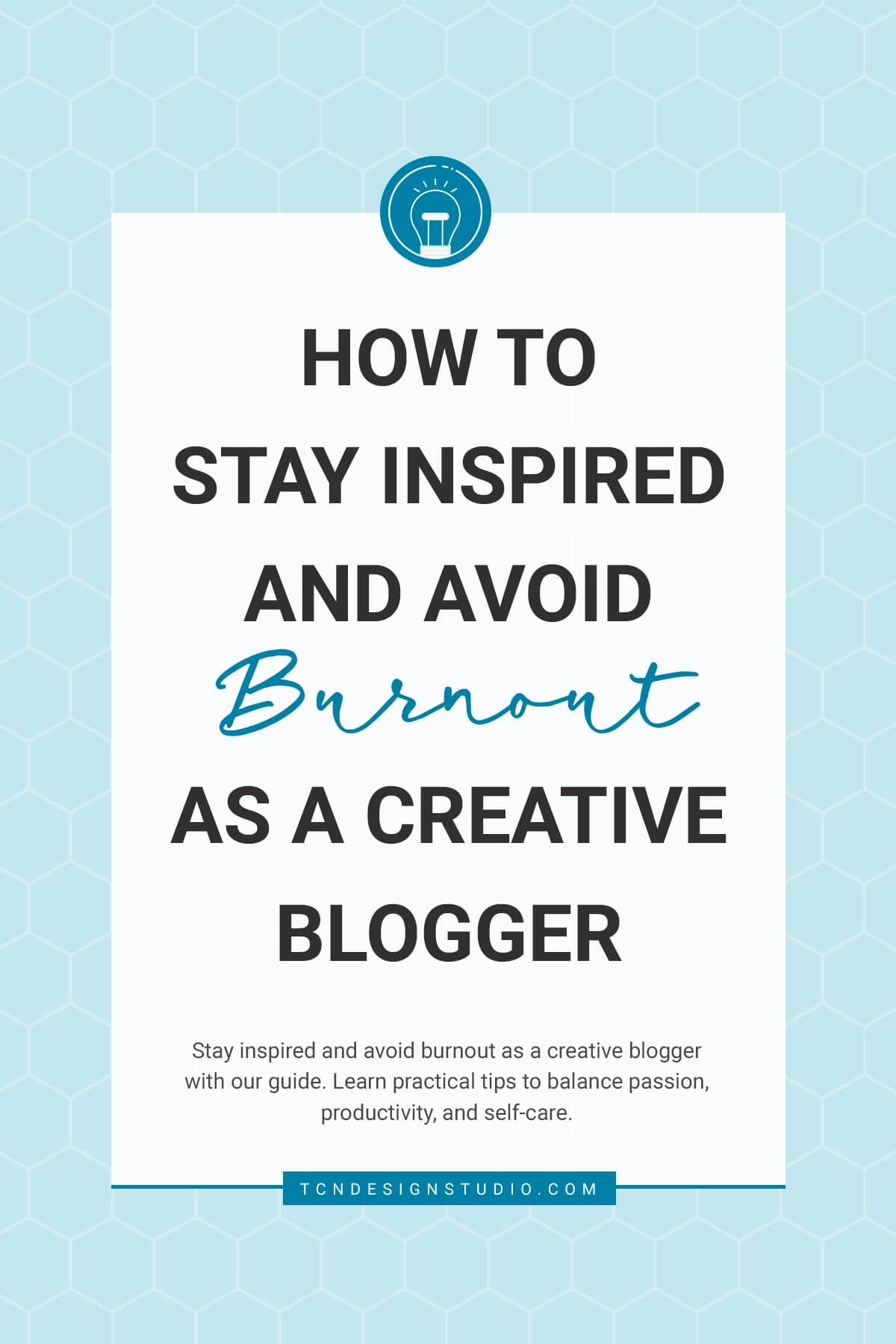7 Must-Have Pages for Your Creative Blog
Find out which 7 must-have pages any creative blog should have in order to improve user experience, establish credibility, and increase traffic. Find out more right now!
If there’s one thing we all know about blogging, it’s that things are always changing. But despite the constant evolution, some essentials stay the same. No matter if you’re sharing recipes, DIY crafts, or home decor tips, there are certain pages every blog should have to enhance user experience, showcase professionalism, and build credibility.

I remember when I first started my blog. I was so focused on creating content that I overlooked some of the essential pages that make a blog not only functional but fantastic. It wasn’t until I received a message from a potential sponsor asking for my media kit (which I didn’t have!) and went through a huge Technical SEO Audit that I realized something had to change. I did some research, revamped my site, and added the key pages that every successful blog should have. And guess what? The difference was night and day.
Curious about what those must-have pages are? Stick with me, and I’ll walk you through each one, plus a special addition that can help you make the most of your social media traffic. Let’s make sure your blog is as brilliant as the content you create!
7 Pages Every Blog Should Have
Let’s dive into the six pages your blog absolutely needs, plus a few tips on what each page should include.
1. Homepage
Your homepage is like the front door to your blog. It’s the first place visitors will go to see what you’re all about. Make sure it shines by including:
- Latest Posts: Keep things fresh by showcasing your newest content.
- A clear navigation section and a search box. This is critical to provide great user experience and help them find what they are looking for.
- Top Categories: Highlight the main topics you cover. This helps visitors quickly understand what your blog is about and navigate to the content that interests them.
- Popular Posts: Share what’s trending on your blog according to your Google Search Console. This not only helps new visitors find your best content but also gives a sense of your blog’s community favorites.
- A short bio section: This is not your about page. This is a space to give a brief and condensed version of your Bio, kind of like the one you would use on your sidebar.
- Your Signup Offer.
- Pro Tip: Regularly update your homepage to reflect seasonal content and keep it engaging. A quarterly refresh is a great start! Also, use high-quality images and concise, compelling copy to make a strong first impression.
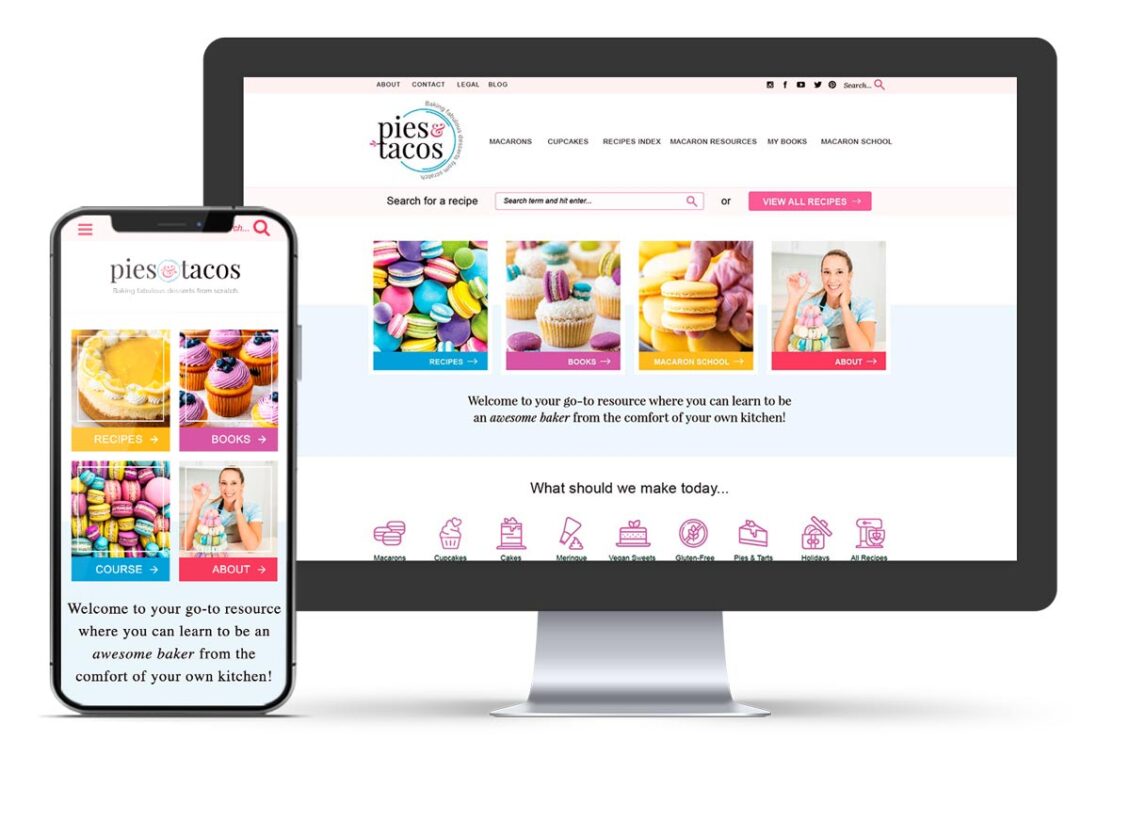
2. About Page
Your About page is where you get to tell your story. This is often the second or third page visitors check out, so make it personal and engaging.
- Share Your Journey: Talk about your experiences, challenges, and what led you to start your blog. Readers love a good story, so be honest and relatable.
- Showcase Your Expertise: Highlight your skills and why readers should trust you. Mention any relevant qualifications, experiences, or achievements.
- Personal Touch: Include some fun facts about yourself to make the connection more personal. This could be your favorite craft project, a beloved recipe, or a quirky hobby.
- Call to Action: Encourage readers to subscribe to your newsletter or follow you on social media. This helps build a loyal community around your blog.
3. Recipe Index, Project Gallery, or Content Index
While this is crucial for food bloggers, having a well-organized index is beneficial for any niche.
- Categories and Tags: Break down your content into manageable sections. For example, DIY projects, seasonal decor, or cooking techniques.
- Search Function: Help visitors quickly find what they’re looking for. This enhances the user experience and keeps readers on your site longer.
- Visual Appeal: Use thumbnails or featured images for each category to make the page visually appealing and easy to navigate.
- Pro Tip: This page isn’t just for readers. Search engines love it too, so make sure it’s well-organized and updated regularly!
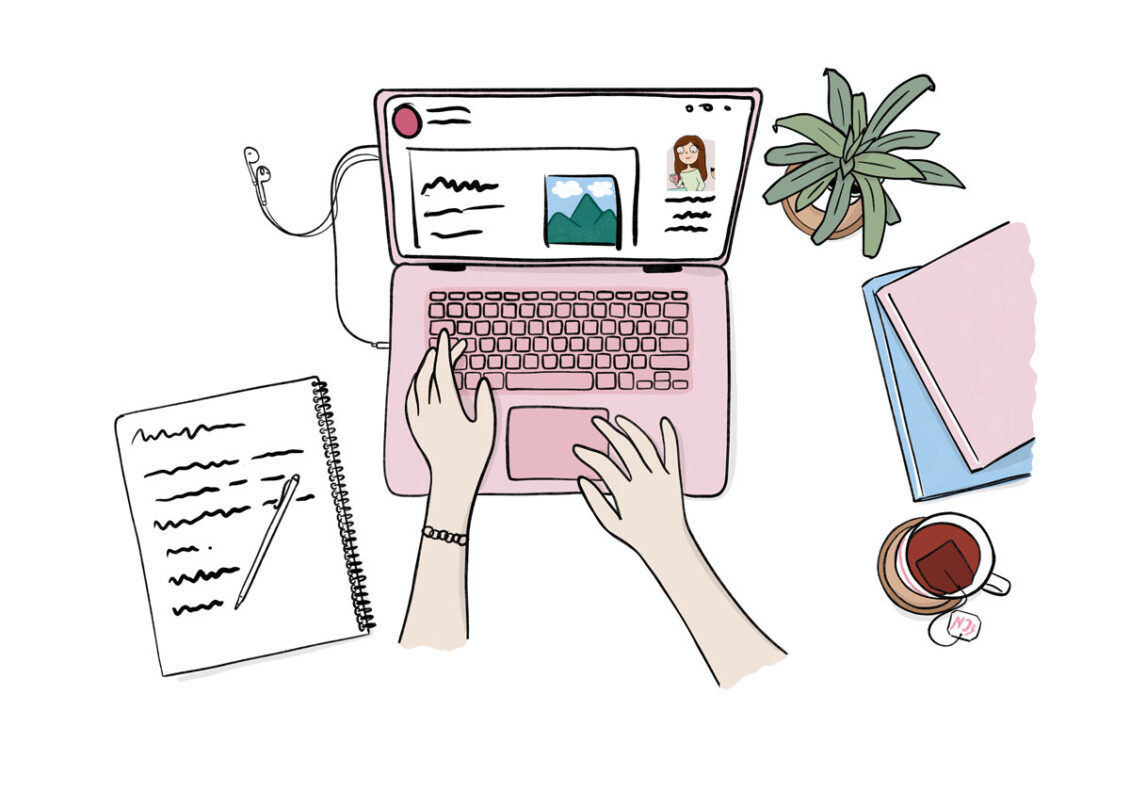
4. Contact Page
Don’t make it hard for people to reach out to you! An easy-to-find Contact page is a must.
- Contact Form: Make it simple for people to send you a message. Ensure it’s user-friendly and always functional.
- Email Address: If you’re comfortable, include an email address for those who prefer not to use forms. This can build trust and offer an alternative for those who have issues with forms.
- Additional Info: Consider adding links to your services or FAQs to reduce the number of basic inquiries. You can also include social media links or a map if you have a physical location.
- Pro Tip: Regularly test your contact form to ensure it’s working correctly. Also, consider setting up an autoresponder to acknowledge receipt of messages and provide an expected response time.
5. Instagram Page
Let’s leverage your Instagram traffic by creating an Instagram Page on your blog. This page serves as a central hub where you direct your Instagram followers, replacing external platforms like Link Tree. It’s a great way to keep traffic on your site and guide visitors to your most important content.
- Custom Buttons and Links: Design attractive buttons that link to your top pages, recent blog posts, categories, or any special content you want to highlight.
- Visual Appeal: Use a clean, mobile-friendly design with visuals that match your brand aesthetic.
- Track Performance: Use analytics to see which links are the most popular, helping you optimize the page over time.
- Pro Tip: Regularly update this page to reflect new content and seasonal highlights. Make sure it’s easy to navigate and provides value to your Instagram followers.
6. Services Page
If you offer services like sponsored content, coaching, or freelance writing, this page is your opportunity to shine.
- List Your Services: Clearly describe what you offer. Be specific about what clients can expect.
- Portfolio: Include examples of your work or links to your media kit. This builds credibility and shows potential clients what you can do.
- Testimonials: Add testimonials from past clients to build trust and provide social proof.
- Call to Action: Invite potential clients to reach out for more information. Make it easy for them to contact you directly from this page.
- Pro Tip: Even if you’re not actively seeking clients, having this page can open unexpected opportunities. Keep it updated with your latest work and services.
7. Press Page
Show off your achievements and build credibility with a Press page.
Mentions and Features: Highlight any significant media appearances, awards, or publications. Include logos or quotes to make this page visually appealing.
As Seen On: Create a section on your homepage for quick reference, but keep a detailed list on this dedicated page. This can be very effective for building trust with new visitors.
Media Kit: Offer a downloadable media kit with detailed information about you and your blog for potential collaborators and sponsors.
Pro Tip: Keep this page updated with your latest accolades to continually build trust and authority. A well-maintained Press page can significantly enhance your blog’s professional image.
Final Thoughts
Having these seven pages well-structured and easily accessible can make a big difference in your blog’s success. They help you connect with your audience, showcase your expertise, and open doors to new opportunities.
Do you have all these pages on your blog? If you need a hand putting them together or optimizing them for better performance, feel free to reach out. We’re here to help you create a stunning and effective online presence!
Need Help?
As you work on your site to make it more user-friendly or consider a redesign, keep these key pages in mind.
We are here to help. Our Web Design Packages are designed to build gorgeous, user-friendly sites that embody E-E-A-T qualities and bring life to your most important pages. Ready to move beyond cookie-cutter pre-made themes? Our services might be just what you need.
More Blogging Posts To Read
If you enjoyed learning Ways to Make Your Website Stand Out, you might also love these other blogging-related articles too:
- How to Make Website Faster: 7 Site Speed Quick Fixes.
- What is EEAT in SEO and How to Improve it
- 5 Effective Ways to Increase Website Engagement
- SEO Friendly Content: A Comprehensive Guide plus SEO Checklist (Free Printable)
Don’t forget to share and shave this post!